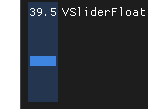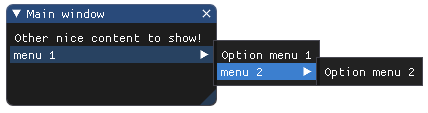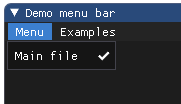Table of Contents
26. Module ImGui¶
This Plugin is a wrapper over Dear ImGui and has some modification to be able to use it in Lua as external module/plugin for this engine.
It is widely used to build editor such as sprite maker shader editor , etc…
Important
Dear ImGui is immediate GUI! so it is based on loop. Then, basically, you have to control what should be render inside the main loop of the engine otherwise will not be render.
Figure 26.1 Sprite maker running.¶
26.1. Begin / End methods¶
26.1.1. Begin / End¶
Window
Begin() = push window to the stack and start appending to it.
End() = pop window from the stack.
You may append multiple times to the same window during the same frame.
Passing
booleancloseable astrueshows a window-closing widget in the upper-right corner of the window, which clicking will result the second booleanclosed_clickedastrue.Begin() return
falseto indicate the window is collapsed or fully clipped.
You may early out and omit submitting anything to the window checking this flag.
Always call a matching End() for each Begin() call, regardless of its return value!
Important
Due to legacy reason, this is inconsistent with most other functions such as BeginPopup/EndPopup, etc. where the EndXXX call should only be called if the corresponding BeginXXX function returned true. Begin() and BeginChild() are the only odd ones out. Will be fixed in a future update!
Note that the bottom of window stack always contains a window called “Debug”.
- Begin(title, closeable, flags)¶
- Parameters
string – title
boolean – closeable might be closed?
number – flags
- Returns
boolean,boolean- is_opened, closed_clicked
- End¶
End a Window
Example:
tImGui = require "ImGui"
function loop(delta)
local title = 'Hello ImGui Plugin'
local closeable = true
local flags = 0
local is_opened, closed_clicked = tImGui.Begin(title, closeable, flags)
print(is_opened, closed_clicked)
if is_opened then
tImGui.Text('Some nice content to show!')
end
tImGui.End()
end
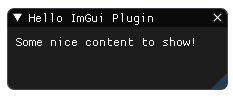
26.1.2. BeginPopupModal¶
- BeginPopupModal(title, closeable, flags)¶
Modal dialog (regular window with title bar, block interactions behind the modal window, can’t close the modal window by clicking outside)
- Parameters
string – title
boolean – closeable might be closed?
number – flags
- Returns
boolean,boolean- is_opened, closed_clicked
- EndPopup¶
Only call EndPopup() if BeginPopupXXX() returns true!
Example:
tImGui = require "ImGui"
open_modal = true
function loop(delta)
if open_modal then
local flags = tImGui.Flags('ImGuiWindowFlags_AlwaysAutoResize')
local title_popup = 'Remove all images ?'
tImGui.OpenPopup(title_popup);
local is_opened, closed_clicked = tImGui.BeginPopupModal(title_popup, false, flags)
if is_opened then
tImGui.Text('Are vou sure to remove all images?')
tImGui.Separator();
if tImGui.Button("OK", {x=120, y= 0}) then
tImGui.CloseCurrentPopup()
open_modal = false
end
tImGui.SetItemDefaultFocus();
tImGui.SameLine();
if tImGui.Button("Cancel", {x=120, y= 0}) then
tImGui.CloseCurrentPopup()
open_modal = false
end
tImGui.EndPopup()
end
end
end
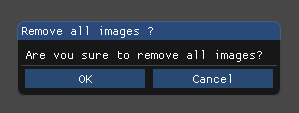
26.1.3. BeginChild¶
Child Windows
Use child windows to begin into a self-contained independent scrolling/clipping regions within a host window. Child windows can embed their own child.
For each independent axis of ‘size’: ==0.0f: use remaining host window size / >0.0f: fixed size / <0.0f: use remaining window size minus abs(size) / Each axis can use a different mode, e.g. ImVec2(0,400).
BeginChild() returns false to indicate the window is collapsed or fully clipped, so you may early out and omit submitting anything to the window.
Always call a matching EndChild() for each BeginChild() call, regardless of its return value [as with Begin: this is due to legacy reason and inconsistent with most BeginXXX functions apart from the regular Begin() which behaves like BeginChild().]
- BeginChild(str_id, size, border, flags)¶
- Parameters
string – str_id (might be
nil)table – size default:
{ x = 0, y = 0}boolean – border
number – flags
- Returns
boolean- result
- EndChild¶
End Child.
Example:
tImGui = require "ImGui"
function loop(delta)
local title = 'Main window'
local closeable = true
local flags = 0
local is_opened, closed_clicked = tImGui.Begin(title, closeable, flags)
if is_opened then
tImGui.Text('Other nice content to show!')
local str_id = '01'
local size = {x = 200, y = 50}
local border = true
tImGui.BeginChild(str_id, size, border, flags)
tImGui.Text('I am a child')
tImGui.EndChild()
end
tImGui.End()
end
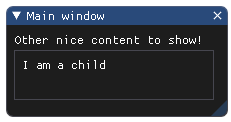
26.1.5. BeginPopupContextVoid¶
- BeginPopupContextVoid(str_id, mouse_button)¶
Helper to open and begin popup when clicked in void (where there are no ImGui windows).
- Parameters
string – str_id (might be
nil)number – mouse_button (0=left, 1=right, 2=middle)
- Returns
boolean- result
Example:
tImGui = require "ImGui"
local str_id = 'id_1'
local mouse_button = 0
function loop(delta)
if tImGui.BeginPopupContextVoid(str_id, mouse_button) then
if tImGui.Selectable("Some option") then
print('You have chosen this option')
end
tImGui.EndPopup()
end
end
26.1.6. BeginPopupContextWindow¶
- BeginPopupContextWindow(str_id, mouse_button, also_over_items)¶
Helper to open and begin popup when clicked on current window.
- Parameters
string – str_id (might be
nil)number – mouse_button (0=left, 1=right, 2=middle)
boolean – also_over_items
- Returns
boolean- result
Example:
tImGui = require "ImGui"
local str_id = '01'
local mouse_button = 1
local also_over_items = true
function loop(delta)
if tImGui.BeginPopupContextWindow(str_id, mouse_button, also_over_items) then
if tImGui.Selectable("Some option") then
print('You have chosen this option')
end
tImGui.EndPopup()
end
end
26.1.7. BeginPopupContextItem¶
- BeginPopupContextItem(str_id, mouse_button)¶
Helper to open and begin popup when clicked on last item. if you can pass a
nilstr_id only if the previous item had an id. If you want to use that on a non-interactive item such as Text() you need to pass in an explicit ID here. read comments in .cpp!- Parameters
string – str_id (might be
nil)number – mouse_button (0=left, 1=right, 2=middle)
- Returns
boolean- result
Example:
tImGui = require "ImGui"
local str_id = '01'
local mouse_button = 1
function loop(delta)
if tImGui.BeginPopupContextItem(str_id, mouse_button) then
if tImGui.Selectable("Some option") then
print('You have chosen this option')
end
tImGui.EndPopup()
end
end
26.1.8. BeginPopup¶
- BeginPopup(str_id, flags)¶
Return true if the popup is open, and you can start outputting to it. only call EndPopup() if BeginPopup() returns true!
- Parameters
string – str_id (might be
nil)number – flags
- Returns
boolean- result
- EndPopup¶
Only call EndPopup() if BeginPopupXXX() returns true!
Example:
tImGui = require "ImGui"
function loop(delta)
local str_id = '01'
local flags = 0
if tImGui.BeginPopup(str_id, flags) then
tImGui.EndPopup()
end
end
26.1.10. BeginTooltip¶
- BeginTooltip¶
Begin/append a tooltip window. to create full-featured tooltip (with any kind of items).
- EndTooltip¶
End Tooltip
Example:
tImGui = require "ImGui"
function loop(delta)
tImGui.BeginTooltip()
tImGui.Text('This area is free!')
tImGui.EndTooltip()
end
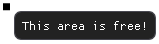
26.1.11. BeginTabBar¶
- BeginTabBar(str_id, flags)¶
Create and append into a TabBar
- Parameters
string – str_id (might be
nil)number – flags
- Returns
boolean- result
- EndTabBar¶
Only call EndTabBar() if BeginTabBar() returns true!
Example:
tImGui = require "ImGui"
function loop(delta)
local flags = tImGui.Flags('ImGuiTabBarFlags_Reorderable')
if tImGui.BeginTabBar('##TabBar_id', flags) then
if tImGui.BeginTabItem("Tab 1") then
tImGui.Text('Hello')
tImGui.EndTabItem()
end
if tImGui.BeginTabItem("Tab 2") then
tImGui.Text('Tab')
tImGui.EndTabItem()
end
tImGui.EndTabBar()
end
end
26.1.12. BeginDragDropSource¶
- BeginDragDropSource(flags)¶
Call when the current item is active. If this return true, you can call SetDragDropPayload() + EndDragDropSource()
- Parameters
number – flags
- Returns
boolean- result
- EndDragDropSource¶
Only call EndDragDropSource() if BeginDragDropSource() returns true!
Example:
tImGui = require "ImGui"
function loop(delta)
local flags = 0
if tImGui.BeginDragDropSource(flags) then
tImGui.EndDragDropSource()
end
end
26.1.13. BeginGroup¶
- BeginGroup¶
Lock horizontal starting position
- EndGroup¶
Unlock horizontal starting position + capture the whole group bounding box into one “item” (so you can use IsItemHovered() or layout primitives such as SameLine() on whole group, etc.)
Example:
tImGui = require "ImGui"
function loop(delta)
tImGui.BeginGroup()
tImGui.EndGroup()
end
26.1.14. BeginChildFrame¶
- BeginChildFrame(id, size, flags)¶
Helper to create a child window / scrolling region that looks like a normal widget frame
- Parameters
number – id
table – size default is
{x=0, y=0}number – flags
- Returns
boolean- result
- EndChildFrame¶
Always call EndChildFrame() regardless of BeginChildFrame() return values (which indicates a collapsed/clipped window)
Example:
tImGui = require "ImGui"
function loop(delta)
local id = 1
local size = {x = 200, y = 200}
local flags = 0
tImGui.BeginChildFrame(id, size, flags)
tImGui.EndChildFrame()
end
26.1.15. BeginTabItem¶
- BeginTabItem(label, p_open, flags)¶
Create a Tab. Returns true if the Tab is selected.
- Parameters
string – label
boolean – p_open (might be
nil)number – flags (
ImGuiTabItemFlags_SetSelected,ImGuiTabItemFlags_UnsavedDocument, etc…)
- Returns
boolean- result
- EndTabItem¶
Only call EndTabItem() if BeginTabItem() returns true!
Example:
tImGui = require "ImGui"
function loop(delta)
local flags = 0
if tImGui.BeginTabBar('##TabBar_id', flags) then
if tImGui.BeginTabItem("Tab 1") then
tImGui.Text('Hello')
tImGui.EndTabItem()
end
if tImGui.BeginTabItem("Tab 2") then
tImGui.Text('Tab')
tImGui.EndTabItem()
end
tImGui.EndTabBar()
end
end
26.1.16. BeginDragDropTarget¶
- BeginDragDropTarget¶
Call after submitting an item that may receive a payload. If this returns true, you can call AcceptDragDropPayload() + EndDragDropTarget()
- Returns
boolean- result
- EndDragDropTarget¶
Only call EndDragDropTarget() if BeginDragDropTarget() returns true!
- AcceptDragDropPayload(type, flags)¶
Accept contents of a given type. If ImGuiDragDropFlags_AcceptBeforeDelivery is set you can peek into the payload before the mouse button is released.
- Parameters
string – type
number – flags
- Returns
table- ImGuiPayload
Example:
tImGui = require "ImGui"
tImGui.BeginDragDropTarget()
26.2. Calc methods¶
26.2.1. CalcItemWidth¶
- CalcItemWidth¶
Width of item given pushed settings and current cursor position. NOT necessarily the width of last item unlike most ‘Item’ functions.
- Returns
number- value
Example:
tImGui = require "ImGui"
tImGui.CalcItemWidth()
26.2.2. CalcTextSize¶
- CalcTextSize(text, text_end, hide_text_after_double_hash, wrap_width)¶
- Parameters
string – text
string – text_end
boolean – hide_text_after_double_hash
number – wrap_width
- Returns
table- ImVec2{x,y}
Example:
tImGui = require "ImGui"
local text = 'some text'
local text_end = 'some text'
local hide_text_after_double_hash = false
local wrap_width = -1.0
tImGui.CalcTextSize(text, text_end, hide_text_after_double_hash, wrap_width)
- CalcListClipping(items_count, items_height, out_items_display_start, out_items_display_end)¶
Calculate coarse clipping for large list of evenly sized items. Prefer using the ImGuiListClipper higher-level helper if you can.
- Parameters
number – items_count
number – items_height
- Returns
numberitems_display_start,numberitems_display_end
Example:
tImGui = require "ImGui"
local items_count = 2
local items_height = 10
local items_display_start = 0
local items_display_end = 0
items_display_start, items_display_end = tImGui.CalcListClipping(items_count, items_height)
26.3. Capture methods¶
26.3.1. CaptureKeyboardFromApp¶
- CaptureKeyboardFromApp(want_capture_keyboard_value)¶
Attention: misleading name! manually override io.WantCaptureKeyboard flag next frame (said flag is entirely left for your application to handle). e.g. force capture keyboard when your widget is being hovered. This is equivalent to setting “io.WantCaptureKeyboard = want_capture_keyboard_value”; after the next NewFrame() call.
- Parameters
boolean – want_capture_keyboard_value
Example:
tImGui = require "ImGui"
local want_capture_keyboard_value = true
tImGui.CaptureKeyboardFromApp(want_capture_keyboard_value)
26.3.2. CaptureMouseFromApp¶
- CaptureMouseFromApp(want_capture_mouse_value)¶
Attention: misleading name! manually override io.WantCaptureMouse flag next frame (said flag is entirely left for your application to handle). This is equivalent to setting “io.WantCaptureMouse = want_capture_mouse_value;” after the next NewFrame() call.
- Parameters
boolean – want_capture_mouse_value
Example:
tImGui = require "ImGui"
local want_capture_mouse_value = true
tImGui.CaptureMouseFromApp(want_capture_mouse_value)
26.4. Color methods¶
26.4.1. ColorConvertHSVtoRGB¶
- ColorConvertHSVtoRGB(h, s, v, out_r, out_g, out_b)¶
- Parameters
number – h
number – s
number – v
- Returns
number- red,number- green,number- blue
Example:
tImGui = require "ImGui"
local h = 0.1
local s = 0.2
local v = 0.3
local r,g,b = tImGui.ColorConvertHSVtoRGB(h, s, v)
26.4.2. ColorConvertFloat4ToU32¶
- ColorConvertFloat4ToU32(in)¶
- Parameters
table – in
{x=0,y=0,z=0,w=0}or{r=0,g=0,b=0,a=0}- Returns
number- ImU32
Example:
tImGui = require "ImGui"
local in = {x=0.66,y=0.5,z=1,z=0.1}
local ret = tImGui.ColorConvertFloat4ToU32(in)
26.4.3. ColorConvertU32ToFloat4¶
- ColorConvertU32ToFloat4(in)¶
- Parameters
number – integer
- Returns
table- ImVec4{x,y,z,w}
Example:
tImGui = require "ImGui"
local in = 255
local tVec4 = tImGui.ColorConvertU32ToFloat4(in)
26.4.4. ColorConvertRGBtoHSV¶
- ColorConvertRGBtoHSV(r, g, b, out_h, out_s, out_v)¶
- Parameters
number – r
number – g
number – b
- Returns
number- h,number- s,number- v
Example:
tImGui = require "ImGui"
local r = 1.0
local g = 0.5
local b = 0.1
local h,s,v = tImGui.ColorConvertRGBtoHSV(r, g, b)
26.4.5. Columns¶
- Columns(count, id, border)¶
- Parameters
number – count
string – id
boolean – border
Example:
tImGui = require "ImGui"
local count = 1
local id = nil
local border = true
tImGui.Columns(count, id, border)
26.5. CreateContext¶
Note
You do not need to create a context for this module. It is automatically created by the engine.
26.6. DestroyContext¶
Note
You do not need to destroy the context for this module. It is automatically destroyed by the engine.
26.7. Flag / Enum¶
26.7.1. Flags¶
It is possible to list flag or make flags combining as
string.Enum is considered as Flag.
- Flags(string flag_name_1, string flag_name_2, string flag_name_3, ...)¶
This method accept variable argument of string as input and make it as unique flag out.
- Parameters
string – flag name - it must be identical to the real name.
- Returns
number- flag combinedORoperation.
Example:
tImGui = require "ImGui"
local ImGuiWindowFlags_MenuBar = tImGui.Flags('ImGuiWindowFlags_MenuBar')
local ImGuiWindowFlags_NoCollapse = tImGui.Flags('ImGuiWindowFlags_NoCollapse')
local flag_combined = tImGui.Flags('ImGuiWindowFlags_MenuBar','ImGuiWindowFlags_NoCollapse')
print('ImGuiWindowFlags_MenuBar',ImGuiWindowFlags_MenuBar)
print('ImGuiWindowFlags_NoCollapse',ImGuiWindowFlags_NoCollapse)
print('flag_combined',flag_combined)
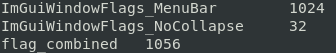
- Flags(table flags)¶
This method accept a table with array of string as input and make it as unique flag out.
- Parameters
table – flags - it must contains array of flags identical to the real name.
- Returns
number- flag combinedORoperation.
Example:
tImGui = require "ImGui"
local tFlags = {'ImGuiWindowFlags_MenuBar','ImGuiWindowFlags_NoCollapse',}
local flag_combined = tImGui.Flags(tFlags)
print('flag_combined',flag_combined) -- flag_combined 1056
- FlagList(string flag_name_1, string flag_name_2, string flag_name_3, ...)¶
This method accept a var argument of string as input to list all flags that match as string.
- Parameters
string – flag name - it must be partial case sensitive to the real name.
- Returns
table- flags{key = flag, value = number}
Example:
tImGui = require "ImGui"
local flags = tImGui.FlagList('Window')
for k,v in pairs(flags) do
local l = k:len()
print(k .. string.rep(' ',50 - l) .. tostring(v))
end
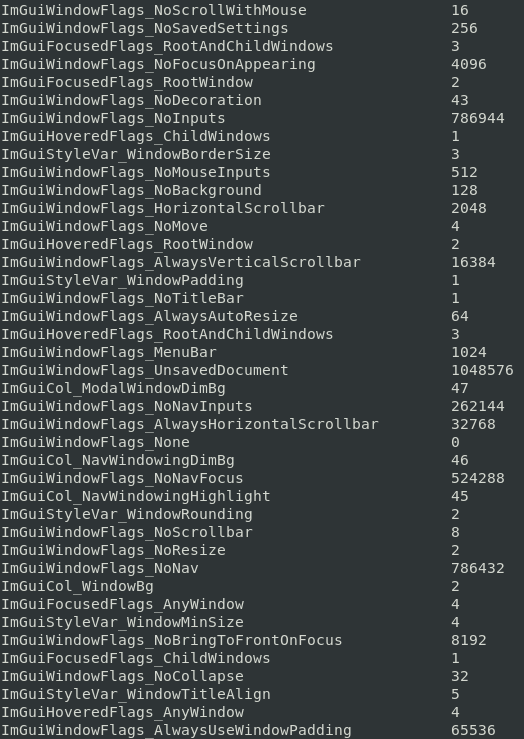
- FlagList(table flags)¶
This method accept a table of string as input to list all flags that match as string.
- Parameters
table – flag table - it must have strings partial case sensitive to the real name.
- Returns
table- flags{key = flag, value = number}
Example:
tImGui = require "ImGui"
local flags = tImGui.FlagList({'Window','InputText'})
for k,v in pairs(flags) do
local l = k:len()
print(k .. string.rep(' ',50 - l) .. tostring(v))
end
26.7.2. All Flags / Enum Listed¶
ImDrawCornerFlags_All
15
ImDrawCornerFlags_Bot
12
ImDrawCornerFlags_BotLeft
4
ImDrawCornerFlags_BotRight
8
ImDrawCornerFlags_Left
5
ImDrawCornerFlags_None
0
ImDrawCornerFlags_Right
10
ImDrawCornerFlags_Top
3
ImDrawCornerFlags_TopLeft
1
ImDrawCornerFlags_TopRight
2
ImDrawListFlags_AllowVtxOffset
4
ImDrawListFlags_AntiAliasedFill
2
ImDrawListFlags_AntiAliasedLines
1
ImDrawListFlags_None
0
ImGuiBackendFlags_HasGamepad
1
ImGuiBackendFlags_HasMouseCursors
2
ImGuiBackendFlags_HasSetMousePos
4
ImGuiBackendFlags_None
0
ImGuiBackendFlags_RendererHasVtxOffset
8
ImGuiCol_Border
5
ImGuiCol_BorderShadow
6
ImGuiCol_Button
21
ImGuiCol_ButtonActive
23
ImGuiCol_ButtonHovered
22
ImGuiCol_CheckMark
18
ImGuiCol_ChildBg
3
ImGuiCol_DragDropTarget
43
ImGuiCol_FrameBg
7
ImGuiCol_FrameBgActive
9
ImGuiCol_FrameBgHovered
8
ImGuiCol_Header
24
ImGuiCol_HeaderActive
26
ImGuiCol_HeaderHovered
25
ImGuiCol_MenuBarBg
13
ImGuiCol_ModalWindowDimBg
47
ImGuiCol_NavHighlight
44
ImGuiCol_NavWindowingDimBg
46
ImGuiCol_NavWindowingHighlight
45
ImGuiCol_PlotHistogram
40
ImGuiCol_PlotHistogramHovered
41
ImGuiCol_PlotLines
38
ImGuiCol_PlotLinesHovered
39
ImGuiCol_PopupBg
4
ImGuiCol_ResizeGrip
30
ImGuiCol_ResizeGripActive
32
ImGuiCol_ResizeGripHovered
31
ImGuiCol_ScrollbarBg
14
ImGuiCol_ScrollbarGrab
15
ImGuiCol_ScrollbarGrabActive
17
ImGuiCol_ScrollbarGrabHovered
16
ImGuiCol_Separator
27
ImGuiCol_SeparatorActive
29
ImGuiCol_SeparatorHovered
28
ImGuiCol_SliderGrab
19
ImGuiCol_SliderGrabActive
20
ImGuiCol_Tab
33
ImGuiCol_TabActive
35
ImGuiCol_TabHovered
34
ImGuiCol_TabUnfocused
36
ImGuiCol_TabUnfocusedActive
37
ImGuiCol_Text
0
ImGuiCol_TextDisabled
1
ImGuiCol_TextSelectedBg
42
ImGuiCol_TitleBg
10
ImGuiCol_TitleBgActive
11
ImGuiCol_TitleBgCollapsed
12
ImGuiCol_WindowBg
2
ImGuiColorEditFlags_AlphaBar
65536
ImGuiColorEditFlags_AlphaPreview
131072
ImGuiColorEditFlags_AlphaPreviewHalf
262144
ImGuiColorEditFlags_DisplayHSV
2097152
ImGuiColorEditFlags_DisplayHex
4194304
ImGuiColorEditFlags_DisplayRGB
1048576
ImGuiColorEditFlags_Float
1.677722e+07
ImGuiColorEditFlags_HDR
524288
ImGuiColorEditFlags_InputHSV
2.684355e+08
ImGuiColorEditFlags_InputRGB
1.342177e+08
ImGuiColorEditFlags_NoAlpha
2
ImGuiColorEditFlags_NoDragDrop
512
ImGuiColorEditFlags_NoInputs
32
ImGuiColorEditFlags_NoLabel
128
ImGuiColorEditFlags_NoOptions
8
ImGuiColorEditFlags_NoPicker
4
ImGuiColorEditFlags_NoSidePreview
256
ImGuiColorEditFlags_NoSmallPreview
16
ImGuiColorEditFlags_NoTooltip
64
ImGuiColorEditFlags_None
0
ImGuiColorEditFlags_PickerHueBar
3.355443e+07
ImGuiColorEditFlags_PickerHueWheel
6.710886e+07
ImGuiColorEditFlags_Uint8
8388608
ImGuiColorEditFlags__OptionsDefault
1.772093e+08
ImGuiComboFlags_HeightLarge
8
ImGuiComboFlags_HeightLargest
16
ImGuiComboFlags_HeightMask_
30
ImGuiComboFlags_HeightRegular
4
ImGuiComboFlags_HeightSmall
2
ImGuiComboFlags_NoArrowButton
32
ImGuiComboFlags_NoPreview
64
ImGuiComboFlags_None
0
ImGuiComboFlags_PopupAlignLeft
1
ImGuiCond_Always
1
ImGuiCond_Appearing
8
ImGuiCond_FirstUseEver
4
ImGuiCond_Once
2
ImGuiConfigFlags_IsSRGB
1048576
ImGuiConfigFlags_IsTouchScreen
2097152
ImGuiConfigFlags_NavEnableGamepad
2
ImGuiConfigFlags_NavEnableKeyboard
1
ImGuiConfigFlags_NavEnableSetMousePos
4
ImGuiConfigFlags_NavNoCaptureKeyboard
8
ImGuiConfigFlags_NoMouse
16
ImGuiConfigFlags_NoMouseCursorChange
32
ImGuiConfigFlags_None
0
ImGuiDir_Down
3
ImGuiDir_Left
0
ImGuiDir_None
-1
ImGuiDir_Right
1
ImGuiDir_Up
2
ImGuiDragDropFlags_AcceptBeforeDelivery
1024
ImGuiDragDropFlags_AcceptNoDrawDefaultRect
2048
ImGuiDragDropFlags_AcceptNoPreviewTooltip
4096
ImGuiDragDropFlags_AcceptPeekOnly
3072
ImGuiDragDropFlags_None
0
ImGuiDragDropFlags_SourceAllowNullID
8
ImGuiDragDropFlags_SourceAutoExpirePayload
32
ImGuiDragDropFlags_SourceExtern
16
ImGuiDragDropFlags_SourceNoDisableHover
2
ImGuiDragDropFlags_SourceNoHoldToOpenOthers
4
ImGuiDragDropFlags_SourceNoPreviewTooltip
1
ImGuiFocusedFlags_AnyWindow
4
ImGuiFocusedFlags_ChildWindows
1
ImGuiFocusedFlags_None
0
ImGuiFocusedFlags_RootAndChildWindows
3
ImGuiFocusedFlags_RootWindow
2
ImGuiHoveredFlags_AllowWhenBlockedByActiveItem
32
ImGuiHoveredFlags_AllowWhenBlockedByPopup
8
ImGuiHoveredFlags_AllowWhenDisabled
128
ImGuiHoveredFlags_AllowWhenOverlapped
64
ImGuiHoveredFlags_AnyWindow
4
ImGuiHoveredFlags_ChildWindows
1
ImGuiHoveredFlags_None
0
ImGuiHoveredFlags_RectOnly
104
ImGuiHoveredFlags_RootAndChildWindows
3
ImGuiHoveredFlags_RootWindow
2
ImGuiInputTextFlags_AllowTabInput
1024
ImGuiInputTextFlags_AlwaysInsertMode
8192
ImGuiInputTextFlags_AutoSelectAll
16
ImGuiInputTextFlags_CallbackAlways
256
ImGuiInputTextFlags_CallbackCharFilter
512
ImGuiInputTextFlags_CallbackCompletion
64
ImGuiInputTextFlags_CallbackHistory
128
ImGuiInputTextFlags_CallbackResize
262144
ImGuiInputTextFlags_CharsDecimal
1
ImGuiInputTextFlags_CharsHexadecimal
2
ImGuiInputTextFlags_CharsNoBlank
8
ImGuiInputTextFlags_CharsScientific
131072
ImGuiInputTextFlags_CharsUppercase
4
ImGuiInputTextFlags_CtrlEnterForNewLine
2048
ImGuiInputTextFlags_EnterReturnsTrue
32
ImGuiInputTextFlags_NoHorizontalScroll
4096
ImGuiInputTextFlags_NoUndoRedo
65536
ImGuiInputTextFlags_None
0
ImGuiInputTextFlags_Password
32768
ImGuiInputTextFlags_ReadOnly
16384
ImGuiMouseButton_COUNT
5
ImGuiMouseButton_Left
0
ImGuiMouseButton_Middle
2
ImGuiMouseButton_Right
1
ImGuiMouseCursor_Arrow
0
ImGuiMouseCursor_Hand
7
ImGuiMouseCursor_None
-1
ImGuiMouseCursor_NotAllowed
8
ImGuiMouseCursor_ResizeAll
2
ImGuiMouseCursor_ResizeEW
4
ImGuiMouseCursor_ResizeNESW
5
ImGuiMouseCursor_ResizeNS
3
ImGuiMouseCursor_ResizeNWSE
6
ImGuiMouseCursor_TextInput
1
ImGuiNavInput_Activate
0
ImGuiNavInput_Cancel
1
ImGuiNavInput_DpadDown
7
ImGuiNavInput_DpadLeft
4
ImGuiNavInput_DpadRight
5
ImGuiNavInput_DpadUp
6
ImGuiNavInput_FocusNext
13
ImGuiNavInput_FocusPrev
12
ImGuiNavInput_Input
2
ImGuiNavInput_LStickDown
11
ImGuiNavInput_LStickLeft
8
ImGuiNavInput_LStickRight
9
ImGuiNavInput_LStickUp
10
ImGuiNavInput_Menu
3
ImGuiNavInput_TweakFast
15
ImGuiNavInput_TweakSlow
14
ImGuiSelectableFlags_AllowDoubleClick
4
ImGuiSelectableFlags_AllowItemOverlap
16
ImGuiSelectableFlags_Disabled
8
ImGuiSelectableFlags_DontClosePopups
1
ImGuiSelectableFlags_None
0
ImGuiSelectableFlags_SpanAllColumns
2
ImGuiStyleVar_Alpha
0
ImGuiStyleVar_ButtonTextAlign
21
ImGuiStyleVar_ChildBorderSize
7
ImGuiStyleVar_ChildRounding
6
ImGuiStyleVar_FrameBorderSize
12
ImGuiStyleVar_FramePadding
10
ImGuiStyleVar_FrameRounding
11
ImGuiStyleVar_GrabMinSize
18
ImGuiStyleVar_GrabRounding
19
ImGuiStyleVar_IndentSpacing
15
ImGuiStyleVar_ItemInnerSpacing
14
ImGuiStyleVar_ItemSpacing
13
ImGuiStyleVar_PopupBorderSize
9
ImGuiStyleVar_PopupRounding
8
ImGuiStyleVar_ScrollbarRounding
17
ImGuiStyleVar_ScrollbarSize
16
ImGuiStyleVar_SelectableTextAlign
22
ImGuiStyleVar_TabRounding
20
ImGuiStyleVar_WindowBorderSize
3
ImGuiStyleVar_WindowMinSize
4
ImGuiStyleVar_WindowPadding
1
ImGuiStyleVar_WindowRounding
2
ImGuiStyleVar_WindowTitleAlign
5
ImGuiTabBarFlags_AutoSelectNewTabs
2
ImGuiTabBarFlags_FittingPolicyDefault_
64
ImGuiTabBarFlags_FittingPolicyMask_
192
ImGuiTabBarFlags_FittingPolicyResizeDown
64
ImGuiTabBarFlags_FittingPolicyScroll
128
ImGuiTabBarFlags_NoCloseWithMiddleMouseButton
8
ImGuiTabBarFlags_NoTabListScrollingButtons
16
ImGuiTabBarFlags_NoTooltip
32
ImGuiTabBarFlags_None
0
ImGuiTabBarFlags_Reorderable
1
ImGuiTabBarFlags_TabListPopupButton
4
ImGuiTabItemFlags_NoCloseWithMiddleMouseButton
4
ImGuiTabItemFlags_NoPushId
8
ImGuiTabItemFlags_None
0
ImGuiTabItemFlags_SetSelected
2
ImGuiTabItemFlags_UnsavedDocument
1
ImGuiTreeNodeFlags_AllowItemOverlap
4
ImGuiTreeNodeFlags_Bullet
512
ImGuiTreeNodeFlags_DefaultOpen
32
ImGuiTreeNodeFlags_FramePadding
1024
ImGuiTreeNodeFlags_Framed
2
ImGuiTreeNodeFlags_Leaf
256
ImGuiTreeNodeFlags_NavLeftJumpsBackHere
8192
ImGuiTreeNodeFlags_NoAutoOpenOnLog
16
ImGuiTreeNodeFlags_NoTreePushOnOpen
8
ImGuiTreeNodeFlags_None
0
ImGuiTreeNodeFlags_OpenOnArrow
128
ImGuiTreeNodeFlags_OpenOnDoubleClick
64
ImGuiTreeNodeFlags_Selected
1
ImGuiTreeNodeFlags_SpanAvailWidth
2048
ImGuiTreeNodeFlags_SpanFullWidth
4096
ImGuiWindowFlags_AlwaysAutoResize
64
ImGuiWindowFlags_AlwaysHorizontalScrollbar
32768
ImGuiWindowFlags_AlwaysUseWindowPadding
65536
ImGuiWindowFlags_AlwaysVerticalScrollbar
16384
ImGuiWindowFlags_HorizontalScrollbar
2048
ImGuiWindowFlags_MenuBar
1024
ImGuiWindowFlags_NoBackground
128
ImGuiWindowFlags_NoBringToFrontOnFocus
8192
ImGuiWindowFlags_NoCollapse
32
ImGuiWindowFlags_NoDecoration
43
ImGuiWindowFlags_NoFocusOnAppearing
4096
ImGuiWindowFlags_NoInputs
786944
ImGuiWindowFlags_NoMouseInputs
512
ImGuiWindowFlags_NoMove
4
ImGuiWindowFlags_NoNav
786432
ImGuiWindowFlags_NoNavFocus
524288
ImGuiWindowFlags_NoNavInputs
262144
ImGuiWindowFlags_NoResize
2
ImGuiWindowFlags_NoSavedSettings
256
ImGuiWindowFlags_NoScrollWithMouse
16
ImGuiWindowFlags_NoScrollbar
8
ImGuiWindowFlags_NoTitleBar
1
ImGuiWindowFlags_None
0
ImGuiWindowFlags_UnsavedDocument
1048576
26.7.3. ImGuiKey¶
ImGuiKey_A
ImGuiKey_Backspace
ImGuiKey_C
ImGuiKey_Delete
ImGuiKey_DownArrow
ImGuiKey_End
ImGuiKey_Enter
ImGuiKey_Escape
ImGuiKey_Home
ImGuiKey_Insert
ImGuiKey_KeyPadEnter
ImGuiKey_LeftArrow
ImGuiKey_PageDown
ImGuiKey_PageUp
ImGuiKey_RightArrow
ImGuiKey_Space
ImGuiKey_Tab
ImGuiKey_UpArrow
ImGuiKey_V
ImGuiKey_X
ImGuiKey_Y
ImGuiKey_Z
Note
ImGuiKey is dependent on operation system. Use GetKeyIndex method to retrieve the value.
26.8. General methods¶
26.8.1. Dummy¶
- Dummy(size)¶
Add a dummy item of given size. unlike InvisibleButton(), Dummy() won’t take the mouse click or be navigable into.
- Parameters
table – size
{x,y}
Example:
tImGui = require "ImGui"
local size = {x=100,y=100}
tImGui.Dummy(size)
26.8.2. Indent¶
- Indent(indent_w)¶
Move content position toward the right, by style.IndentSpacing or indent_w if != 0
- Parameters
number – indent_w
Example:
tImGui = require "ImGui"
local indent_w = 0.0
tImGui.Indent(indent_w)
26.8.3. InvisibleButton¶
- InvisibleButton(str_id, size)¶
Button behavior without the visuals, frequently useful to build custom behaviors using the public api (along with IsItemActive, IsItemHovered, etc.)
- Parameters
string – str_id
table – size
{x,y}
- Returns
boolean- result
Example:
tImGui = require "ImGui"
local str_id = '01'
local size = {x=100,y=100}
tImGui.InvisibleButton(str_id, size)
26.8.4. NextColumn¶
- NextColumn¶
Next column, defaults to current row or next row if the current row is finished
Example:
tImGui = require "ImGui"
tImGui.NextColumn()
26.8.5. ResetMouseDragDelta¶
- ResetMouseDragDelta(button)¶
- Parameters
number – button
Example:
tImGui = require "ImGui"
local button = 0
tImGui.ResetMouseDragDelta(button)
26.8.6. SameLine¶
- SameLine(offset_from_start_x, spacing)¶
Call between widgets or groups to layout them horizontally. X position given in window coordinates.
- Parameters
number – offset_from_start_x
number – spacing
Example:
tImGui = require "ImGui"
local offset_from_start_x = 0.0
local spacing = -1.0
tImGui.SameLine(offset_from_start_x, spacing)
26.8.7. Separator¶
- Separator¶
Separator, generally horizontal. inside a menu bar or in horizontal layout mode, this becomes a vertical separator.
Example:
tImGui = require "ImGui"
tImGui.Separator()
26.8.9. Unindent¶
- Unindent(indent_w)¶
Move content position back to the left, by style.IndentSpacing or indent_w if != 0
- Parameters
number – indent_w
Example:
tImGui = require "ImGui"
local indent_w = 0.0
tImGui.Unindent(indent_w)
26.9. Get methods¶
26.9.1. GetClipboardText¶
- GetClipboardText¶
- Returns
string- text
Example:
tImGui = require "ImGui"
local text = tImGui.GetClipboardText()
print(text)
Note
TODO: On Linux is used just the internal clipboard text.
26.9.2. GetScrollY¶
- GetScrollY¶
Get scrolling amount [0..GetScrollMaxY()]
- Returns
number- value
Example:
tImGui = require "ImGui"
tImGui.GetScrollY()
26.9.4. GetMouseCursor¶
- GetMouseCursor¶
Get cursor type, reset in ImGui:NewFrame(), this is updated during the frame. Make sense be the last ImGui function called since everything was rendered.
- Returns
string- One of the followings:ImGuiMouseCursor_None,ImGuiMouseCursor_Arrow,ImGuiMouseCursor_TextInput,ImGuiMouseCursor_ResizeAll,ImGuiMouseCursor_ResizeNS,ImGuiMouseCursor_ResizeEW,ImGuiMouseCursor_ResizeNESW,ImGuiMouseCursor_ResizeNWSE,ImGuiMouseCursor_Hand,ImGuiMouseCursor_NotAllowed.
Example:
tImGui = require "ImGui"
local sCursor = tImGui.GetMouseCursor()
26.9.5. GetWindowContentRegionMin¶
- GetWindowContentRegionMin¶
Content boundaries min (roughly (0,0)-Scroll), in window coordinates
- Returns
table- ImVec2{x,y}
Example:
tImGui = require "ImGui"
local ImVec2 = tImGui.GetWindowContentRegionMin()
print(ImVec2.x,ImVec2.y)
26.9.6. GetWindowContentRegionMax¶
- GetWindowContentRegionMax¶
Content boundaries max (roughly (0,0)+Size-Scroll) where Size can be override with SetNextWindowContentSize(), in window coordinates
- Returns
table- ImVec2{x,y}
Example:
tImGui = require "ImGui"
local tMax = tImGui.GetWindowContentRegionMax()
print(tMax.x,tMax.y)
26.9.8. GetID¶
Calculate unique ID (hash of whole ID stack + given parameter). e.g. if you want to query into ImGuiStorage yourself
- GetID(ptr_id)¶
- Parameters
string – ptr_id
- Returns
number- ImGuiID
Example:
tImGui = require "ImGui"
local ptr_id = 'id_0'
local id = tImGui.GetID(ptr_id)
26.9.9. GetContentRegionMax¶
- GetContentRegionMax¶
Current content boundaries (typically window boundaries including scrolling, or current column boundaries), in windows coordinates
- Returns
table- ImVec2{x,y}
Example:
tImGui = require "ImGui"
local ImVec2 = tImGui.GetContentRegionMax()
print(ImVec2.x,ImVec2.y)
26.9.10. GetMouseDragDelta¶
- GetMouseDragDelta(button, lock_threshold)¶
Return the delta from the initial clicking position while the mouse button is pressed or was just released. This is locked and return 0.0f until the mouse moves past a distance threshold at least once (if lock_threshold < -1.0, uses io.MouseDraggingThreshold)
- Parameters
number – button
number – lock_threshold
- Returns
table- ImVec2{x,y}
Example:
tImGui = require "ImGui"
local button = 0
local lock_threshold = -1.0
tImGui.GetMouseDragDelta(button, lock_threshold)
26.9.11. GetFrameHeight¶
- GetFrameHeight¶
~FontSize + style.FramePadding.y * 2
- Returns
number- value
Example:
tImGui = require "ImGui"
local frame_height = tImGui.GetFrameHeight()
print(frame_height)
26.9.12. GetFrameHeightWithSpacing¶
- GetFrameHeightWithSpacing¶
~FontSize + style.FramePadding.y * 2 + style.ItemSpacing.y (distance in pixels between 2 consecutive lines of framed widgets)
- Returns
number- value
Example:
tImGui = require "ImGui"
local s = tImGui.GetFrameHeightWithSpacing()
print(s)
26.9.13. GetMousePosOnOpeningCurrentPopup¶
- GetMousePosOnOpeningCurrentPopup¶
Retrieve mouse position at the time of opening popup we have BeginPopup() into (helper to avoid user backing that value themselves)
- Returns
table- ImVec2{x,y}
Example:
tImGui = require "ImGui"
local ImVec2 = tImGui.GetMousePosOnOpeningCurrentPopup()
print(ImVec2.x,ImVec2.y)
26.9.14. GetMousePos¶
- GetMousePos¶
Shortcut to ImGui:GetIO().MousePos provided by user, to be consistent with other calls
- Returns
table- ImVec2{x,y}
Example:
tImGui = require "ImGui"
local ImVec2 = tImGui.GetMousePos()
print(ImVec2.x,ImVec2.y)
26.9.15. GetStyleColorName¶
- GetStyleColorName(idx)¶
Get a string corresponding to the enum value (for display, saving, etc.).
- Parameters
string – idx
- Returns
string- style
Example:
tImGui = require "ImGui"
local idx = 'id 09'
local style = tImGui.GetStyleColorName(idx)
print(style)
26.9.16. GetKeyIndex¶
- GetKeyIndex(imgui_key)¶
Map ImGuiKey * values into user’s key index. == io.KeyMap[key] (0 to ImGuiKey_COUNT -1 (22))
- Parameters
string – imgui_key * any of
ImGuiKey_XXX- Returns
number- value
Example:
tImGui = require "ImGui"
local imgui_key = 'ImGuiKey_DownArrow'
local key_down_arrow = tImGui.GetKeyIndex(imgui_key)
if tImGui.IsKeyDown(key_down_arrow) then
print('Pressed key arrow down')
end
- GetKeyIndex(imgui_key)¶
Map ImGuiKey * values into user’s key index. == io.KeyMap[key] (0 to ImGuiKey_COUNT -1 (22))
- Parameters
number – imgui_key * Dependent on SO. prefer to use
ImGuiKey_XXX- Returns
number- value
Example:
tImGui = require "ImGui"
local imgui_key = 13 -- ImGuiKey_Enter if Windows
local enter = tImGui.GetKeyIndex(imgui_key)
print(enter)
26.9.17. GetKeyPressedAmount¶
- GetKeyPressedAmount(ImGuiKey, repeat_delay, rate)¶
Uses provided repeat rate/delay. return a count, most often 0 or 1 but might be >1 if RepeatRate is small enough that DeltaTime > RepeatRate
- Parameters
string – ImGuiKey or raw index as
numbernumber – repeat_delay
number – rate
- Returns
number- value
Example:
tImGui = require "ImGui"
local ImGuiKey = 'ImGuiKey_Space'
local repeat_delay = 0.2
local rate = 1
tImGui.GetKeyPressedAmount(ImGuiKey, repeat_delay, rate)
26.9.18. GetScrollMaxY¶
- GetScrollMaxY¶
Get maximum scrolling amount ~~ ContentSize.Y - WindowSize.Y
- Returns
number- value
Example:
tImGui = require "ImGui"
tImGui.GetScrollMaxY()
26.9.19. GetScrollMaxX¶
- GetScrollMaxX¶
Get maximum scrolling amount ~~ ContentSize.X - WindowSize.X
- Returns
number- value
Example:
tImGui = require "ImGui"
tImGui.GetScrollMaxX()
26.9.20. GetScrollX¶
- GetScrollX¶
Get scrolling amount [0..GetScrollMaxX()]
- Returns
number- value
Example:
tImGui = require "ImGui"
local ret = tImGui.GetScrollX()
print(ret)
26.9.21. GetIO¶
Note
It is not exported to lua. It is used internally by the engine.
26.9.22. GetTextLineHeight¶
- GetTextLineHeight¶
~FontSize
- Returns
number- value
Example:
tImGui = require "ImGui"
tImGui.GetTextLineHeight()
26.9.23. GetWindowContentRegionWidth¶
- GetWindowContentRegionWidth¶
- Returns
number- value
Example:
tImGui = require "ImGui"
tImGui.GetWindowContentRegionWidth()
26.9.24. GetWindowHeight¶
- GetWindowHeight¶
Get current window height (shortcut for GetWindowSize().y)
- Returns
number- value
Example:
tImGui = require "ImGui"
local h = tImGui.GetWindowHeight()
26.9.25. GetTextLineHeightWithSpacing¶
- GetTextLineHeightWithSpacing¶
~FontSize + style.ItemSpacing.y (distance in pixels between 2 consecutive lines of text)
- Returns
number- value
Example:
tImGui = require "ImGui"
tImGui.GetTextLineHeightWithSpacing()
26.9.26. GetWindowSize¶
- GetWindowSize¶
Get current window size
- Returns
table- ImVec2{x,y}
Example:
tImGui = require "ImGui"
local size = tImGui.GetWindowSize()
print(size.x,size.y)
26.9.27. GetColorU32¶
- GetColorU32(color)¶
Retrieve given color with style alpha applied
- Parameters
number – color
number – alpha_mul
- Returns
number- ImU32
Example:
tImGui = require "ImGui"
local color = 1
local alpha_mul = 1.0
tImGui.GetColorU32(color,alpha_mul)
26.9.28. GetItemRectMin¶
- GetItemRectMin¶
Get upper-left bounding rectangle of the last item (screen space)
- Returns
table- ImVec2{x,y}
Example:
tImGui = require "ImGui"
ImVec2 = tImGui.GetItemRectMin()
26.9.29. GetItemRectSize¶
- GetItemRectSize¶
Get size of last item
- Returns
table- ImVec2{x,y}
Example:
tImGui = require "ImGui"
ImVec2 = tImGui.GetItemRectSize()
26.9.30. GetItemRectMax¶
- GetItemRectMax¶
Get lower-right bounding rectangle of the last item (screen space)
- Returns
table- ImVec2{x,y}
Example:
tImGui = require "ImGui"
ImVec2 = tImGui.GetItemRectMax()
26.9.31. GetFrameCount¶
- GetFrameCount¶
Get global ImGui frame count. incremented by 1 every frame.
- Returns
number- value
Example:
tImGui = require "ImGui"
local fps = tImGui.GetFrameCount()
26.9.32. GetTime¶
- GetTime¶
Get global ImGui time. incremented by io.DeltaTime every frame.
- Returns
number- value
Example:
tImGui = require "ImGui"
tImGui.GetTime()
26.9.33. GetColorU32¶
- GetColorU32(idx, alpha_mul)¶
Retrieve given style color with style alpha applied and optional extra alpha multiplier
- Parameters
number – idx
number – alpha_mul
- Returns
number- ImU32
Example:
tImGui = require "ImGui"
local idx = 0
local alpha_mul = 1.0
tImGui.GetColorU32(idx, alpha_mul)
26.9.34. GetFontSize¶
- GetFontSize¶
Get current font size (= height in pixels) of current font with current scale applied
- Returns
number- value
Example:
tImGui = require "ImGui"
local s = tImGui.GetFontSize()
print(s)
26.9.35. GetColumnOffset¶
- GetColumnOffset(column_index)¶
Get position of column line (in pixels, from the left side of the contents region). pass -1 to use current column, otherwise 0..GetColumnsCount() inclusive. column 0 is typically 0.0f
- Parameters
number – column_index
- Returns
number- value
Example:
tImGui = require "ImGui"
local column_index = -1
local ret = tImGui.GetColumnOffset(column_index)
26.9.36. GetDragDropPayload¶
- GetDragDropPayload¶
Peek directly into the current payload from anywhere. may return
nil. use ImGuiPayload:IsDataType() to test for the payload type.- Returns
table- ImGuiPayload (might benil)
Example:
tImGui = require "ImGui"
local ImGuiPayload = tImGui.GetDragDropPayload()
26.9.37. GetColumnsCount¶
- GetColumnsCount¶
- Returns
number- value
Example:
tImGui = require "ImGui"
local s = tImGui.GetColumnsCount()
print(s)
26.9.38. GetFontTexUvWhitePixel¶
- GetFontTexUvWhitePixel¶
Get UV coordinate for a while pixel, useful to draw custom shapes via the ImDrawList API
- Returns
table- ImVec2{x,y}
Example:
tImGui = require "ImGui"
local ImVec2 = tImGui.GetFontTexUvWhitePixel()
print(ImVec2.x,ImVec2.y)
26.9.39. GetColumnWidth¶
- GetColumnWidth(column_index)¶
Get column width (in pixels). pass -1 to use current column. Useful to calculate the width till the end when there is more than one component in the same column.
- Parameters
number – column_index
- Returns
number- value
Example:
tImGui = require "ImGui"
local column_index = -1
local width = tImGui.GetColumnWidth(column_index)
print(width)
26.9.40. GetVersion¶
- GetVersion¶
Get the compiled version string e.g. “1.23” (essentially the compiled value for IMGUI_VERSION)
- Returns
string- version
Example:
tImGui = require "ImGui"
local version = tImGui.GetVersion()
print(version) --1.75 WIP
26.9.41. GetColumnIndex¶
- GetColumnIndex¶
Get current column index
- Returns
number- value
Example:
tImGui = require "ImGui"
local index = tImGui.GetColumnIndex()
print(index)
26.9.42. GetFont¶
- GetFont¶
Get current font
- Returns
table- ImFont
Example:
tImGui = require "ImGui"
tImGui.GetFont()
26.9.43. GetStyleColorVec4¶
- GetStyleColorVec4(idx)¶
Retrieve style color as stored in ImGuiStyle structure. use to feed back into PushStyleColor(), otherwise use GetColorU32() to get style color with style alpha baked in.
- Parameters
number – idx (Start from 0)
- Returns
table- rgb{r,g,b,a}
Example:
tImGui = require "ImGui"
local idx = 0
local color = tImGui.GetStyleColorVec4(0)
print('color',color.r,color.g,color.b,color.a)
26.9.44. GetCursorScreenPos¶
- GetCursorScreenPos¶
Cursor position in absolute screen coordinates [0..io.DisplaySize] (useful to work with ImDrawList API)
- Returns
table- ImVec2{x,y}
Example:
tImGui = require "ImGui"
local ImVec2 = tImGui.GetCursorScreenPos()
print(ImVec2.x,ImVec2.y)
26.9.45. GetCursorPos¶
- GetCursorPos¶
Cursor position in window coordinates (relative to window position)
- Returns
table- ImVec2{x,y}
Example:
tImGui = require "ImGui"
local ImVec2 = tImGui.GetCursorPos()
print(ImVec2.x,ImVec2.y)
26.9.46. GetWindowPos¶
- GetWindowPos¶
Get current window position in screen space (useful if you want to do your own drawing via the DrawList API)
- Returns
table- ImVec2{x,y}
Example:
tImGui = require "ImGui"
local ImVec2 = tImGui.GetWindowPos()
print(ImVec2.x,ImVec2.y)
26.9.47. GetCursorPosX¶
- GetCursorPosX¶
(some functions are using window-relative coordinates, such as: GetCursorPos, GetCursorStartPos, GetContentRegionMax, GetWindowContentRegion * etc.
- Returns
number- value
Example:
tImGui = require "ImGui"
local x = tImGui.GetCursorPosX()
print(x)
26.9.48. GetCursorPosY¶
- GetCursorPosY¶
other functions such as GetCursorScreenPos or everything in ImDrawList:
- Returns
number- value
Example:
tImGui = require "ImGui"
local y = tImGui.GetCursorPosY()
26.9.50. GetCursorStartPos¶
- GetCursorStartPos¶
Initial cursor position in window coordinates
- Returns
table- ImVec2{x,y}
Example:
tImGui = require "ImGui"
local ImVec2 = tImGui.GetCursorStartPos()
26.9.51. GetWindowWidth¶
- GetWindowWidth¶
Get current window width (shortcut for GetWindowSize().x)
- Returns
number- value
Example:
tImGui = require "ImGui"
local w = tImGui.GetWindowWidth()
26.9.52. GetZoom¶
- GetZoom¶
Get current zoom or scrolling wheel (zoom might means literally zoom gesture on mobile).
- Returns
number- value (-1,0or1).
Example:
tImGui = require "ImGui"
local zoom = tImGui.GetZoom()
26.10. ImDrawList¶
ImDrawList is an internal class in the ImGui library responsible to draw native primitive commands.
ImDrawList is never accessed from Lua side. All methods are available through the ImGui module.
Use SetImDrawListToBackground and SetImDrawListToForeground to any subsequent command from ImDrawList. This enable/disable get ImDrawList from background or foreground.
26.10.1. SetImDrawListToBackground¶
- SetImDrawListToBackground(enable)¶
- Parameters
boolean – enable
Example:
tImGui = require "ImGui"
tImGui.SetImDrawListToBackground(true)
--any subsequent draw using ImDrawList will be added to background list.
26.10.2. SetImDrawListToForeground¶
- SetImDrawListToForeground(enable)¶
- Parameters
boolean – enable
Example:
tImGui = require "ImGui"
tImGui.SetImDrawListToForeground(true)
--any subsequent draw using ImDrawList will be added to foreground list.
26.10.3. AddImageQuad¶
- AddImageQuad(texture_file_name, p1, p2, p3, p4, color, uv1, uv2, uv3, uv4)¶
- Parameters
string – texture file name or
number( id of texture )table – p1
{x,y}table – p2
{x,y}table – p3
{x,y}table – p4
{x,y}table – color
{r,g,b,a}default is{r=1,g=1,g=1,a=1}table – uv1
{x,y}default is{x=0,y=0}table – uv2
{x,y}default is{x=1,y=0}table – uv3
{x,y}default is{x=1,y=1}table – uv4
{x,y}default is{x=0,y=1}
Example:
tImGui = require "ImGui"
function loop(delta)
local title = 'Some window'
local closeable = true
local flags = 0
local is_opened, closed_clicked = tImGui.Begin(title, closeable, flags)
if is_opened then
tImGui.Text('Some nice content to show!')
local texture_file_name = 'HB_smile.png'
local p1 = {x=0,y=0}
local p2 = {x=0,y=100}
local p3 = {x=100,y=100}
local p4 = {x=100,y=0}
local color = {r=1,g=1,b=1,a=1}
local uv1 = {x=0,y=0}
local uv2 = {x=0,y=1}
local uv3 = {x=1,y=1}
local uv4 = {x=1,y=0}
tImGui.AddImageQuad(texture_file_name, p1, p2, p3, p4, color, uv1, uv2, uv3, uv4)
end
tImGui.End()
end
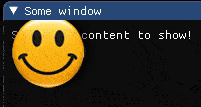
26.10.4. AddText¶
- AddText(pos, color, text_begin, text_end)¶
- Parameters
table – pos
{x,y}table – color
{r,g,b,a}string – text_begin
string – text_end
might be omitted
Example:
tImGui = require "ImGui"
function loop(delta)
local title = 'Some window'
local closeable = true
local flags = 0
local is_opened, closed_clicked = tImGui.Begin(title, closeable, flags)
if is_opened then
tImGui.Text('Some nice content to show!')
local ImVec2 = tImGui.GetWindowPos()
local pos = {x=100 + ImVec2.x,y=100 + ImVec2.y}
local color = {r=1,g=1,b=1,a=1}
local text_begin = '123456789 \n 123456789 \n123456789 \n123456789 \n123456789 \n'
tImGui.AddText(pos, color, text_begin)
end
tImGui.End()
end
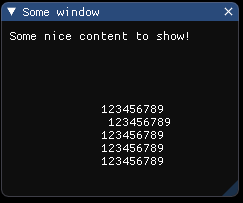
26.10.5. AddPolyline¶
- AddPolyline(points, color, closed, thickness)¶
- Parameters
table – points
{{x,y},{x,y},{x,y},...}table – color
{r,g,b,a}boolean – closed
number – thickness
Example:
tImGui = require "ImGui"
function loop(delta)
local title = 'Some window'
local closeable = true
local flags = 0
local is_opened, closed_clicked = tImGui.Begin(title, closeable, flags)
if is_opened then
tImGui.Text('Some nice content to show!')
local winPos = tImGui.GetWindowPos()
local points = {{x=0,y=0},{x=100,y=100},{x=100,y=200},{x=0,y=200}}
local color = {r=1,g=1,b=1,a=1}
local closed = false
local thickness = 1
for i=1, #points do
points[i].x = points[i].x + winPos.x
points[i].y = points[i].y + winPos.y
end
tImGui.AddPolyline(points, color, closed, thickness)
end
tImGui.End()
end
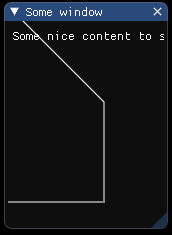
26.10.6. AddNgonFilled¶
- AddNgonFilled(center, radius, color, num_segments)¶
- Parameters
table – center
{x,y}number – radius
table – color
{r,g,b,a}number – num_segments
Example:
tImGui = require "ImGui"
function loop(delta)
local title = 'Some window'
local closeable = true
local flags = 0
local is_opened, closed_clicked = tImGui.Begin(title, closeable, flags)
if is_opened then
tImGui.Text('Some nice content to show!')
local winPos = tImGui.GetWindowPos()
local center = {x=winPos.x + 100,y=winPos.y + 100}
local radius = 15
local color = {r=1,g=1,b=1,a=1}
local num_segments = 15
tImGui.AddNgonFilled(center, radius, color, num_segments)
end
tImGui.End()
end
tImGui.AddNgonFilled(center, radius, color, num_segments)
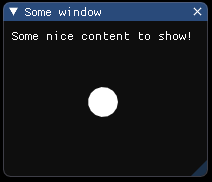
26.10.7. AddNgon¶
- AddNgon(center, radius, color, num_segments, thickness)¶
- Parameters
table – center
{x,y}number – radius
table – color
{r,g,b,a}number – num_segments
number – thickness
Example:
tImGui = require "ImGui"
function loop(delta)
local title = 'Some window'
local closeable = true
local flags = 0
local is_opened, closed_clicked = tImGui.Begin(title, closeable, flags)
if is_opened then
tImGui.Text('Some nice content to show!')
local winPos = tImGui.GetWindowPos()
local center = {x=winPos.x + 100,y=winPos.y + 100}
local radius = 15
local color = {r=1,g=0,b=1,a=1}
local num_segments = 5
local thickness = 3.0
tImGui.AddNgon(center, radius, color, num_segments, thickness)
end
tImGui.End()
end
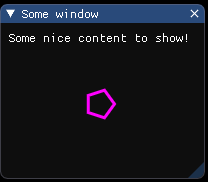
26.10.8. AddCircle¶
- AddCircle(center, radius, color, num_segments, thickness)¶
- Parameters
table – center
{x,y}number – radius
table – color
{r,g,b,a}number – num_segments
number – thickness
Example:
tImGui = require "ImGui"
function loop(delta)
local title = 'Some window'
local closeable = true
local flags = 0
local is_opened, closed_clicked = tImGui.Begin(title, closeable, flags)
if is_opened then
tImGui.Text('Some nice content to show!')
local winPos = tImGui.GetWindowPos()
local center = {x=winPos.x + 50,y=winPos.y + 50}
local radius = 15
local color = {r=1,g=0,b=0,a=0.8}
local num_segments = 12
local thickness = 1.0
tImGui.AddCircle(center, radius, color, num_segments, thickness)
end
tImGui.End()
end
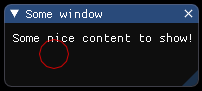
26.10.9. AddConvexPolyFilled¶
- AddConvexPolyFilled(points, color)¶
Note: Anti-aliased filling requires points to be in clockwise order.
- Parameters
table – points
{{x,y},{x,y},{x,y},...}table – color
{r,g,b,a}
Example:
tImGui = require "ImGui"
function loop(delta)
local title = 'Some window'
local closeable = true
local flags = 0
local is_opened, closed_clicked = tImGui.Begin(title, closeable, flags)
if is_opened then
local winPos = tImGui.GetWindowPos()
local points = {{x=10,y=10},{x=200,y=10},{x=200,y=100},{x=30,y=90}}
local color = {r=0,g=0.2,b=1,a=0.5}
for i=1, #points do
points[i].x = points[i].x + winPos.x
points[i].y = points[i].y + winPos.y
end
tImGui.AddConvexPolyFilled(points, color)
tImGui.Text('Some nice content to show!')
end
tImGui.End()
end
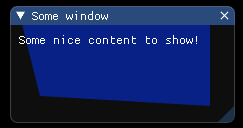
26.10.10. AddImage¶
- AddImage(texture_file_name, p_min, p_max, color, uv_min, uv_max)¶
- Parameters
string – texture file name or
number( id of texture )table – p_min
{x,y}table – p_max
{x,y}table – color
{r,g,b,a}default is{r=1,g=1,b=1,a=1}table – uv_min
{x,y}default is{x=0,y=0}table – uv_max
{x,y}default is{x=1,y=1}
Example:
tImGui = require "ImGui"
function loop(delta)
local title = 'Some window'
local closeable = true
local flags = 0
local is_opened, closed_clicked = tImGui.Begin(title, closeable, flags)
if is_opened then
local winPos = tImGui.GetWindowPos()
local texture_file_name = 'HB_smile.png'
local color = {r=1,g=1,b=1,a=1}
local p_min = winPos
local p_max = {x=winPos.x + 100,y= winPos.y + 100}
local uv_min = {x=0,y=0}
local uv_max = {x=1,y=1}
tImGui.AddImage(texture_file_name, p_min, p_max, color, uv_min,uv_max )
tImGui.Text('Some nice content to show!')
end
tImGui.End()
end
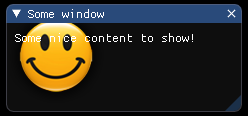
26.10.11. AddBezierCurve¶
- AddBezierCurve(p1, p2, p3, p4, color, thickness, num_segments)¶
- Parameters
table – p1
{x,y}table – p2
{x,y}table – p3
{x,y}table – p4
{x,y}table – color
{r,g,b,a}number – thickness
number – num_segments
Example:
tImGui = require "ImGui"
function loop(delta)
local title = 'Some window'
local closeable = true
local flags = 0
local is_opened, closed_clicked = tImGui.Begin(title, closeable, flags)
if is_opened then
tImGui.Text('Some nice content to show!')
local winPos = tImGui.GetWindowPos()
local p1 = winPos
local p2 = {x=winPos.x + 50,y=winPos.y + 50}
local p3 = {x=winPos.x + 150,y=winPos.y + 150}
local p4 = {x=winPos.x + 200,y=winPos.y + 50}
local color = {r = 1,g = 1,b = 0,a = 1}
local thickness = 2
local num_segments = 30
tImGui.AddBezierCurve(p1, p2, p3, p4, color, thickness, num_segments)
end
tImGui.End()
end
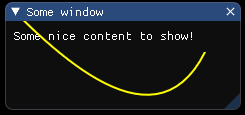
26.10.12. AddDrawCmd¶
- AddDrawCmd¶
This is useful if you need to forcefully create a new draw call (to allow for dependent rendering / blending). Otherwise primitives are merged into the same draw-call as much as possible
Example:
tImGui = require "ImGui"
tImGui.AddDrawCmd()
26.10.13. AddImageRounded¶
- AddImageRounded(texture_file_name, p_min, p_max, uv_min, uv_max, color, rounding, rounding_corners)¶
- Parameters
string – texture file name or
number( id of texture )table – p_min
{x,y}table – p_max
{x,y}table – color
{r,g,b,a}table – uv_min
{x,y}default is{x=0,y=0}table – uv_max
{x,y}default is{x=1,y=1}number – rounding default is
0.0number – rounding_corners default is
ImDrawCornerFlags_All
Example:
tImGui = require "ImGui"
function loop(delta)
local title = 'Some window'
local closeable = true
local flags = 0
local is_opened, closed_clicked = tImGui.Begin(title, closeable, flags)
if is_opened then
tImGui.Text('Some nice content to show!')
local winPos = tImGui.GetWindowPos()
local texture_file_name = 'crate.png'
local p_min = {x= 100,y= 100}
local p_max = {x= 200,y= 200}
local color = {r=1,g=1,b=1,a=1}
local uv_min = {x=0,y=0}
local uv_max = {x=1,y=1}
local rounding = 20.0
local rounding_corners = tImGui.Flags('ImDrawCornerFlags_All')
tImGui.AddImageRounded(texture_file_name, p_min, p_max, color, uv_min, uv_max, rounding, rounding_corners)
end
tImGui.End()
end

Figure 26.2 Texture original¶

Figure 26.3 AddImageRounded¶
26.10.14. AddTriangleFilled¶
- AddTriangleFilled(p1, p2, p3, color)¶
- Parameters
table – p1
{x,y}table – p2
{x,y}table – p3
{x,y}table – color
{r,g,b,a}
Example:
tImGui = require "ImGui"
function loop(delta)
local title = 'Some window'
local closeable = true
local flags = 0
local is_opened, closed_clicked = tImGui.Begin(title, closeable, flags)
if is_opened then
tImGui.Text('Some nice content to show!')
local p1 = {x=10,y=100}
local p2 = {x=50,y=200}
local p3 = {x=100,y=100}
local color = {r=1,g=1,b=0,a=1}
tImGui.AddTriangleFilled(p1, p2, p3, color)
end
tImGui.End()
end
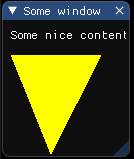
26.10.15. AddCircleFilled¶
- AddCircleFilled(center, radius, color, num_segments)¶
- Parameters
table – center
{x,y}number – radius
table – color
{r,g,b,a}number – num_segments
Example:
tImGui = require "ImGui"
function loop(delta)
local title = 'Some window'
local closeable = true
local flags = 0
local is_opened, closed_clicked = tImGui.Begin(title, closeable, flags)
if is_opened then
tImGui.Text('Some nice content to show!')
local winPos = tImGui.GetWindowPos()
local center = {x=winPos.x + 50,y=winPos.y + 50}
local radius = 15
local color = {r=0,g=0,b=1,a=1}
local num_segments = 12
tImGui.AddCircleFilled(center, radius, color, num_segments)
end
tImGui.End()
end
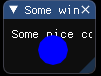
26.10.16. AddLine¶
- AddLine(p1, p2, color, thickness)¶
- Parameters
table – p1
{x,y}table – p2
{x,y}number – color
{r,g,b,a}number – thickness
Example:
tImGui = require "ImGui"
function loop(delta)
local title = 'Some window'
local closeable = true
local flags = 0
local is_opened, closed_clicked = tImGui.Begin(title, closeable, flags)
if is_opened then
tImGui.Text('Some nice content to show!')
local winPos = tImGui.GetWindowPos()
local p1 = winPos
local p2 = {x = winPos.x + 50, y = winPos.y + 50}
local color = {r=1, g=1, b=0, a=1}
local thickness = 1.0
tImGui.AddLine(p1, p2, color, thickness)
end
tImGui.End()
end

26.10.17. AddTriangle¶
- AddTriangle(p1, p2, p3, color, thickness)¶
- Parameters
table – p1
{x,y}table – p2
{x,y}table – p3
{x,y}table – color
{r,g,b,a}number – thickness
Example:
tImGui = require "ImGui"
function loop(delta)
local title = 'Some window'
local closeable = true
local flags = 0
local is_opened, closed_clicked = tImGui.Begin(title, closeable, flags)
if is_opened then
tImGui.Text('Some nice content to show!')
local winPos = tImGui.GetWindowPos()
local p1 = {x=100 + winPos.x,y=100 + winPos.y}
local p2 = {x=150 + winPos.x,y=200 + winPos.y}
local p3 = {x=200 + winPos.x,y=100 + winPos.y}
local color = {r=1,g=1,b=1,a=1}
local thickness = 10.0
tImGui.AddTriangle(p1, p2, p3, color, thickness)
end
tImGui.End()
end
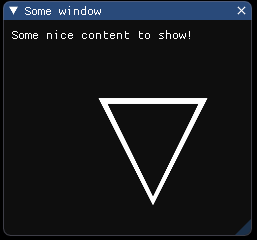
26.10.18. AddRect¶
- AddRect(p_min, p_max, color, rounding, rounding_corners, thickness)¶
A: upper-left, b: lower-right (== upper-left + size), rounding_corners_flags: 4 bits corresponding to which corner to round
- Parameters
table – p_min
{x,y}table – p_max
{x,y}table – color
{r,g,b,a}number – rounding
table – rounding_corners
number – thickness
Example:
tImGui = require "ImGui"
function loop(delta)
local title = 'Some window'
local closeable = true
local flags = 0
local is_opened, closed_clicked = tImGui.Begin(title, closeable, flags)
if is_opened then
tImGui.Text('Some nice content to show!')
local p_min = {x=100,y=100}
local p_max = {x=200,y=200}
local color = {r=1,g=1,b=1,a=1}
local rounding = 10.0
local rounding_corners = tImGui.Flags('ImDrawCornerFlags_All')
local thickness = 5.0
tImGui.AddRect(p_min, p_max, color, rounding, rounding_corners, thickness)
end
tImGui.End()
end
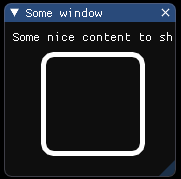
26.10.19. AddRectFilledMultiColor¶
- AddRectFilledMultiColor(p_min, p_max, color_upr_left, color_upr_right, color_bot_right, color_bot_left)¶
- Parameters
table – p_min
{x,y}table – p_max
{x,y}table – color_upr_left
{r,g,b,a}table – color_upr_right
{r,g,b,a}table – color_bot_right
{r,g,b,a}table – color_bot_left
{r,g,b,a}
Example:
tImGui = require "ImGui"
function loop(delta)
local title = 'Some window'
local closeable = true
local flags = 0
local is_opened, closed_clicked = tImGui.Begin(title, closeable, flags)
if is_opened then
tImGui.Text('Some nice content to show!')
local winPos = tImGui.GetWindowPos()
local p_min = winPos
local p_max = {x = winPos.x + 100, y = winPos.y + 90}
local color_upr_left = {r = 1, g = 0, b = 0, a = 1}
local color_upr_right = {r = 0, g = 1, b = 0, a = 1}
local color_bot_right = {r = 0, g = 0, b = 1, a = 1}
local color_bot_left = {r = 1, g = 1, b = 0, a = 1}
tImGui.AddRectFilledMultiColor(p_min, p_max, color_upr_left, color_upr_right, color_bot_right, color_bot_left)
end
tImGui.End()
end

26.10.20. AddRectFilled¶
- AddRectFilled(p_min, p_max, color, rounding, rounding_corners)¶
A: upper-left, b: lower-right (== upper-left + size)
- Parameters
table – p_min
{x,y}table – p_max
{x,y}table – color
{r,g,b,a}number – rounding
number – rounding_corners
Example:
tImGui = require "ImGui"
function loop(delta)
local title = 'Some window'
local closeable = true
local flags = 0
local is_opened, closed_clicked = tImGui.Begin(title, closeable, flags)
if is_opened then
tImGui.Text('Some nice content to show!')
local winPos = tImGui.GetWindowPos()
local p_min = {x=winPos.x + 50,y=winPos.y + 50}
local p_max = {x=winPos.x + 150,y=winPos.y + 100}
local color = {r=0,g=0,b=0.5,a=1}
local rounding = 20.0
local rounding_corners = tImGui.Flags('ImDrawCornerFlags_All')
tImGui.AddRectFilled(p_min, p_max, color, rounding, rounding_corners)
end
tImGui.End()
end
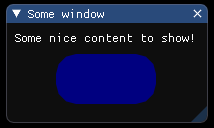
26.10.21. AddQuadFilled¶
- AddQuadFilled(p1, p2, p3, p4, color)¶
- Parameters
table – p1
{x,y}table – p2
{x,y}table – p3
{x,y}table – p4
{x,y}table – color
{r,g,b,a}
Example:
tImGui = require "ImGui"
function loop(delta)
local title = 'Some window'
local closeable = true
local flags = 0
local is_opened, closed_clicked = tImGui.Begin(title, closeable, flags)
if is_opened then
tImGui.Text('Some nice content to show!')
local winPos = tImGui.GetWindowPos()
local p1 = {x= winPos.x + 100 ,y = winPos.y + 100}
local p2 = {x= winPos.x + 200 ,y = winPos.y + 100}
local p3 = {x= winPos.x + 200 ,y = winPos.y + 200}
local p4 = {x= winPos.x + 100 ,y = winPos.y + 150}
local color = {r=1,g=0,b=0,a=1}
tImGui.AddQuadFilled(p1, p2, p3, p4, color)
end
tImGui.End()
end
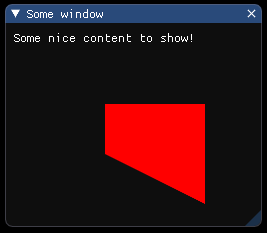
26.10.22. AddQuad¶
- AddQuad(p1, p2, p3, p4, color, thickness)¶
- Parameters
table – p1
{x,y}table – p2
{x,y}table – p3
{x,y}table – p4
{x,y}table – color
{r,g,b,a}number – thickness
Example:
tImGui = require "ImGui"
function loop(delta)
local title = 'Some window'
local closeable = true
local flags = 0
local is_opened, closed_clicked = tImGui.Begin(title, closeable, flags)
if is_opened then
tImGui.Text('Some nice content to show!')
local winPos = tImGui.GetWindowPos()
local p1 = {x= winPos.x + 100 ,y = winPos.y + 100}
local p2 = {x= winPos.x + 200 ,y = winPos.y + 100}
local p3 = {x= winPos.x + 200 ,y = winPos.y + 200}
local p4 = {x= winPos.x + 100 ,y = winPos.y + 150}
local color = {r=1,g=1,b=1,a=1}
local thickness = 10.0
tImGui.AddQuad(p1, p2, p3, p4, color, thickness)
end
tImGui.End()
end
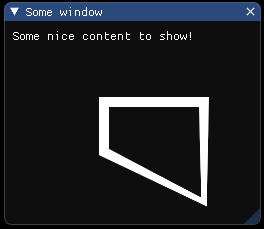
26.10.23. ImDrawList PopTextureID¶
- PopTextureID¶
Example:
tImGui = require "ImGui"
tImGui.PopTextureID()
26.10.24. ImDrawList PushTextureID¶
- PushTextureID(texture_filename)¶
- Parameters
string – texture_filename
Example:
tImGui = require "ImGui"
local texture_filename = 'mario.png'
tImGui.PushTextureID(texture_filename)
NB: all primitives needs to be reserved via PrimReserve() beforehand!
26.11. Is methods¶
26.11.1. IsAnyItemHovered¶
- IsAnyItemHovered¶
Is any item hovered?
- Returns
boolean- result
Example:
tImGui = require "ImGui"
local hovered = tImGui.IsAnyItemHovered()
print(hovered)
26.11.2. IsAnyMouseDown¶
- IsAnyMouseDown¶
Is any mouse button held?
- Returns
boolean- result
Example:
tImGui = require "ImGui"
local result = tImGui.IsAnyMouseDown()
print(result)
26.11.3. IsAnyWindowHovered¶
- IsAnyWindowHovered¶
- Returns
boolean- result
Example:
tImGui = require "ImGui"
local result = tImGui.IsAnyWindowHovered()
print(result)
26.11.4. IsAnyWindowFocused¶
- IsAnyWindowFocused¶
- Returns
boolean- result
Example:
tImGui = require "ImGui"
local result = tImGui.IsAnyWindowFocused()
print(result)
26.11.5. IsAnyItemFocused¶
- IsAnyItemFocused¶
Is any item focused?
- Returns
boolean- result
Example:
tImGui = require "ImGui"
local result = tImGui.IsAnyItemFocused()
print(result)
26.11.6. IsAnyItemActive¶
- IsAnyItemActive¶
Is any item active?
- Returns
boolean- result
Example:
tImGui = require "ImGui"
local result = tImGui.IsAnyItemActive()
print(result)
26.11.7. IsItemDeactivatedAfterEdit¶
- IsItemDeactivatedAfterEdit¶
Was the last item just made inactive and made a value change when it was active? (e.g. Slider/Drag moved). Useful for Undo/Redo patterns with widgets that requires continuous editing. Note that you may get false positives (some widgets such as Combo()/ListBox()/Selectable() will return true even when clicking an already selected item).
- Returns
boolean- result
Example:
tImGui = require "ImGui"
local result = tImGui.IsItemDeactivatedAfterEdit()
print(result)
26.11.8. IsItemEdited¶
- IsItemEdited¶
Did the last item modify its underlying value this frame? or was pressed? This is generally the same as the “bool” return value of many widgets.
- Returns
boolean- result
Example:
tImGui = require "ImGui"
local result = tImGui.IsItemEdited()
print(result)
26.11.9. IsItemToggledOpen¶
- IsItemToggledOpen¶
Was the last item open state toggled? set by TreeNode().
- Returns
boolean- result
Example:
tImGui = require "ImGui"
local result = tImGui.IsItemToggledOpen()
print(result)
26.11.10. IsItemDeactivatedAfterChange¶
- IsItemDeactivatedAfterChange¶
- Returns
boolean- result
Example:
tImGui = require "ImGui"
local result = tImGui.IsItemDeactivatedAfterChange()
print(result)
26.11.11. IsItemDeactivated¶
- IsItemDeactivated¶
Was the last item just made inactive (item was previously active). Useful for Undo/Redo patterns with widgets that requires continuous editing.
- Returns
boolean- result
Example:
tImGui = require "ImGui"
local result = tImGui.IsItemDeactivated()
print(result)
26.11.12. IsItemActive¶
- IsItemActive¶
Is the last item active? (e.g. button being held, text field being edited. This will continuously return true while holding mouse button on an item. Items that don’t interact will always return false)
- Returns
boolean- result
Example:
tImGui = require "ImGui"
local result = tImGui.IsItemActive()
print(result)
26.11.13. IsItemHovered¶
- IsItemHovered(flags)¶
Is the last item hovered? (and usable, aka not blocked by a popup, etc.). See ImGuiHoveredFlags for more options.
- Parameters
number – flags
- Returns
boolean- result
Example:
tImGui = require "ImGui"
local flags = 0
local result = tImGui.IsItemHovered(flags)
print(result)
26.11.14. IsItemActivated¶
- IsItemActivated¶
Was the last item just made active (item was previously inactive).
- Returns
boolean- result
Example:
tImGui = require "ImGui"
local result = tImGui.IsItemActivated()
print(result)
26.11.15. IsItemVisible¶
- IsItemVisible¶
Is the last item visible? (items may be out of sight because of clipping/scrolling)
- Returns
boolean- result
Example:
tImGui = require "ImGui"
local result = tImGui.IsItemVisible()
print(result)
26.11.16. IsItemFocused¶
- IsItemFocused¶
Is the last item focused for keyboard/gamepad navigation?
- Returns
boolean- result
Example:
tImGui = require "ImGui"
local result = tImGui.IsItemFocused()
print(result)
26.11.17. IsItemClicked¶
- IsItemClicked(mouse_button)¶
Is the last item clicked? (e.g. button/node just clicked on) == IsMouseClicked(mouse_button) && IsItemHovered()
- Parameters
number – mouse_button (0=left, 1=right, 2=middle)
- Returns
boolean- result
Example:
tImGui = require "ImGui"
local mouse_button = 0
local result = tImGui.IsItemClicked(mouse_button)
print(result)
26.11.18. IsKeyReleased¶
- IsKeyReleased(ImGuiKey)¶
Was key released (went from Down to !Down)?
- Parameters
string – ImGuiKey or raw index as
number- Returns
boolean- result
Example:
tImGui = require "ImGui"
local ImGuiKey = 'ImGuiKey_Enter'
local result = tImGui.IsKeyReleased(ImGuiKey)
print(result)
26.11.19. IsKeyDown¶
- IsKeyDown(ImGuiKey)¶
Is key being held. == io.KeysDown[key_index].
- Parameters
string – ImGuiKey or raw index as
number- Returns
boolean- result
Example:
tImGui = require "ImGui"
local ImGuiKey = 'ImGuiKey_A'
local result = tImGui.IsKeyDown(ImGuiKey)
print(result)
26.11.20. IsKeyPressed¶
- IsKeyPressed(ImGuiKey, is_repeated)¶
Was key pressed (went from !Down to Down)? if is_repeated =
true, uses io.KeyRepeatDelay / KeyRepeatRate- Parameters
string – ImGuiKey or raw index as
numberboolean – is_repeated
- Returns
boolean- result
Example:
tImGui = require "ImGui"
local ImGuiKey = 'ImGuiKey_Space'
local is_repeated = true
local result = tImGui.IsKeyPressed(ImGuiKey,is_repeated)
print(result)
26.11.21. IsMouseDown¶
- IsMouseDown(button)¶
Is mouse button held? (0=left, 1=right, 2=middle)
- Parameters
number – button
- Returns
boolean- result
Example:
tImGui = require "ImGui"
local button = 1
local result = tImGui.IsMouseDown(button)
print(result)
26.11.22. IsMouseDoubleClicked¶
- IsMouseDoubleClicked(button)¶
Did mouse button double-clicked? a double-click returns false in IsMouseClicked(). uses io.MouseDoubleClickTime.
- Parameters
number – button
- Returns
boolean- result
Example:
tImGui = require "ImGui"
local button = 0
local result = tImGui.IsMouseDoubleClicked(button)
print(result)
26.11.23. IsMouseClicked¶
- IsMouseClicked(button, is_repeated)¶
Did mouse button clicked? (went from !Down to Down) (0=left, 1=right, 2=middle)
- Parameters
number – button
boolean – is_repeated
- Returns
boolean- result
Example:
tImGui = require "ImGui"
local button = 0
local is_repeated = false
local result = tImGui.IsMouseClicked(button,is_repeated)
print(result)
26.11.24. IsMouseHoveringRect¶
- IsMouseHoveringRect(r_min, r_max, clip)¶
Is mouse hovering given bounding rect (in screen space). clipped by current clipping settings, but disregarding of other consideration of focus/window ordering/popup-block.
- Parameters
table – r_min
{x,y}table – r_max
{x,y}boolean – clip
- Returns
boolean- result
Example:
tImGui = require "ImGui"
local r_min = {x = 0 , y = 0}
local r_max = {x = 100 , y = 100}
local clip = true
local result = tImGui.IsMouseHoveringRect(r_min, r_max, clip)
print(result)
26.11.25. IsMouseDragging¶
- IsMouseDragging(button, lock_threshold)¶
Is mouse dragging? (if lock_threshold < -1.0, uses io.MouseDraggingThreshold)
- Parameters
number – button
number – lock_threshold
- Returns
boolean- result
Example:
tImGui = require "ImGui"
local button = 0
local lock_threshold = -1.0
local result = tImGui.IsMouseDragging(button, lock_threshold)
print(result)
26.11.26. IsMouseReleased¶
- IsMouseReleased(button)¶
Did mouse button released? (went from Down to !Down)
- Parameters
number – button
- Returns
boolean- result
Example:
tImGui = require "ImGui"
local button = 0
local result = tImGui.IsMouseReleased(button)
print(result)
26.11.27. IsMousePosValid¶
- IsMousePosValid(mouse_pos)¶
By convention we use (-FLT_MAX,-FLT_MAX) to denote that there is no mouse available
- Parameters
table – mouse_pos
{x,y}- Returns
boolean- result
Example:
tImGui = require "ImGui"
local mouse_pos = {x=100,y=100}
local result = tImGui.IsMousePosValid(mouse_pos)
print(result)
26.11.28. IsPopupOpen¶
- IsPopupOpen(str_id, *flag)¶
Return true if the popup is open at the current begin-ed level of the popup stack.
- Parameters
string – str_id (might be
nil)param – flag (default is 0)
- Returns
boolean- result
Example:
tImGui = require "ImGui"
local str_id = '01'
tImGui.IsPopupOpen(str_id)
- IsPopupOpen(id)¶
Return true if the popup is open at the current begin-ed level of the popup stack.
- Parameters
number – id
- Returns
boolean- result
Example:
tImGui = require "ImGui"
local id = 1
tImGui.IsPopupOpen(id)
26.11.29. IsRectVisible¶
- IsRectVisible(rect_min, rect_max)¶
Test if rectangle (in screen space) is visible / not clipped. to perform coarse clipping on user’s side.
- Parameters
table – rect_min
{x,y}table – rect_max
{x,y}
- Returns
boolean- result
Example:
tImGui = require "ImGui"
local rect_min = {x = 0,y = 0}
local rect_max = {x = 100,y = 100}
local result = tImGui.IsRectVisible(rect_min, rect_max)
print(result)
26.11.30. IsScrollVisible¶
- IsScrollVisible¶
Return the state of the scroll (visible / not visible)
- Returns
boolean- x,boolean- y
Example:
tImGui = require "ImGui"
local x,y = tImGui.IsScrollVisible()
print('Scroll visible in the axis x?',x)
print('Scroll visible in the axis y?',y)
26.11.31. IsWindowFocused¶
- IsWindowFocused(flags)¶
Is current window focused? or its root/child, depending on flags. see flags for options.
- Parameters
number – flags
- Returns
boolean- result
Example:
tImGui = require "ImGui"
local flags = 0
local result = tImGui.IsWindowFocused(flags)
print(result)
26.11.32. IsWindowHovered¶
- IsWindowHovered(flags)¶
Is current window hovered (and typically: not blocked by a popup/modal)? see flags for options. NB: If you are trying to check whether your mouse should be dispatched to ImGui or to your app, you should use the ‘io.WantCaptureMouse’ boolean for that! Please read the FAQ!
- Parameters
number – flags
- Returns
boolean- result
Example:
tImGui = require "ImGui"
local flags = 0
local result = tImGui.IsWindowHovered(flags)
print(result)
26.11.33. IsWindowCollapsed¶
- IsWindowCollapsed¶
- Returns
boolean- result
Example:
tImGui = require "ImGui"
local result = tImGui.IsWindowCollapsed()
print(result)
26.11.34. IsWindowAppearing¶
- IsWindowAppearing¶
- Returns
boolean- result
Example:
tImGui = require "ImGui"
local result = tImGui.IsWindowAppearing()
print(result)
26.12. Save / Load methods¶
26.12.1. SaveIniSettingsToMemory¶
- SaveIniSettingsToMemory¶
Return a zero-terminated string with the .ini data which you can save by your own mean. call when io.WantSaveIniSettings is set, then save data by your own mean and clear io.WantSaveIniSettings.
- Returns
string- setting as string
Example:
tImGui = require "ImGui"
local settings = tImGui.SaveIniSettingsToMemory()
26.12.2. SaveIniSettingsToDisk¶
- SaveIniSettingsToDisk(ini_filename)¶
This is automatically called (if io.IniFilename is not empty) a few seconds after any modification that should be reflected in the .ini file (and also by DestroyContext).
- Parameters
string – ini_filename
Example:
tImGui = require "ImGui"
local ini_filename = 'file_name.ini'
tImGui.SaveIniSettingsToDisk(ini_filename)
26.12.3. LoadIniSettingsFromDisk¶
TODO: This method is available however is not implemented properly (it should be called after CreateContext() and before the first call to NewFrame())
- LoadIniSettingsFromDisk(ini_filename)¶
Call after CreateContext() and before the first call to NewFrame(). NewFrame() automatically calls LoadIniSettingsFromDisk(io.IniFilename).
- Parameters
string – ini_filename
Example:
tImGui = require "ImGui"
local ini_filename = 'file_name.ini'
tImGui.LoadIniSettingsFromDisk(ini_filename)
26.12.4. LoadIniSettingsFromMemory¶
TODO: This method is available however is not implemented properly (it should be called after CreateContext() and before the first call to NewFrame())
- LoadIniSettingsFromMemory(ini_data)¶
Call after CreateContext() and before the first call to NewFrame() to provide .ini data from your own data source.
- Parameters
string – ini_data
Example:
tImGui = require "ImGui"
local ini_data = '[Window][Debug##Default] \n Pos=229,80\n Size=407,363 \n Collapsed=0'
tImGui.LoadIniSettingsFromMemory(ini_data)
26.13. Log methods¶
26.13.1. LogText¶
- LogText(text)¶
Pass text data straight to log (without being displayed)
- Parameters
string – text
Example:
tImGui = require "ImGui"
local text = 'some log ..'
tImGui.LogText(text)
26.13.2. LogFinish¶
- LogFinish¶
Stop logging (close file, etc.)
Example:
tImGui = require "ImGui"
tImGui.LogFinish()
26.13.3. LogButtons¶
- LogButtons¶
Helper to display buttons for logging to tty/file/clipboard
Example:
tImGui = require "ImGui"
tImGui.LogButtons()
26.13.4. LogToTTY¶
- LogToTTY(auto_open_depth)¶
Start logging to tty (stdout)
- Parameters
number – auto_open_depth
Example:
tImGui = require "ImGui"
local auto_open_depth = -1
tImGui.LogToTTY(auto_open_depth)
26.13.5. LogToClipboard¶
- LogToClipboard(auto_open_depth)¶
Start logging to OS clipboard
- Parameters
number – auto_open_depth
Example:
tImGui = require "ImGui"
local auto_open_depth = -1
tImGui.LogToClipboard(auto_open_depth)
26.13.6. LogToFile¶
- LogToFile(auto_open_depth, filename)¶
Start logging to file
- Parameters
number – auto_open_depth
string – filename
Example:
tImGui = require "ImGui"
local auto_open_depth = -1
local filename = 'file.log'
tImGui.LogToFile(auto_open_depth, filename)
26.14. NewFrame / EndFrame¶
The engine calls NewFrame() / EndFrame() automatically. You do not to need to worry if using this module with mbm engine.
26.15. Open / Close methods¶
26.15.1. OpenPopupOnItemClick¶
- OpenPopupOnItemClick(str_id, mouse_button)¶
Helper to open popup when clicked on last item (note: actually triggers on the mouse _released_ event to be consistent with popup behaviors). return true when just opened.
- Parameters
string – str_id (might be
nil)number – mouse_button (0=left, 1=right, 2=middle)
- Returns
boolean- result
Example:
tImGui = require "ImGui"
local str_id = nil
local mouse_button = 0
tImGui.OpenPopupOnItemClick(str_id, mouse_button)
26.15.2. OpenPopup¶
Popups, Modals
The properties of popups windows are:
They block normal mouse hovering detection outside them. (*) - Unless modal, they can be closed by clicking anywhere outside them, or by pressing ESCAPE.
Their visibility state (~bool) is held internally by imgui instead of being held by the programmer as we are used to with regular Begin() calls.
User can manipulate the visibility state by calling OpenPopup().
We default to use the right mouse (ImGuiMouseButton_Right=1) for the Popup Context functions.
Note
You can use IsItemHovered(ImGuiHoveredFlags_AllowWhenBlockedByPopup) to bypass it and detect hovering even when normally blocked by a popup. Those three properties are connected. The library needs to hold their visibility state because it can close popups at any time.
- OpenPopup(str_id)¶
Call to mark popup as open (don’t call every frame!). popups are closed when user click outside, or if CloseCurrentPopup() is called within a BeginPopup()/EndPopup() block. By default, Selectable()/MenuItem() are calling CloseCurrentPopup(). Popup identifiers are relative to the current ID-stack (so OpenPopup and BeginPopup needs to be at the same level).
- Parameters
string – str_id
Example:
tImGui = require "ImGui"
local str_id = '01'
tImGui.OpenPopup(str_id)
26.15.3. CloseCurrentPopup¶
- CloseCurrentPopup¶
Close the popup we have begin-ed into. clicking on a MenuItem or Selectable automatically close the current popup.
Example:
tImGui = require "ImGui"
tImGui.CloseCurrentPopup()
26.16. Pop methods¶
26.16.1. PopAllowKeyboardFocus¶
- PopAllowKeyboardFocus¶
Example:
tImGui = require "ImGui"
tImGui.PopAllowKeyboardFocus()
26.16.3. PopButtonRepeat¶
- PopButtonRepeat¶
Example:
tImGui = require "ImGui"
tImGui.PopButtonRepeat()
26.17. Push methods¶
26.17.1. PushFont¶
TODO: implement / check
- PushFont(font)¶
Use
nilas a shortcut to push default font- Parameters
table – font
Example:
tImGui = require "ImGui"
local font = {}
tImGui.PushFont(font)
26.17.2. PushAllowKeyboardFocus¶
- PushAllowKeyboardFocus(allow_keyboard_focus)¶
Allow focusing using TAB/Shift-TAB, enabled by default but you can disable it for certain widgets
- Parameters
boolean – allow_keyboard_focus
Example:
tImGui = require "ImGui"
local allow_keyboard_focus = {}
tImGui.PushAllowKeyboardFocus(allow_keyboard_focus)
26.17.3. PushID¶
ID stack/scopes
Read the FAQ for more details about how ID are handled in dear imgui. If you are creating widgets in a loop you most likely want to push a unique identifier (e.g. object pointer, loop index) to uniquely differentiate them.
The resulting ID are hashes of the entire stack.
You can also use the “Label##foobar” syntax within widget label to distinguish them from each others.
In this header file we use the “label”/”name” terminology to denote a string that will be displayed and used as an ID, whereas “str_id” denote a string that is only used as an ID and not normally displayed.
- PushID(str_id_begin, str_id_end)¶
Push string into the ID stack (will hash string).
- Parameters
string – str_id_begin
string – str_id_end
Example:
tImGui = require "ImGui"
local str_id_begin = 'id 0'
local str_id_end = '9'
tImGui.PushID(str_id_begin, str_id_end)
26.17.4. PushID¶
- PushID(str_id)¶
Push string into the ID stack (will hash string).
- Parameters
string – str_id
Example:
tImGui = require "ImGui"
local str_id = '01'
tImGui.PushID(str_id)
26.17.5. PushID¶
- PushID(value)¶
Push number into the ID stack (will hash int).
- Parameters
number – value
Example:
tImGui = require "ImGui"
local value = 1
tImGui.PushID(value)
26.17.6. PushButtonRepeat¶
- PushButtonRepeat(repeated)¶
In ‘repeat’ mode, Button * () functions return repeated true in a typematic manner (using io.KeyRepeatDelay/io.KeyRepeatRate setting). Note that you can call IsItemActive() after any Button() to tell if the button is held in the current frame.
- Parameters
boolean – repeated
Example:
tImGui = require "ImGui"
local repeated = false
tImGui.PushButtonRepeat(repeated)
26.17.7. PushTextWrapPos¶
- PushTextWrapPos(wrap_local_pos_x)¶
Word-wrapping for Text * () commands. < 0.0f: no wrapping; 0.0f: wrap to end of window (or column); > 0.0f: wrap at ‘wrap_pos_x’ position in window local space
- Parameters
number – wrap_local_pos_x
Example:
tImGui = require "ImGui"
local wrap_local_pos_x = 0.0
tImGui.PushTextWrapPos(wrap_local_pos_x)
26.17.8. PushClipRect¶
- PushClipRect(clip_rect_min, clip_rect_max, intersect_with_current_clip_rect)¶
- Parameters
table – clip_rect_min
{x,y}table – clip_rect_max
{x,y}boolean – intersect_with_current_clip_rect
Example:
tImGui = require "ImGui"
local clip_rect_min = {x=0,y=0}
local clip_rect_max = {x=0,y=0}
local intersect_with_current_clip_rect = false
tImGui.PushClipRect(clip_rect_min, clip_rect_max, intersect_with_current_clip_rect)
26.17.9. PushItemWidth¶
- PushItemWidth(item_width)¶
Set width of items for common large “item+label” widgets. >0.0f: width in pixels, <0.0f align xx pixels to the right of window (so -1.0 always align width to the right side). 0.0f = default to ~2/3 of windows width,
- Parameters
number – item_width
Example:
tImGui = require "ImGui"
local item_width = 50
tImGui.PushItemWidth(item_width)
26.18. Render¶
Note
You do not need to call render for this module. It is automatically called by the engine.
26.19. Set methods¶
26.19.1. SetKeyboardFocusHere¶
- SetKeyboardFocusHere(offset)¶
Focus keyboard on the next widget. Use positive ‘offset’ to access sub components of a multiple component widget. Use -1 to access previous widget.
- Parameters
number – offset
Example:
tImGui = require "ImGui"
local offset = 0
tImGui.SetKeyboardFocusHere(offset)
26.19.2. SetMouseCursor¶
- SetMouseCursor(string cursor_type)¶
Set desired cursor type
- Parameters
struing – cursor_type valids are:
ImGuiMouseCursor_None,ImGuiMouseCursor_Arrow,ImGuiMouseCursor_TextInput,ImGuiMouseCursor_ResizeAll,ImGuiMouseCursor_ResizeNS,ImGuiMouseCursor_ResizeEW,ImGuiMouseCursor_ResizeNESW,ImGuiMouseCursor_ResizeNWSE,ImGuiMouseCursor_Hand,ImGuiMouseCursor_NotAllowed.
Example:
tImGui = require "ImGui"
local cursor_type = 'ImGuiMouseCursor_Hand'
tImGui.SetMouseCursor(cursor_type)
26.19.3. SetCurrentContext¶
Note
You do not need to set the context for this module. It is automatically set by the engine.
26.19.4. SetClipboardText¶
- SetClipboardText(text)¶
- Parameters
string – text
Example:
tImGui = require "ImGui"
local text = 'your data'
tImGui.SetClipboardText(text)
Note
TODO: On Linux is used just the internal clipboard text.
26.19.5. SetNextTreeNodeOpen¶
- SetNextTreeNodeOpen(open, cond)¶
- Parameters
boolean – open
number – condition
Example:
tImGui = require "ImGui"
local open = true
local condition = 0
tImGui.SetNextTreeNodeOpen(open, condition)
26.19.6. SetItemDefaultFocus¶
- SetItemDefaultFocus¶
Make last item the default focused item of a window.
Example:
tImGui = require "ImGui"
tImGui.SetItemDefaultFocus()
26.19.7. SetScrollHere¶
- SetScrollHere(center_ratio)¶
- Parameters
number – center_ratio
Example:
tImGui = require "ImGui"
local center_ratio = 0.5
tImGui.SetScrollHere(center_ratio)
26.19.8. SetItemAllowOverlap¶
- SetItemAllowOverlap¶
Allow last item to be overlapped by a subsequent item. sometimes useful with invisible buttons, selectables, etc. to catch unused area.
Example:
tImGui = require "ImGui"
tImGui.SetItemAllowOverlap()
26.19.9. SetDragDropPayload¶
- SetDragDropPayload(str_type, string_data, cond)¶
Type is a user defined string of maximum 32 characters. Strings starting with ‘_’ are reserved for dear ImGui internal types. Data is copied and held by ImGui.
- Parameters
string – str_type
string – data
number – cond
- Returns
boolean- result
Example:
tImGui = require "ImGui"
local str_type = 'my type 01'
local data = 'some data'
local cond = 0
local ret = tImGui.SetDragDropPayload(str_type, data, cond)
26.19.10. SetWindowFocus¶
- SetWindowFocus(name)¶
Set named window to be focused / top-most. use
nilto remove focus.- Parameters
string – name
Example:
tImGui = require "ImGui"
local name = nil
tImGui.SetWindowFocus(name)
26.19.11. SetTabItemClosed¶
- SetTabItemClosed(tab_or_docked_window_label)¶
Notify TabBar or Docking system of a closed tab/window ahead (useful to reduce visual flicker on reorderable tab bars). For tab-bar: call after BeginTabBar() and before Tab submissions. Otherwise call with a window name.
- Parameters
string – tab_or_docked_window_label
Example:
tImGui = require "ImGui"
local tab_or_docked_window_label = 'name'
tImGui.SetTabItemClosed(tab_or_docked_window_label)
26.19.12. SetWindowFontScale¶
- SetWindowFontScale(scale)¶
Set font scale. Adjust IO.FontGlobalScale if you want to scale all windows. This is an old API! For correct scaling, prefer to reload font + rebuild ImFontAtlas + call style.ScaleAllSizes().
- Parameters
number – scale
Example:
tImGui = require "ImGui"
local scale = 2.0
tImGui.SetWindowFontScale(scale)
26.19.13. SetWindowCollapsed¶
- SetWindowCollapsed(name, collapsed, cond)¶
(not recommended) set current window collapsed state. prefer using SetNextWindowCollapsed().
- Parameters
string – name (might be
nilfor the current window)boolean – collapsed
number – cond
Example:
tImGui = require "ImGui"
local name = nil
local collapsed = true
local cond = 0
tImGui.SetWindowCollapsed(collapsed, cond)
26.19.14. SetWindowSize¶
- SetWindowSize(name, size, cond)¶
(not recommended) set current window size - call within Begin()/End(). set to ImVec2(0,0) to force an auto-fit. prefer using SetNextWindowSize(), as this may incur tearing and minor side-effects.
- Parameters
string – name (might be
nilfor the current window)table – size
{x,y}number – cond
Example:
tImGui = require "ImGui"
local name = nil
local size = {x=200,y=200}
local cond = 0
tImGui.SetWindowSize(size, cond)
26.19.15. SetCursorPosY¶
- SetCursorPosY(local_y)¶
- Parameters
number – local_y
Example:
tImGui = require "ImGui"
local local_y = 100
tImGui.SetCursorPosY(local_y)
26.19.16. SetCursorScreenPos¶
- SetCursorScreenPos(pos)¶
Cursor position in absolute screen coordinates [0..io.DisplaySize]
- Parameters
table – pos
Example:
tImGui = require "ImGui"
local pos = {x=0,y=0}
tImGui.SetCursorScreenPos(pos)
26.19.17. SetCursorPosX¶
- SetCursorPosX(local_x)¶
GetWindowPos() + GetCursorPos() == GetCursorScreenPos() etc.)
- Parameters
number – local_x
Example:
tImGui = require "ImGui"
local local_x = 0
tImGui.SetCursorPosX(local_x)
26.19.18. SetWindowPos¶
- SetWindowPos(name, pos, cond)¶
Set named window position.
- Parameters
string – name might be
nilfor the current window.table – pos
{x,y}number – cond see
ImGuiCond_
Example:
tImGui = require "ImGui"
local name = nil
local pos = {x=0,y=0}
local cond = tImGui.Flags('ImGuiCond_Always')
tImGui.SetWindowPos(name, pos, cond)
26.19.19. SetColorEditOptions¶
- SetColorEditOptions(flags)¶
Initialize current options (generally on application startup) if you want to select a default format, picker type, etc. User will be able to change many settings, unless you pass the _NoOptions flag to your calls.
- Parameters
number – flags
Example:
tImGui = require "ImGui"
local flags = 0
tImGui.SetColorEditOptions(flags)
26.19.20. SetNextWindowSize¶
- SetNextWindowSize(size, cond)¶
Set next window size. set axis to 0.0f to force an auto-fit on this axis. call before Begin()
- Parameters
table – size
{x,y}number – cond
Example:
tImGui = require "ImGui"
local size = {x=200,y=200}
local cond = 0
tImGui.SetNextWindowSize(size, cond)
26.19.21. SetNextWindowPos¶
- SetNextWindowPos(pos, cond, pivot)¶
Set next window position. call before Begin(). use pivot=(0.5f,0.5f) to center on given point, etc.
- Parameters
table – pos
{x,y}number – cond
table – pivot
{x,y}
Example:
tImGui = require "ImGui"
local pos = {x = 0,y = 100}
local cond = 0
local pivot = {x=0.5,y=0.5}
tImGui.SetNextWindowPos(pos, cond, pivot)
26.19.22. SetNextWindowBgAlpha¶
- SetNextWindowBgAlpha(alpha)¶
Set next window background color alpha. helper to easily modify ImGuiCol_WindowBg/ChildBg/PopupBg. you may also use ImGuiWindowFlags_NoBackground.
- Parameters
number – alpha
Example:
tImGui = require "ImGui"
local alpha = 0.5
tImGui.SetNextWindowBgAlpha(alpha)
26.19.23. SetNextWindowSizeConstraints¶
- SetNextWindowSizeConstraints(size_min, size_max)¶
Set next window size limits. use -1,-1 on either X/Y axis to preserve the current size. Sizes will be rounded down.
- Parameters
table – size_min
{x,y}table – size_max
{x,y}
Example:
tImGui = require "ImGui"
local size_min = {x = 100, y = 200}
local size_max = {x = 150, y = 250}
tImGui.SetNextWindowSizeConstraints(size_min, size_max)
26.19.24. SetNextWindowCollapsed¶
- SetNextWindowCollapsed(collapsed, cond)¶
Set next window collapsed state. call before Begin()
- Parameters
boolean – collapsed
number – cond
Example:
tImGui = require "ImGui"
local collapsed = true
local cond = 0
tImGui.SetNextWindowCollapsed(collapsed, cond)
26.19.25. SetNextWindowContentSize¶
- SetNextWindowContentSize(size)¶
Set next window content size (~ scrollable client area, which enforce the range of scrollbars). Not including window decorations (title bar, menu bar, etc.) nor WindowPadding. set an axis to 0.0f to leave it automatic. call before Begin()
- Parameters
table – size
{x,y}
Example:
tImGui = require "ImGui"
local size = {x=100,y=100}
tImGui.SetNextWindowContentSize(size)
26.19.26. SetNextWindowFocus¶
- SetNextWindowFocus¶
Set next window to be focused / top-most. call before Begin()
Example:
tImGui = require "ImGui"
tImGui.SetNextWindowFocus()
26.19.27. SetCursorPos¶
- SetCursorPos(local_pos)¶
Using the absolute coordinate system.
- Parameters
table – local_pos
Example:
tImGui = require "ImGui"
local local_pos = {x=0,y=0}
tImGui.SetCursorPos(local_pos)
26.19.28. SetScrollHereX¶
- SetScrollHereX(center_x_ratio)¶
Adjust scrolling amount to make current cursor position visible. center_x_ratio=0.0: left, 0.5: center, 1.0: right. When using to make a “default/current item” visible, consider using SetItemDefaultFocus() instead.
- Parameters
number – center_x_ratio
Example:
tImGui = require "ImGui"
local center_x_ratio = 0.5
tImGui.SetScrollHereX(center_x_ratio)
26.19.29. SetScrollY¶
- SetScrollY(scroll_y)¶
Set scrolling amount [0..GetScrollMaxY()]
- Parameters
number – scroll_y
Example:
tImGui = require "ImGui"
local scroll_y = 1
tImGui.SetScrollY(scroll_y)
26.19.30. SetColumnOffset¶
- SetColumnOffset(column_index, offset_x)¶
Set position of column line (in pixels, from the left side of the contents region). pass -1 to use current column
- Parameters
number – column_index
number – offset_x
Example:
tImGui = require "ImGui"
local column_index = 1
local offset_x = 0
tImGui.SetColumnOffset(column_index, offset_x)
26.19.31. SetScrollX¶
- SetScrollX(scroll_x)¶
Set scrolling amount [0..GetScrollMaxX()]
- Parameters
number – scroll_x
Example:
tImGui = require "ImGui"
local scroll_x = 1
tImGui.SetScrollX(scroll_x)
26.19.32. SetColumnWidth¶
- SetColumnWidth(column_index, width)¶
Set column width (in pixels). pass -1 to use current column
- Parameters
number – column_index
number – width
Example:
tImGui = require "ImGui"
local column_index = 0
local width = 100
tImGui.SetColumnWidth(column_index, width)
26.19.33. SetScrollHereY¶
- SetScrollHereY(center_y_ratio)¶
Adjust scrolling amount to make current cursor position visible. center_y_ratio=0.0: top, 0.5: center, 1.0: bottom. When using to make a “default/current item” visible, consider using SetItemDefaultFocus() instead.
- Parameters
number – center_y_ratio
Example:
tImGui = require "ImGui"
local center_y_ratio = 0.5
tImGui.SetScrollHereY(center_y_ratio)
26.19.34. SetNextItemWidth¶
- SetNextItemWidth(item_width)¶
Set width of the _next_ common large “item+label” widget. >0.0f: width in pixels, <0.0f align xx pixels to the right of window (so -1.0 always align width to the right side)
- Parameters
number – item_width
Example:
tImGui = require "ImGui"
local item_width = 100
tImGui.SetNextItemWidth(item_width)
26.19.35. SetTooltip¶
- SetTooltip(text)¶
Set a text-only tooltip, typically use with ImGui:IsItemHovered(). override any previous call to SetTooltip().
- Parameters
string – text
Example:
tImGui = require "ImGui"
local text = 'tool tip'
tImGui.SetTooltip(text)
26.19.36. SetScrollFromPosY¶
- SetScrollFromPosY(local_y, center_y_ratio)¶
Adjust scrolling amount to make given position visible. Generally GetCursorStartPos() + offset to compute a valid position.
- Parameters
number – local_y
number – center_y_ratio
Example:
tImGui = require "ImGui"
local local_y = 1
local center_y_ratio = 0.5
tImGui.SetScrollFromPosY(local_y, center_y_ratio)
26.19.37. SetScrollFromPosX¶
- SetScrollFromPosX(local_x, center_x_ratio)¶
Adjust scrolling amount to make given position visible. Generally GetCursorStartPos() + offset to compute a valid position.
- Parameters
number – local_x
number – center_x_ratio
Example:
tImGui = require "ImGui"
local local_x = 0
local center_x_ratio = 0.5
tImGui.SetScrollFromPosX(local_x, center_x_ratio)
26.20. Show methods¶
26.20.1. ShowUserGuide¶
- ShowUserGuide¶
Add basic help/info block (not a window): how to manipulate ImGui as a end-user (mouse/keyboard controls).
Example:
tImGui = require "ImGui"
tImGui.ShowUserGuide()
26.20.2. ShowFontSelector¶
- ShowFontSelector(label)¶
Add font selector block (not a window), essentially a combo listing the loaded fonts.
- Parameters
string – label
Example:
tImGui = require "ImGui"
function loop(delta)
tImGui.ShowFontSelector('Font')
end
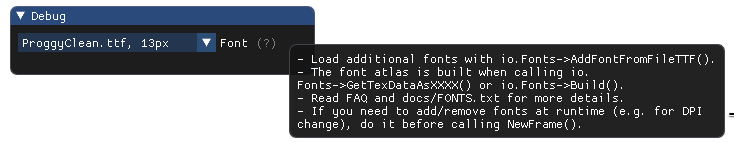
26.20.3. ShowStyleSelector¶
- ShowStyleSelector(label)¶
Add style selector block (not a window), essentially a combo listing the default styles.
- Parameters
string – label
- Returns
boolean- result
Example:
tImGui = require "ImGui"
local label = 'label'
function loop(delta)
tImGui.ShowStyleSelector('Selector')
end
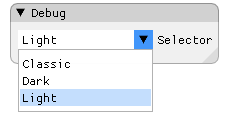
26.21. Style methods¶
26.21.1. PushStyleColor¶
- PushStyleColor(styleColorEnum, color)¶
- Parameters
string – styleColorEnum (see GuiStyle) or
number(0 toImGuiCol_COUNT-1)table – color rgb
{r,g,b,a}or{x,y,z,w}
Example:
tImGui = require "ImGui"
local idx = tImGui.Flags('ImGuiCol_ButtonHovered')
local color = {r=1,g=0,b=0.3,a=1}
tImGui.PushStyleColor(idx, color)
- PushStyleColor(styleColorEnum, color)¶
- Parameters
string – styleColorEnum (see GuiStyle) or
number(0 toImGuiCol_COUNT-1)number – color
Example:
tImGui = require "ImGui"
local color = 0xff0000ff
tImGui.PushStyleColor('ImGuiCol_ButtonHovered', color)
26.21.2. PopStyleColor¶
- PopStyleColor(count)¶
- Parameters
number – count
Example:
tImGui = require "ImGui"
local count = 1
tImGui.PopStyleColor(count)
26.21.3. PushStyleVar¶
- PushStyleVar(ImGuiStyleVar, value)¶
- Parameters
string – ImGuiStyleVar
table – value
{x,y}ornumber
Example:
tImGui = require "ImGui"
local ImGuiStyleVar = 'ImGuiStyleVar_WindowMinSize'
local value = {x = 400, y = 400}
tImGui.PushStyleVar(ImGuiStyleVar, value)
- PushStyleVar(idx, value)¶
- Parameters
number – idx (0 to
ImGuiStyleVar_COUNT)table – value
{x,y}ornumber
Example:
tImGui = require "ImGui"
local idx = tImGui.Flags('ImGuiStyleVar_Alpha')
local value = 0.5
tImGui.PushStyleVar(idx, value)
26.21.4. PopStyleVar¶
- PopStyleVar(count)¶
- Parameters
number – count
Example:
tImGui = require "ImGui"
local count = 1
tImGui.PopStyleVar(count)
26.21.5. ImGuiStyleVar flag table¶
ImGuiStyleVar_Alpha
numberImGuiStyleVar_WindowPadding
{x,y}ImGuiStyleVar_WindowRounding
numberImGuiStyleVar_WindowBorderSize
numberImGuiStyleVar_WindowMinSize
{x,y}ImGuiStyleVar_WindowTitleAlign
{x,y}ImGuiStyleVar_ChildRounding
numberImGuiStyleVar_ChildBorderSize
numberImGuiStyleVar_PopupRounding
numberImGuiStyleVar_PopupBorderSize
numberImGuiStyleVar_FramePadding
{x,y}ImGuiStyleVar_FrameRounding
numberImGuiStyleVar_FrameBorderSize
numberImGuiStyleVar_ItemSpacing
{x,y}ImGuiStyleVar_ItemInnerSpacing
{x,y}ImGuiStyleVar_IndentSpacing
numberImGuiStyleVar_ScrollbarSize
numberImGuiStyleVar_ScrollbarRounding
numberImGuiStyleVar_GrabMinSize
numberImGuiStyleVar_GrabRounding
numberImGuiStyleVar_TabRounding
numberImGuiStyleVar_ButtonTextAlign
{x,y}ImGuiStyleVar_SelectableTextAlign
{x,y}
26.21.6. StyleColorsLight¶
- StyleColorsLight(ImGuiStyle)¶
Best used with borders and a custom, thicker font
- Parameters
table – ImGuiStyle (might be
nil)
Example:
tImGui = require "ImGui"
local ImGuiStyle = nil
tImGui.StyleColorsLight(dst)
26.21.7. StyleColorsDark¶
- StyleColorsDark(ImGuiStyle)¶
New, recommended style (default)
- Parameters
table – ImGuiStyle (might be
nil)
Example:
tImGui = require "ImGui"
local ImGuiStyle = nil
tImGui.StyleColorsDark(ImGuiStyle)
26.21.8. StyleColorsClassic¶
- StyleColorsClassic(ImGuiStyle)¶
Classic ImGui style
- Parameters
table – ImGuiStyle (might be
nil)
Example:
tImGui = require "ImGui"
local ImGuiStyle = nil
tImGui.StyleColorsClassic(ImGuiStyle)
26.21.9. GetStyle¶
- GetStyle(string * attribute)¶
Access the Style structure (colors, sizes). Always use PushStyleColor(), PushStyleVar() to modify style mid-frame.
If not supplied attribute then will return the whole structure.
- Returns
table- ImGuiStyle or anattribute
Example:
tImGui = require "ImGui"
local WindowPadding = tImGui.GetStyle('WindowPadding')
print(WindowPadding.x,WindowPadding.y)
local ImGuiCol_Button = tImGui.GetStyle('ImGuiCol_Button')
print(ImGuiCol_Button.r,ImGuiCol_Button.g,ImGuiCol_Button.b,ImGuiCol_Button.a)
26.21.10. ImGuiStyle Table¶
Note
Use ImGuiStyleVar Flag Table +
PushStyleColor(),PushStyleVar()to modify.
ImGuiStyle attribute
Type
Alpha
numberGlobal alpha applies to everything in <br /> Dear ImGui.
WindowPadding
{x,y}Padding within a window.
WindowRounding
numberRadius of window corners rounding. Set to 0.0f to have rectangular windows.
WindowBorderSize
numberThickness of border around windows. Generally set to 0.0f or 1.0f. (Other values are not well tested and more CPU/GPU costly).
WindowMinSize
{x,y}Minimum window size. This is a global setting. If you want to constraint individual windows, use SetNextWindowSizeConstraints().
WindowTitleAlign
{x,y}Alignment for title bar text. Defaults to (0.0f,0.5f) for left-aligned,vertically centered.
WindowMenuButtonPosition
numberSide of the collapsing/docking button in the title bar (None/Left/Right). Defaults to ImGuiDir_Left.
ChildRounding
numberRadius of child window corners rounding. Set to 0.0f to have rectangular windows.
ChildBorderSize
numberThickness of border around child windows. Generally set to 0.0f or 1.0f. (Other values are not well tested and more CPU/GPU costly).
PopupRounding
numberRadius of popup window corners rounding. (Note that tooltip windows use WindowRounding)
PopupBorderSize
numberThickness of border around popup/tooltip windows. Generally set to 0.0f or 1.0f. (Other values are not well tested and more CPU/GPU costly).
FramePadding
{x,y}Padding within a framed rectangle (used by most widgets).
FrameRounding
numberRadius of frame corners rounding. Set to 0.0f to have rectangular frame (used by most widgets).
FrameBorderSize
numberThickness of border around frames. Generally set to 0.0f or 1.0f. (Other values are not well tested and more CPU/GPU costly).
ItemSpacing
{x,y}Horizontal and vertical spacing between widgets/lines.
ItemInnerSpacing
{x,y}Horizontal and vertical spacing between within elements of a composed widget (e.g. a slider and its label).
TouchExtraPadding
{x,y}Expand reactive bounding box for touch-based system where touch position is not accurate enough. Unfortunately we don’t sort widgets so priority on overlap will always be given to the first widget.
IndentSpacing
numberHorizontal indentation when e.g. entering a tree node. Generally == (FontSize + FramePadding.x*2).
ColumnsMinSpacing
numberMinimum horizontal spacing between two columns. Preferably > (FramePadding.x + 1).
ScrollbarSize
numberWidth of the vertical scrollbar, Height of the horizontal scrollbar.
ScrollbarRounding
numberRadius of grab corners for scrollbar.
GrabMinSize
numberMinimum width/height of a grab box for slider/scrollbar.
GrabRounding
numberRadius of grabs corners rounding. Set to 0.0f to have rectangular slider grabs.
TabRounding
numberRadius of upper corners of a tab. Set to 0.0f to have rectangular tabs.
TabBorderSize
numberThickness of border around tabs.
ColorButtonPosition
numberSide of the color button in the ColorEdit4 widget (left/right). Defaults to ImGuiDir_Right.
ButtonTextAlign
{x,y}Alignment of button text when button is larger than text. Defaults to (0.5f, 0.5f) (centered).
SelectableTextAlign
{x,y}Alignment of selectable text when selectable is larger than text. Defaults to (0.0f, 0.0f) (top-left aligned).
DisplayWindowPadding
{x,y}Window position are clamped to be visible within the display area by at least this amount. Only applies to regular windows.
DisplaySafeAreaPadding
{x,y}If you cannot see the edges of your screen (e.g. on a TV) increase the safe area padding. Apply to popups/tooltips as well regular windows. NB: Prefer configuring your TV sets correctly!
MouseCursorScale
numberScale software rendered mouse cursor (when io.MouseDrawCursor is enabled). May be removed later.
AntiAliasedLines
booleanEnable anti-aliasing on lines/borders. Disable if you are really tight on CPU/GPU.
AntiAliasedFill
booleanEnable anti-aliasing on filled shapes (rounded rectangles, circles, etc.)
CurveTessellationTol
numberTessellation tolerance when using PathBezierCurveTo() without a specific number of segments. Decrease for highly tessellated curves (higher quality, more polygons), increase to reduce quality.
Colors
{{r,g,b,a},...}Colors [40] from ImGuiCol_Text to ImGuiCol_ModalWindowDimBg, see ImGuiCol Table.
26.21.11. ImGuiCol Table¶
ImGuiCol_XXX attributes
Type
ImGuiCol_Text
{r,g,b,a}ImGuiCol_TextDisabled
{r,g,b,a}ImGuiCol_WindowBg
{r,g,b,a}ImGuiCol_ChildBg
{r,g,b,a}ImGuiCol_PopupBg
{r,g,b,a}ImGuiCol_Border
{r,g,b,a}ImGuiCol_BorderShadow
{r,g,b,a}ImGuiCol_FrameBg
{r,g,b,a}ImGuiCol_FrameBgHovered
{r,g,b,a}ImGuiCol_FrameBgActive
{r,g,b,a}ImGuiCol_TitleBg
{r,g,b,a}ImGuiCol_TitleBgActive
{r,g,b,a}ImGuiCol_TitleBgCollapsed
{r,g,b,a}ImGuiCol_MenuBarBg
{r,g,b,a}ImGuiCol_ScrollbarBg
{r,g,b,a}ImGuiCol_ScrollbarGrab
{r,g,b,a}ImGuiCol_ScrollbarGrabHovered
{r,g,b,a}ImGuiCol_ScrollbarGrabActive
{r,g,b,a}ImGuiCol_CheckMark
{r,g,b,a}ImGuiCol_SliderGrab
{r,g,b,a}ImGuiCol_SliderGrabActive
{r,g,b,a}ImGuiCol_Button
{r,g,b,a}ImGuiCol_ButtonHovered
{r,g,b,a}ImGuiCol_ButtonActive
{r,g,b,a}ImGuiCol_Header
{r,g,b,a}ImGuiCol_HeaderHovered
{r,g,b,a}ImGuiCol_HeaderActive
{r,g,b,a}ImGuiCol_Separator
{r,g,b,a}ImGuiCol_SeparatorHovered
{r,g,b,a}ImGuiCol_SeparatorActive
{r,g,b,a}ImGuiCol_ResizeGrip
{r,g,b,a}ImGuiCol_ResizeGripHovered
{r,g,b,a}ImGuiCol_ResizeGripActive
{r,g,b,a}ImGuiCol_Tab
{r,g,b,a}ImGuiCol_TabHovered
{r,g,b,a}ImGuiCol_TabActive
{r,g,b,a}ImGuiCol_TabUnfocused
{r,g,b,a}ImGuiCol_TabUnfocusedActive
{r,g,b,a}ImGuiCol_PlotLines
{r,g,b,a}ImGuiCol_PlotLinesHovered
{r,g,b,a}ImGuiCol_PlotHistogram
{r,g,b,a}ImGuiCol_PlotHistogramHovered
{r,g,b,a}ImGuiCol_TextSelectedBg
{r,g,b,a}ImGuiCol_DragDropTarget
{r,g,b,a}ImGuiCol_NavHighlight
{r,g,b,a}ImGuiCol_NavWindowingHighlight
{r,g,b,a}ImGuiCol_NavWindowingDimBg
{r,g,b,a}ImGuiCol_ModalWindowDimBg
{r,g,b,a}
Tip
Use attribute to get only what you need!
26.22. Text methods¶
26.22.1. AlignTextToFramePadding¶
- AlignTextToFramePadding¶
Vertically align upcoming text baseline to FramePadding.y so that it will align properly to regularly framed items (call if you have text on a line before a framed item)
Example:
tImGui = require "ImGui"
tImGui.AlignTextToFramePadding()
26.22.2. TextColored¶
- TextColored(color, text)¶
Shortcut for PushStyleColor(ImGuiCol_Text, color); Text(text); PopStyleColor();
- Parameters
table – color rgb
{r,g,b,a}or{x,y,z,w}string – text
Example:
tImGui = require "ImGui"
local color = {r=1,g=0,b=0,a=1}
local text = 'Some text'
tImGui.TextColored(color, text)
26.22.3. Text¶
- Text(text)¶
Formatted text
- Parameters
string – text
Example:
tImGui = require "ImGui"
local text = 'Some text'
tImGui.Text(text)
26.22.4. TextDisabled¶
- TextDisabled(text)¶
Shortcut for PushStyleColor(ImGuiCol_Text, style.Colors[ImGuiCol_TextDisabled]); Text(text); PopStyleColor();
- Parameters
string – text
Example:
tImGui = require "ImGui"
local text = 'Text disabled'
tImGui.TextDisabled(text)
26.22.5. TextWrapped¶
- TextWrapped(text)¶
Shortcut for PushTextWrapPos(0.0f); Text(fmt, …); PopTextWrapPos();. Note that this won’t work on an auto-resizing window if there’s no other widgets to extend the window width, yoy may need to set a size using SetNextWindowSize().
- Parameters
string – text
Example:
tImGui = require "ImGui"
local text = 'Some text'
tImGui.TextWrapped(text)
26.23. Widgets¶
Button, Image, Checkbox, RadioButton, ProgressBar, Bullet, etc.
26.23.1. ArrowButton¶
- ArrowButton(str_id, dir)¶
Square button with an arrow shape
- Parameters
string – str_id
number – dir
- Returns
boolean- result
Example:
tImGui = require "ImGui"
function loop(delta)
local str_id = '01'
local dir = 0
tImGui.ArrowButton(str_id, dir)
end

26.23.2. BeginCombo¶
The BeginCombo()/EndCombo() api allows you to manage your contents and selection state however you want it, by creating e.g. Selectable() items.
The old Combo() api are helpers over BeginCombo()/EndCombo() which are kept available for convenience purpose.
- BeginCombo(label, preview_value, flags)¶
- Parameters
string – label
string – preview_value
number – flags
- Returns
boolean- result
- EndCombo¶
Only call EndCombo() if BeginCombo() returns true!
Example:
tImGui = require "ImGui"
items = { "AAAA", "BBBB", "CCCC", "DDDD", "EEEE", "FFFF", "GGGG", "HHHH", "IIII", "JJJJ", "KKKK", "LLLLLLL", "MMMM", "OOOOOOO" }
item_current = items[1] -- global
function loop(delta)
local flags = 0
if tImGui.BeginCombo("combo 1", item_current, flags) then -- The second parameter is the label previewed before opening the combo.
for n=1, #items do
local is_selected = (item_current == items[n])
if (tImGui.Selectable(items[n], is_selected)) then
item_current = items[n]
end
if (is_selected) then
tImGui.SetItemDefaultFocus() -- Set the initial focus when opening the combo (scrolling + for keyboard navigation support in the upcoming navigation branch)
end
end
tImGui.EndCombo()
end
end
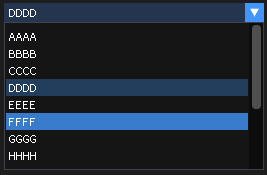
26.23.3. Bullet¶
- BulletText(str)¶
Shortcut for Bullet()+Text()
- Parameters
string – text
Example:
tImGui = require "ImGui"
function loop(delta)
local str = 'text'
tImGui.BulletText(str)
end

- Bullet¶
Draw a small circle and keep the cursor on the same line. advance cursor x position by GetTreeNodeToLabelSpacing(), same distance that TreeNode() uses
Example:
tImGui = require "ImGui"
tImGui.Bullet()
26.23.4. Button¶
- Button(label, size)¶
Button
- Parameters
string – label
table – size
- Returns
boolean- result
Example:
tImGui = require "ImGui"
function loop(delta)
local label = 'Start'
local size = {x=0,y=0}
if tImGui.Button(label, size) then
print('Clicked')
end
end

26.23.5. Checkbox¶
- Checkbox(label, value)¶
- Parameters
string – label
boolean – value
- Returns
boolean- checked
Example:
tImGui = require "ImGui"
value = false
function loop(delta)
local label = 'Check me'
value = tImGui.Checkbox(label,value)
end
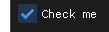
- CheckboxFlags(label, flags, flags_value)¶
- Parameters
string – label
number – flags
number – flags_value
- Returns
boolean- result,numberflags
Example:
tImGui = require "ImGui"
value = false
local flags = 0
function loop(delta)
local label = 'Check me'
local flags_value = 1
ret, flags = tImGui.CheckboxFlags(label, flags, flags_value)
flags_value = flags
end
26.23.6. Combo¶
- Combo(label, current_item, out_text), data, items_count, popup_max_height_in_items)¶
- Parameters
string – label might be
nilnumber – current_item
onebased!table – array of items
{'option 1', 'option 2', 'option 3',... }number – height_in_items
- Returns
boolean- result,number- current_item,string- item
Example:
tImGui = require "ImGui"
items = { "AAAA", "BBBB", "CCCC", "DDDD", "EEEE", "FFFF", "GGGG", "HHHH", "IIII", "JJJJ", "KKKK", "LLLLLLL", "MMMM", "OOOOOOO", 1,2,3,false,true,{} }
current_item_selected = 1
function loop(delta)
local label = 'Options'
local current_item = current_item_selected
local height_in_items = -1
local ret, current_item, item_as_string = tImGui.Combo(label, current_item, items, height_in_items)
if ret then
current_item_selected = current_item --number of item selected
end
end
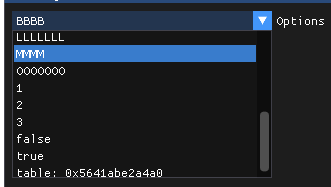
26.23.7. Color¶
26.23.7.1. ColorPicker¶
- ColorPicker3(label, color, flags)¶
- Parameters
string – label
table – color
{r,g,b}number – flags
- Returns
boolean- result,table{r,g,b}
Example:
tImGui = require "ImGui"
color = {r=1,g=0,b=0}
function loop(delta)
local label = 'Pick a color'
local flags = 0
local ret, tRgb = tImGui.ColorPicker3(label, color, flags)
if ret then
color = tRgb
end
end
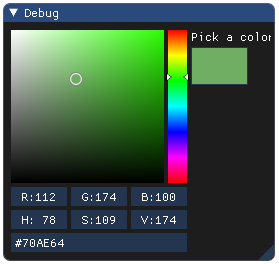
- ColorPicker4(label, color, flags, ref_col)¶
- Parameters
string – label
table – color
{r,g,b,a}number – flags
number – ref_col
{r,g,b,a}
- Returns
boolean- result,table{r,g,b,a}
Example:
tImGui = require "ImGui"
color = {r=1,g=0,b=0,a=1}
ref_color = {r=0,g=1,b=1,a=1}
function loop(delta)
local label = 'Pick a color'
local flags = 0
local ret, tRgba = tImGui.ColorPicker4(label, color, flags, ref_color)
if ret then
color = tRgba
end
end

26.23.7.2. ColorButton¶
- ColorButton(desc_id, color, flags, size)¶
Display a colored square/button, hover for details, return true when pressed.
- Parameters
string – desc_id
table – color
{r,g,b,a}number – flags
table – size
{x,y}
- Returns
boolean- result
Example:
tImGui = require "ImGui"
function loop(delta)
local desc_id = 'id 01'
local color = {r=1,g=0,b=1,a=1}
local flags = 0
local size = {x=0,y=0}
local clicked = tImGui.ColorButton(desc_id, color, flags, size)
end
26.23.7.3. ColorEdit3¶
- ColorEdit3(label, color, flags)¶
- Parameters
string – label
table – color
{r,g,b}number – flags
- Returns
boolean- result,table-{r,g,b}
Example:
tImGui = require "ImGui"
color = {r=1,g=0,b=0}
function loop(delta)
local label = 'select your color'
local flags = tImGui.Flags('ImGuiColorEditFlags_HDR','ImGuiColorEditFlags_NoLabel')
-- ImGuiColorEditFlags_HDR -> Currently all this does is to lift the 0..1 limits on dragging widgets
local clicked, tRgb = tImGui.ColorEdit3(label, color, flags)
if clicked then
color = tRgb
end
end
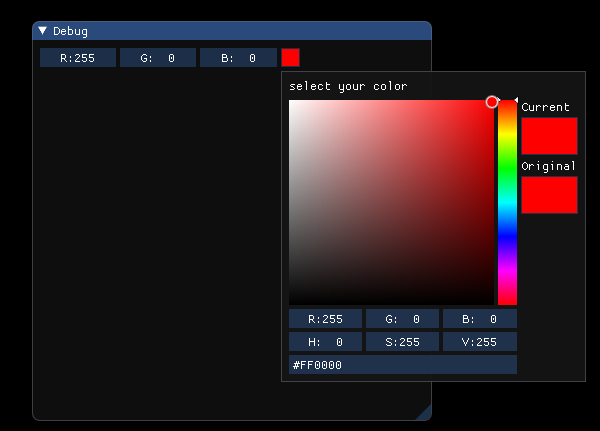
26.23.7.4. ColorEdit4¶
- ColorEdit4(label, color, flags)¶
- Parameters
string – label
number – color
{r,g,b,a}number – flags
- Returns
boolean- result,table-{r,g,b,a}
Example:
tImGui = require "ImGui"
color = {r=1,g=0,b=0,a=1}
function loop(delta)
local label = 'select your color'
local flags = tImGui.Flags('ImGuiColorEditFlags_NoLabel')
local clicked, tRgba = tImGui.ColorEdit4(label, color, flags)
if clicked then
color = tRgba
end
end
26.23.8. Drag¶
26.23.8.1. DragInt¶
- DragInt(label, value, v_speed, v_min, v_max, format)¶
If v_min >= v_max we have no bound
- Parameters
string – label
number – value
number – v_speed
number – v_min
number – v_max
string – format
- Returns
boolean- result,numbervalue
Example:
tImGui = require "ImGui"
value = 0
function loop(delta)
local label = 'drag int'
local v_speed = 1.0
local v_min = 0
local v_max = 0
local format = "%d seconds"
local dragged, iValue = tImGui.DragInt(label,value, v_speed, v_min, v_max, format)
if dragged then
value = iValue
end
end

- DragInt2(label, values, v_speed, v_min, v_max, format)¶
- Parameters
string – label
table – int values
{v1,v2}number – v_speed
number – v_min
number – v_max
string – format
- Returns
boolean- result,table-{v1,v2}
Example:
tImGui = require "ImGui"
local values = {5,255}
function loop(delta)
local label = 'drag int2'
local v_speed = 1.0
local v_min = 0
local v_max = 0
local format = "%d"
local dragged, tValues = tImGui.DragInt2(label,values, v_speed, v_min, v_max, format)
if dragged then
values = tValues
end
end
- DragInt3(label, values, v_speed, v_min, v_max, format)¶
- Parameters
string – label
table – int values
{v1,v2,v3}number – v_speed
number – v_min
number – v_max
string – format
- Returns
boolean- result,table-{v1,v2,v3}
Example:
tImGui = require "ImGui"
values = {5,255,34}
function loop(delta)
local label = 'drag int3'
local v_speed = 1.0
local v_min = 0
local v_max = 0
local format = "%d"
local dragged, tValues = tImGui.DragInt3(label,values, v_speed, v_min, v_max, format)
if dragged then
values = tValues
end
end
- DragInt4(label, values, v_speed, v_min, v_max, format)¶
- Parameters
string – label
table – int values
{v1,v2,v3,v4}number – v_speed
number – v_min
number – v_max
string – format
- Returns
boolean- result,table-{v1,v2,v3,v4}
Example:
tImGui = require "ImGui"
values = {5,255,34,99}
function loop(delta)
local label = 'drag int4'
local v_speed = 1.0
local v_min = 0
local v_max = 0
local format = "%d"
local dragged, tValues = tImGui.DragInt4(label,values, v_speed, v_min, v_max, format)
if dragged then
values = tValues
end
end
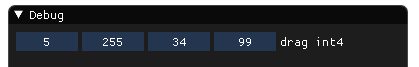
26.23.8.2. DragIntRange2¶
- DragIntRange2(label, v_current_min, v_current_max, v_speed, v_min, v_max, format, format_max)¶
- Parameters
string – label
number – v_current_min
number – v_current_max
number – v_speed
number – v_min
number – v_max
string – format_min
string – format_max
- Returns
boolean- result,number- dragged_min,number- dragged_max
Example:
tImGui = require "ImGui"
v_current_min = 0
v_current_max = 255
function loop(delta)
local label = 'Drag Int Range 2'
local v_speed = 1.0
local v_min = 0
local v_max = 255
local format_min = "%d MIN"
local format_max = "%d MAX"
local dragged, dragged_min, dragged_max = tImGui.DragIntRange2(label, v_current_min, v_current_max, v_speed, v_min, v_max, format_min, format_max)
if dragged then
v_current_min = dragged_min
v_current_max = dragged_max
end
end
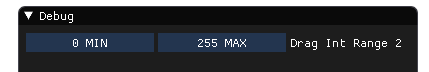
26.23.8.3. DragFloat¶
- DragFloat(label, value, v_speed, v_min, v_max, format, power)¶
If v_min >= v_max we have no bound
- Parameters
string – label
number – value
number – v_speed
number – v_min
number – v_max
string – format
number – power
- Returns
boolean- result,numbervalue
Example:
tImGui = require "ImGui"
value = 0
function loop(delta)
local label = 'drag float'
local v_speed = 1.0
local v_min = 0
local v_max = 1000
local format = "%.4f"
local power = 1
local dragged, fValue = tImGui.DragFloat(label,value, v_speed, v_min, v_max, format, power)
if dragged then
value = fValue
end
end

- DragFloat2(label, values, v_speed, v_min, v_max, format, power)¶
- Parameters
string – label
table – values
{v1,v2}number – v_speed
number – v_min
number – v_max
string – format
number – power
- Returns
boolean- result,table-{v1,v2}
Example:
tImGui = require "ImGui"
tValues = {0.0, 1000.0}
function loop(delta)
local label = 'drag float 2'
local v_speed = 0.5
local v_min = 0
local v_max = 1000
local format = "%.2f"
local power = 1
local dragged, fValue = tImGui.DragFloat2(label,tValues, v_speed, v_min, v_max, format, power)
if dragged then
tValues = fValue
end
end
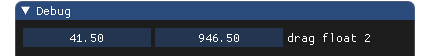
- DragFloat3(label, values, v_speed, v_min, v_max, format, power)¶
- Parameters
string – label
table – values
{v1,v2,v3}number – v_speed
number – v_min
number – v_max
string – format
number – power
- Returns
boolean- result,table-{v1,v2,v3}
Example:
tImGui = require "ImGui"
tValues = {0.0, 1000.0, 88.8}
function loop(delta)
local label = 'drag float 3'
local v_speed = 0.5
local v_min = 0
local v_max = 1000
local format = "%.2f"
local power = 1
local dragged, fValue = tImGui.DragFloat3(label,tValues, v_speed, v_min, v_max, format, power)
if dragged then
tValues = fValue
end
end
- DragFloat4(label, values, v_speed, v_min, v_max, format, power)¶
- Parameters
string – label
table – values
{v1,v2,v3,v4}number – v_speed
number – v_min
number – v_max
string – format
number – power
- Returns
boolean- result,table-{v1,v2,v3,v4}
Example:
tImGui = require "ImGui"
tValues = {0.0, 1000.0, 88.8, 66.65}
function loop(delta)
local label = 'drag float 4'
local v_speed = 0.5
local v_min = 0
local v_max = 1000
local format = "%.2f"
local power = 1
local dragged, fValue = tImGui.DragFloat3(label,tValues, v_speed, v_min, v_max, format, power)
if dragged then
tValues = fValue
end
end
26.23.8.4. DragFloatRange2¶
- DragFloatRange2(label, v_current_min, v_current_max, v_speed, v_min, v_max, format_min, format_max, power)¶
- Parameters
string – label
number – v_current_min
number – v_current_max
number – v_speed
number – v_min
number – v_max
string – format_min
string – format_max
number – power
- Returns
boolean- result,number- dragged_min,number- dragged_max
Example:
tImGui = require "ImGui"
v_current_min = 0.0
v_current_max = 1000.0
function loop(delta)
local label = 'Drag float Range 2'
local v_speed = 0.5
local v_min = 0
local v_max = 1000.0
local format_min = "%.1f MIN"
local format_max = "%.1f MAX"
local power = 1.0
local dragged, dragged_min, dragged_max = tImGui.DragFloatRange2(label, v_current_min, v_current_max, v_speed, v_min, v_max, format_min, format_max)
if dragged then
v_current_min = dragged_min
v_current_max = dragged_max
end
end
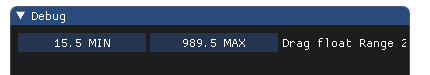
26.23.9. HelpMarker¶
- HelpMarker(text, string * mark)¶
Helper to display a little (?) mark which shows a tooltip when hovered.
- Parameters
string – text
string – mark (default is
(?))
Example:
tImGui = require "ImGui"
function loop(delta)
local text = 'Those flags are set by the back-ends (imgui_impl_xxx files) bla bla bla...'
tImGui.HelpMarker(text)
end
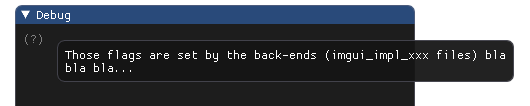
26.23.10. Image¶
- Image(texture_file_name, size, uv0, uv1, bg_col, line_color)¶
- Parameters
string – texture file name or
number( id of texture )table – size
{x,y}(passnilto get the default size)table – uv0
{x,y}(default size is 0,0)table – uv1
{x,y}(default size is 1,1)table – bg_col
{x,y,z,w}or{r,g,b,a}(default size is 1,1,1,1)table – line_color
{x,y,z,w}or{r,g,b,a}(default size is 0,0,0,1)
Example:
tImGui = require "ImGui"
function loop(delta)
local texture_name = 'HB_smile.png'
local size = {x=50,y=50}
local uv0 = {x=0,y=0}
local uv1 = {x=1,y=1}
local bg_col = {r=1,g=1,b=1,a=1}
local line_color = {r=1,g=1,b=1,a=1} -- white color
tImGui.Image(texture_name, size,uv0,uv1,bg_col,line_color)
end

26.23.11. ImageQuad¶
- ImageQuad(texture_file_name, size, uv0, uv1, bg_col, line_color)¶
- Parameters
string – texture file name or
number( id of texture )table – size
{x,y}(passnilto get the default size)table – uv0
{x,y}table – uv1
{x,y}table – uv2
{x,y}table – uv3
{x,y}table – bg_col
{x,y,z,w}or{r,g,b,a}(default size is 1,1,1,1)table – line_color
{x,y,z,w}or{r,g,b,a}(default size is 0,0,0,1)
Example:
tImGui = require "ImGui"
function loop(delta)
local texture_name = 'HB_smile.png'
local size = {x=50,y=50}
local uv1 = {x = 0, y = 0}
local uv2 = {x = 1, y = 0}
local uv3 = {x = 1, y = 1}
local uv4 = {x = 0, y = 1}
local bg_col = {r=1,g=1,b=1,a=1}
local line_color = {r=1,g=1,b=1,a=1} -- white color
tImGui.ImageQuad(texture_name, size,uv1, uv2, uv3, uv4, bg_col, line_color)
end

26.23.12. ImageButton¶
- ImageButton(texture_file_name, size, uv0, uv1, bg_col, line_color)¶
- Parameters
string – texture file name or
number( id of texture )table – size
{x,y}(passnilto get the default size)table – uv0
{x,y}(default size is 0,0)table – uv1
{x,y}(default size is 1,1)number – frame_padding <0 use default frame padding settings. 0 for no padding.
table – bg_col
{x,y,z,w}or{r,g,b,a}(default size is 1,1,1,1)table – tint_color
{x,y,z,w}or{r,g,b,a}(default size is 1,1,1,1)
Example:
tImGui = require "ImGui"
function loop(delta)
local texture = 'HB_smile.png'
local size = {x=100,y=100}
local uv0 = {x=0,y=0}
local uv1 = {x=1,y=1}
local frame_padding = -1
local bg_col = {r=0,g=0,b=0,a=0}
local tint_color = {r=1,g=1,b=1,a=1}
if tImGui.ImageButton(texture, size,uv0,uv1,frame_padding,bg_col,tint_color) then
print('Button image pressed')
end
end
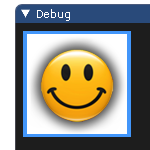
26.23.13. Input¶
26.23.13.1. InputInt¶
- InputInt(label, value, step, step_fast, flags)¶
- Parameters
string – label
number – value
number – step
number – step_fast
number – flags
- Returns
boolean- result,numbervalue
Example:
tImGui = require "ImGui"
value = 0
function loop(delta)
local label = 'input int'
local step = 1
local step_fast = 100
local flags = 0
local result, iValue = tImGui.InputInt(label, value, step, step_fast, flags)
if result then
value = iValue
end
end
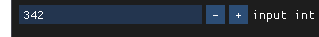
26.23.13.2. InputInt2¶
- InputInt2(label, values, flags)¶
- Parameters
string – label
table – values
{v1,v2}number – flags
- Returns
boolean- result,tablevalues
Example:
tImGui = require "ImGui"
values = {10,5}
function loop(delta)
local label = 'InputInt2'
local flags = 0
local result, iValues = tImGui.InputInt2(label, values, flags)
if result then
values = iValues
end
end
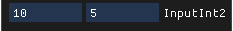
26.23.13.3. InputInt3¶
- InputInt3(label, values, flags)¶
- Parameters
string – label
table – values
{v1,v2,v3}number – flags
- Returns
boolean- result,tablevalues
Example:
tImGui = require "ImGui"
values = {10,5,25}
function loop(delta)
local label = 'InputInt3'
local flags = 0
local result, iValues = tImGui.InputInt3(label, values, flags)
if result then
values = iValues
end
end

26.23.13.4. InputInt4¶
- InputInt4(label, values, flags)¶
- Parameters
string – label
table – values
{v1,v2,v3,v4}number – flags
- Returns
boolean- result,tablevalues
Example:
tImGui = require "ImGui"
values = {10,-5,25,-99}
function loop(delta)
local label = 'InputInt4'
local flags = 0
local result, iValues = tImGui.InputInt4(label, values, flags)
if result then
values = iValues
end
end
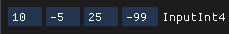
26.23.13.5. InputFloat¶
- InputFloat(label, value, step, step_fast, format, flags)¶
- Parameters
string – label
number – value
number – step
number – step_fast
string – format
number – flags
- Returns
boolean- result,numbervalue
Example:
tImGui = require "ImGui"
value = 50.0
function loop(delta)
local label = 'input float'
local step = 1.0
local step_fast = 100.0
local format = "%.2f"
local flags = 0
local result, fValue = tImGui.InputFloat(label, value, step, step_fast, format, flags)
if result then
value = fValue
end
end
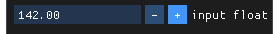
26.23.13.6. InputFloat2¶
- InputFloat2(label, values, format, flags)¶
- Parameters
string – label
table – values
{v1,v2}string – format
number – flags
- Returns
boolean- result,tablevalues
Example:
tImGui = require "ImGui"
values = {10,5}
function loop(delta)
local label = 'InputFloat2'
local format = '%.2f'
local flags = 0
local result, fValues = tImGui.InputFloat2(label, values, format, flags)
if result then
values = fValues
end
end
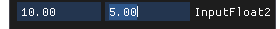
26.23.13.7. InputFloat3¶
- InputFloat3(label, values, format, flags)¶
- Parameters
string – label
table – values
{v1,v2,v3}string – format
number – flags
- Returns
boolean- result,tablevalues
Example:
tImGui = require "ImGui"
values = {10,5,88}
function loop(delta)
local label = 'InputFloat3'
local format = '%.2f'
local flags = 0
local result, fValues = tImGui.InputFloat3(label, values, format, flags)
if result then
values = fValues
end
end
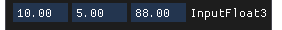
26.23.13.8. InputFloat4¶
- InputFloat4(label, values, format, flags)¶
- Parameters
string – label
table – values
{v1,v2,v3,v4}string – format
number – flags
- Returns
boolean- result,tablevalues
Example:
tImGui = require "ImGui"
values = {10,5,-78.5,99.95}
function loop(delta)
local label = 'InputFloat4'
local format = '%.2f'
local flags = 0
local result, fValues = tImGui.InputFloat4(label, values, format, flags)
if result then
values = fValues
end
end
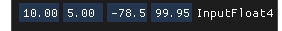
26.23.13.9. InputDouble¶
- InputDouble(label, value, step, step_fast, format, flags)¶
- Parameters
string – label
number – value
number – step
number – step_fast
string – format
number – flags
- Returns
boolean- result,numbervalue
Example:
tImGui = require "ImGui"
value = math.pi
function loop(delta)
local label = 'input double'
local step = 0.0001
local step_fast = 1.0
local format = "%.9f"
local flags = 0
local result, fValue = tImGui.InputDouble(label, value, step, step_fast, format, flags)
if result then
value = fValue
end
end
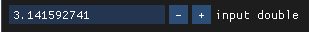
26.23.13.10. InputText¶
- InputText(label, text, flags)¶
- Parameters
string – label
string – text
number – flags
- Returns
boolean- modified,string- new_text
Example:
tImGui = require "ImGui"
text = 'text'
function loop(delta)
local label = 'Label'
local flags = 0
local modified , sNewText = tImGui.InputText(label,text,flags)
if modified then
text = sNewText
end
end
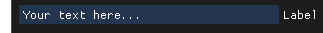
26.23.13.11. InputTextWithHint¶
- InputTextWithHint(label, hint, text, flags)¶
- Parameters
string – label
string – hint
string – text
number – flags
- Returns
boolean- modified,string- new_text
Example:
tImGui = require "ImGui"
text = 'text'
function loop(delta)
local label = 'Label'
local hint = '<name>'
local flags = 0
local modified , sNewText = tImGui.InputTextWithHint(label,text,hint,flags)
if modified then
text = sNewText
end
end
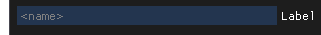
26.23.13.12. InputTextMultiline¶
- InputTextMultiline(label, text, size, flags)¶
- Parameters
string – label
string – text
table – size
{x,y}number – flags
- Returns
boolean- modified,string- new_text
Example:
tImGui = require "ImGui"
text = 'line 1\nline 2\nline 3\n...'
function loop(delta)
local label = 'Label'
local size = {x=100,y=100}
local flags = 0
local modified , sNewText = tImGui.InputTextMultiline(label,text,size,flags)
if modified then
text = sNewText
end
end
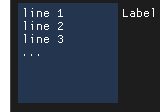
26.23.14. LabelText¶
- LabelText(label, text)¶
Display text+label aligned the same way as value+label widgets
- Parameters
string – label
string – text
Example:
tImGui = require "ImGui"
function loop(delta)
local label = 'Label'
local text = 'text'
tImGui.LabelText(label, text)
end

26.23.15. ListBox¶
- ListBox(label, current_item, items, height_in_items)¶
- Parameters
string – label
number – current_item
table – array of items
{'item 1', 'item 2', 'item 3',... }number – height_in_items
- Returns
boolean- result,number- current_item,string- item
Example:
tImGui = require "ImGui"
current_item = 1
function loop(delta)
local label = "listbox\n(single select)"
local items = {1,2,3,true,false,"Apple", "Banana", "Cherry", "Kiwi", "Mango", "Orange", "Pineapple", "Strawberry", "Watermelon"}
local height_in_items = -1
local ret, iItem, item = tImGui.ListBox(label, current_item,items, height_in_items)
if ret then
print(item)
current_item = iItem
end
end
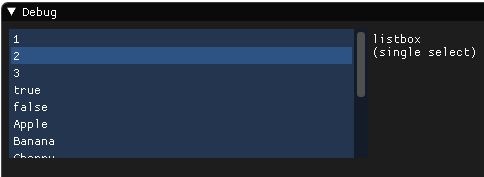
26.23.15.1. ListBoxHeader¶
In principle this function should be called BeginListBox().
- ListBoxHeader(label, size)¶
Use if you want to re-implement ListBox() will custom data or interactions. if the function return true, you can output elements then call ListBoxFooter() afterwards.
- Parameters
string – label
table – size
{x,y}
- Returns
boolean- result
Example:
tImGui = require "ImGui"
local label = 'label'
local size_arg = {x=200,y=70}
local ret = tImGui.ListBoxHeader(label, size_arg)
- ListBoxHeader(label, items_count, height_in_items)¶
Use if you want to re-implement ListBox() will custom data or interactions. if the function return true, you can output elements then call ListBoxFooter() afterwards.
- Parameters
string – label
number – items_count
number – height_in_items (default:
-1)
- Returns
boolean- result
Example:
tImGui = require "ImGui"
local label = 'label'
local items_count = 20
local height_in_items = -1
local ret = tImGui.ListBoxHeader(label, items_count,height_in_items)
26.23.17. NewLine¶
- NewLine¶
Undo a SameLine() or force a new line when in an horizontal-layout context.
Example:
tImGui = require "ImGui"
tImGui.NewLine()
26.23.18. PlotLines¶
- PlotLines(label, values, values_offset, overlay_text, scale_min, scale_max, graph_size)¶
- Parameters
string – label
number – values
{v1,v2,v3,v4,...}number – values_offset
string – overlay_text
number – scale_min
number – scale_max
number – graph_size
{x,y}
Example:
tImGui = require "ImGui"
function loop(delta)
local label = "Lines"
local values = { 0.6, 0.1, 1.0, 0.5, 0.92, 0.1, 0.2 }
local values_offset = 0
local overlay_text = 'Result' -- might be nil
local scale_min = 0.1
local scale_max = 1.0
local graph_size = {x=200,y=70}
tImGui.PlotLines(label, values, values_offset, overlay_text, scale_min, scale_max, graph_size)
end
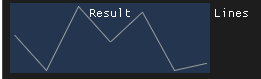
26.23.19. PlotHistogram¶
- PlotHistogram(label, values, values_offset, overlay_text, scale_min, scale_max, graph_size)¶
- Parameters
string – label
number – values
{v1,v2,v3,v4,...}number – values_offset
string – overlay_text
number – scale_min
number – scale_max
number – graph_size
{x,y}
Example:
tImGui = require "ImGui"
function loop(delta)
local label = ""
local values = { 0.6, 0.1, 1.0, 0.5, 0.92, 0.1, 0.2 }
local values_offset = 0
local overlay_text = 'Fancy Histogram' -- might be nil
local scale_min = 0.1
local scale_max = 1.0
local graph_size = {x=300,y=150}
tImGui.PlotHistogram(label, values, values_offset, overlay_text, scale_min, scale_max, graph_size)
end
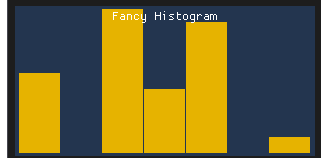
26.23.20. ProgressBar¶
- ProgressBar(progress, size_arg, overlay)¶
- Parameters
number – progress
table – size_arg
string – overlay
Example:
tImGui = require "ImGui"
local estimated = 2
local current = 0
function loop(delta)
current = current + delta
if current >= estimated then
current = 0
end
local progress = current / estimated
local size_arg = {x = -1, y = 0}
local overlay = string.format('Loading %d',progress * 100)
tImGui.ProgressBar(progress, size_arg, overlay)
end
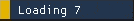
26.23.21. RadioButton¶
- RadioButton(label, active)¶
- Parameters
string – label
number – index_activated Radio-button which is activated.
number – my_index .
- Returns
number- index of activated radio-button
Example:
tImGui = require "ImGui"
index_activated = 2
function loop(delta)
index_activated = tImGui.RadioButton('Option 1', index_activated, 1)
index_activated = tImGui.RadioButton('Option 2', index_activated, 2)
index_activated = tImGui.RadioButton('Option 3', index_activated, 3)
end
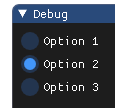
26.23.22. Selectable¶
- Selectable(label, selected, flags, size)¶
“bool selected” carry the selection state (read-only). Selectable() is clicked is returns true so you can modify your selection state. size.x==0.0: use remaining width, size.x>0.0: specify width. size.y==0.0: use label height, size.y>0.0: specify height
- Parameters
string – label
boolean – selected
number – flags
table – size
- Returns
boolean- result,booleanselected
Example:
tImGui = require "ImGui"
local label = 'label'
local selected = false
local flags = 0
local size = {x=0,y=0}
local result, selected = tImGui.Selectable(label, selected, flags, size)
26.23.23. SmallButton¶
- SmallButton(label)¶
Button with FramePadding=(0,0) to easily embed within text
- Parameters
string – label
- Returns
boolean- result
Example:
tImGui = require "ImGui"
function loop(delta)
local label = 'Start'
tImGui.SmallButton(label)
end

26.23.24. Slider¶
26.23.24.1. SliderInt¶
- SliderInt(label, value, v_min, v_max, format)¶
- Parameters
string – label
number – value
number – v_min
number – v_max
string – format
- Returns
boolean- result,numbervalue
Example:
tImGui = require "ImGui"
value = 0
function loop(delta)
local label = 'SliderInt'
local v_min = 0
local v_max = 100
local format = "%d"
local result, iValue = tImGui.SliderInt(label, value, v_min, v_max, format)
if result then
value = iValue
end
end
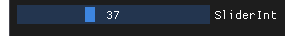
26.23.24.2. SliderInt2¶
- SliderInt2(label, values, v_min, v_max, format)¶
- Parameters
string – label
table – values
{v1,v2}number – v_min
number – v_max
string – format
- Returns
boolean- result,tablevalues
Example:
tImGui = require "ImGui"
tValue = {0,0}
function loop(delta)
local label = 'SliderInt2'
local v_min = 0
local v_max = 100
local format = "%d"
local result, iValues = tImGui.SliderInt2(label, tValue, v_min, v_max, format)
if result then
tValue = iValues
end
end

26.23.24.3. SliderInt3¶
- SliderInt3(label, values, v_min, v_max, format)¶
- Parameters
string – label
table – values
{v1,v2,v3}number – v_min
number – v_max
string – format
- Returns
boolean- result,tablevalues
Example:
tImGui = require "ImGui"
tValue = {0,0,0}
function loop(delta)
local label = 'SliderInt3'
local v_min = 0
local v_max = 100
local format = "%d"
local result, iValues = tImGui.SliderInt3(label, tValue, v_min, v_max, format)
if result then
tValue = iValues
end
end

26.23.24.4. SliderInt4¶
- SliderInt4(label, values, v_min, v_max, format)¶
- Parameters
string – label
table – values
{v1,v2,v3,v4}number – v_min
number – v_max
string – format
- Returns
boolean- result,tablevalues
Example:
tImGui = require "ImGui"
tValue = {0,0,0,0}
function loop(delta)
local label = 'SliderInt4'
local v_min = 0
local v_max = 100
local format = "%d"
local result, iValues = tImGui.SliderInt4(label, tValue, v_min, v_max, format)
if result then
tValue = iValues
end
end
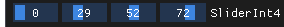
26.23.24.5. SliderFloat¶
- SliderFloat(label, value, v_min, v_max, format, power)¶
Adjust format to decorate the value with a prefix or a suffix for in-slider labels or unit display. Use power!=1.0 for power curve sliders
- Parameters
string – label
number – value
number – v_min
number – v_max
string – format
number – power
- Returns
boolean- result,numbervalue
Example:
tImGui = require "ImGui"
value = 0
function loop(delta)
local label = 'SliderFloat'
local v_min = 0
local v_max = 100
local format = "%.3f"
local power = 1.0
local result, fValue = tImGui.SliderFloat(label, value, v_min, v_max, format,power)
if result then
value = fValue
end
end

26.23.24.6. SliderFloat2¶
- SliderFloat2(label, values, v_min, v_max, format, power)¶
- Parameters
string – label
table – values
{v1,v2}number – v_min
number – v_max
string – format
number – power
- Returns
boolean- result,tablevalues
Example:
tImGui = require "ImGui"
tValue = {0.0, 0.0}
function loop(delta)
local label = 'SliderFloat2'
local v_min = 0
local v_max = 100
local format = "%.3f"
local power = 1.0
local result, fValues = tImGui.SliderFloat2(label, tValue, v_min, v_max, format, power)
if result then
tValue = fValues
end
end

26.23.24.7. SliderFloat3¶
- SliderFloat3(label, values, v_min, v_max, format, power)¶
- Parameters
string – label
table – values
{v1,v2,v3}number – v_min
number – v_max
string – format
number – power
- Returns
boolean- result,tablevalues
Example:
tImGui = require "ImGui"
tValue = {0.0, 0.0, 0.0}
function loop(delta)
local label = 'SliderFloat3'
local v_min = 0
local v_max = 100
local format = "%.3f"
local power = 1.0
local result, fValues = tImGui.SliderFloat3(label, tValue, v_min, v_max, format, power)
if result then
tValue = fValues
end
end

26.23.24.8. SliderFloat4¶
- SliderFloat4(label, values, v_min, v_max, format, power)¶
- Parameters
string – label
table – values
{v1,v2,v3,v4}number – v_min
number – v_max
string – format
number – power
- Returns
boolean- result,tablevalues
Example:
tImGui = require "ImGui"
tValue = {0.0, 0.0, 0.0, 0.0}
function loop(delta)
local label = 'SliderFloat4'
local v_min = 0
local v_max = 100
local format = "%.1f"
local power = 1.0
local result, fValues = tImGui.SliderFloat4(label, tValue, v_min, v_max, format, power)
if result then
tValue = fValues
end
end

26.23.24.9. SliderAngle¶
Display angle in degree from radian value. The returned value is in radian.
- SliderAngle(label, value_in_radian, v_degrees_min, v_degrees_max, format)¶
- Parameters
string – label
number – value_in_radian
number – v_degrees_min
number – v_degrees_max
string – format
- Returns
boolean- result,numberradian
Example:
tImGui = require "ImGui"
radian = math.rad(90)
function loop(delta)
local label = 'SliderAngle'
local a_min = 0
local a_max = 180
local format = "%.1f"
local result, fRadian = tImGui.SliderAngle(label, radian, a_min, a_max, format)
if result then
radian = fRadian
end
end
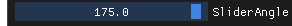
26.23.25. TreeNode¶
26.23.25.1. TreeNode¶
- TreeNode(label)¶
- Parameters
string – label
- Returns
boolean- result
Example:
tImGui = require "ImGui"
function loop(delta)
if tImGui.TreeNode("this is a tree node") then
if tImGui.TreeNode("another one of those tree node...") then
tImGui.Text("Some tree contents")
tImGui.TreePop()
end
tImGui.TreePop()
end
end
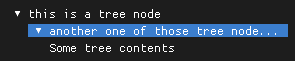
26.23.25.2. TreeNode¶
- TreeNode(str_id, label)¶
- Parameters
string – str_id (might be
nil)string – label
- Returns
boolean- result
Example:
tImGui = require "ImGui"
function loop(delta)
if tImGui.TreeNode('id_0',"this is a tree node") then
if tImGui.TreeNode('id_1',"another one of those tree node...") then
tImGui.Text("Some tree contents")
tImGui.TreePop()
end
tImGui.TreePop()
end
end
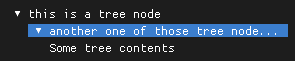
26.23.25.3. TreeNodeEx¶
- TreeNodeEx(label, flags, str_id*)¶
- Parameters
string – label
number – flags
string – str_id (might be omitted)
- Returns
boolean- result
Example:
tImGui = require "ImGui"
function loop(delta)
local flags = 0
if tImGui.TreeNodeEx("this is a tree node Ex",flags) then
if tImGui.TreeNodeEx("another one of those tree node Ex...",flags) then
tImGui.Text("Some tree contents")
tImGui.TreePop()
end
tImGui.TreePop()
end
end
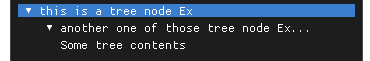
26.23.25.4. TreePush¶
- TreePush(str_id)¶
~Indent()+PushId(). Already called by TreeNode() when returning true, but you can call TreePush/TreePop yourself if desired.
- Parameters
string – str_id (might be
nil)
Example:
tImGui = require "ImGui"
local str_id = '01'
tImGui.TreePush(str_id)
26.23.25.5. TreePop¶
- TreePop¶
~Unindent()+PopId()
Example:
tImGui = require "ImGui"
tImGui.TreePop()
26.23.25.6. TreeAdvanceToLabelPos¶
- TreeAdvanceToLabelPos¶
Example:
tImGui = require "ImGui"
function loop(delta)
tImGui.TreeAdvanceToLabelPos()
if tImGui.TreeNode("this is a tree node") then
if tImGui.TreeNode("another one of those tree node...") then
tImGui.Text("Some tree contents")
tImGui.TreePop()
end
tImGui.TreePop()
end
end
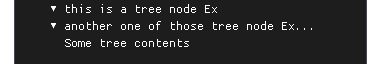
26.23.25.7. CollapsingHeader¶
- CollapsingHeader(label, p_open, flags)¶
When ‘p_open’ isn’t
false, display an additional small close button on upper right of the header- Parameters
string – label
boolean – p_open
number – flags
- Returns
boolean- result,boolean- p_open
Example:
tImGui = require "ImGui"
local label = 'my label'
local p_open = true
local flags = 0
local ret, p_open = tImGui.CollapsingHeader(label, p_open, flags)
26.23.25.8. GetTreeNodeToLabelSpacing¶
- GetTreeNodeToLabelSpacing¶
Horizontal distance preceding label when using TreeNode * () or Bullet() == (g.FontSize + style.FramePadding.x * 2) for a regular unframed TreeNode
- Returns
number- value
Example:
tImGui = require "ImGui"
tImGui.GetTreeNodeToLabelSpacing()
26.23.25.9. SetNextItemOpen¶
- SetNextItemOpen(is_open, cond)¶
Set next TreeNode/CollapsingHeader open state.
- Parameters
boolean – is_open
number – cond
Example:
tImGui = require "ImGui"
local is_open = true
local cond = 0
tImGui.SetNextItemOpen(is_open, cond)
26.23.26. VSlider¶
26.23.26.1. VSliderInt¶
- VSliderInt(label, size, value, v_min, v_max, format)¶
- Parameters
string – label
table – size
{x,y}number – value
number – v_min
number – v_max
string – format
- Returns
boolean- result,numbervalue
Example:
tImGui = require "ImGui"
value = 0
function loop(delta)
local label = 'VSliderInt'
local size = {x=20,y=100}
local v_min = 0
local v_max = 5
local format = "%d"
local result, iValue = tImGui.VSliderInt(label, size, value, v_min, v_max, format)
if result then
value = iValue
end
end
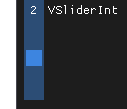
26.23.26.2. VSliderFloat¶
- VSliderFloat(label, size, value, v_min, v_max, format, power)¶
- Parameters
string – label
table – size
{x,y}number – value
number – v_min
number – v_max
string – format
number – power
- Returns
boolean- result,numbervalue
Example:
tImGui = require "ImGui"
value = 0
function loop(delta)
local label = 'VSliderFloat'
local size = {x=30,y=100}
local v_min = 0
local v_max = 100
local format = "%.1f"
local power = 1.0
local result, iValue = tImGui.VSliderFloat(label, size, value, v_min, v_max, format,power)
if result then
value = iValue
end
end