Table of Contents
15. Table sprite¶
A table sprite inherit from renderizable and implement all methods as usual.. Each animation on sprite has an initial frame and final frame which represent its cycle. Also each animation has a shader table by default which can be accessed by getShader method.
15.1. sprite methods¶
15.1.1. sprite new¶
- new(string * world, number * x, number * y, number * z)¶
Create a new instance of a sprite passing the world desired (detail) and position.
- Parameters
string – world can be
2ds,2dwor3d.number – x position (optional).
number – y position (optional).
number – z position (optional).
- Returns
sprite table.
Example:
tSpt = sprite:new('2dw') --note that sprite inherits from renderizable
15.1.2. sprite load¶
- load(string file_name)¶
Load a sprite from file (expected
.sptextension).- Parameters
string – file name from file.
Example:
tSprite = sprite:new('3d')
if tSprite:load('mario.spt') then
print('Successfully loaded sprite:','mario.spt')
else
print('Failed to loaded sprite:','mario.spt')
end
Note
15.2. Creating a sprite programmatically¶
Here an example how to create an sprite programmatically using the engine to do that.
It is possible to save any mesh with help of meshDebug. For that it is necessary to prepare the meshDebug based on our renderizable.
First, we have to create coordinates of vertex buffer.
We also need to create index buffer (1 index based) for the vertex.
Then we create a meshDebug which will store all the information.
The UV and normal coordinates are not mandatory. For this example we will not fill it.
Next we create a frame informing the stride (for sprite will be 2) and add a new subset.
One frame can have one or more subsets. Each subset has its own texture.
Next we add the vertex buffer and index buffer.
The vertex buffer can have normal buffer (optional) and texture coordinates (optional).
Next we set the
spritetype (others types aremesh,particle,font, …).Finally we just need to specify the file name to save through the function save.
15.2.1. Sprite to a binary file¶
For the first example we will use the following texture:

Figure 15.1 smile.png¶
Follow the first example how to save a sprite to a binary file:
1 mbm.setColor(1,1,1) --set background color to white 2 3 function createFace() 4 5 local tFace = { {x=-50, y= -50}, 6 {x=-50, y= 50}, 7 {x= 50, y= -50}, 8 {x= 50, y= 50}} 9 local tIndex = {1,2,3, 3,2,4} 10 local sTextureFileName = 'HB_smile.png' 11 12 return tFace, tIndex, sTextureFileName 13 end 14 15 function saveMeshToBinaryFile(fileName,tVertex,tIndex,sTexture) 16 17 --meshDebug is used to create dynamically mesh in the engine. 18 --For sprite it has to have at least one frame to be able to generate the sprite 19 local stride = 2 --stride only can be 3 or 2. it means (x,y,z) or (x,y) 20 local tMesh = meshDebug:new() --new mesh debug to store the information about our sprite 21 local nFrame = tMesh:addFrame(stride) -- Add one frame with stride 2 (x,y) 22 local indexFrame = nFrame --(meshDebug uses 1 based index) 23 local indexSubset = 1 --first subset (1 based index) 24 25 26 --To add vertex, first we need to add a subset 27 local nSubset = tMesh:addSubSet(indexFrame) --add one subset for the first frame 28 29 --we are adding vertex to frame (next) 30 --this vertex list has to have at least 3 vertex (one triangle) to be valid 31 -- The table expected is : {{x,y},{x,y},{x,y}, ...} 32 if not tMesh:addVertex(indexFrame,indexSubset,tVertex) then 33 print("Error on add vertex buffer") 34 return false 35 end 36 37 if not tMesh:addIndex(indexFrame,indexSubset,tIndex) then 38 print("Error on add index buffer") 39 return false 40 end 41 42 --apply the texture to frame / subset 43 if not tMesh:setTexture(indexFrame,indexSubset,sTexture) then 44 print("Error on set texture!") 45 return false 46 end 47 48 tMesh:setType('sprite') -- set it to sprite type 49 50 local calcNormal,calcUv = false,true --Instruct to do not calculate normal but calcule UV 51 if tMesh:save(fileName,calcNormal,calcUv) then 52 print("Sprite created successfully ") 53 return true 54 else 55 print("Failed to create sprite!") 56 return false 57 end 58 59 end 60 61 62 function onInitScene() 63 64 tSprite = sprite:new('2DW')-- our object which will load from binary file 65 66 local sFileNameSprite = 'smile.spt' 67 68 local tFaceVertex, tFaceIndex, sTextureFileName = createFace()--create our face 69 70 if saveMeshToBinaryFile(sFileNameSprite,tFaceVertex, tFaceIndex, sTextureFileName) then 71 tSprite:load(sFileNameSprite) --all coordinate already in place 72 else 73 print('Failed to create ' .. sFileNameSprite) 74 mbm.quit() 75 end 76 77 end
Figure 15.2 Example 1 creating sprite¶
Follow other example how to save a sprite to a binary file setting uv coordinates:
1 mbm.setColor(1,1,1) --set background color to white 2 3 function createFaceUv() 4 5 local tFace = { {x=-50, y= -50, u=0, v=1}, 6 {x=-50, y= 50, u=0, v=0}, 7 {x= 50, y= -50, u=1, v=1}, 8 {x= 50, y= 50, u=1, v=0}} 9 local tIndex = {1,2,3, 3,2,4} 10 local sTextureFileName = 'HB_smile.png' 11 12 return tFace, tIndex, sTextureFileName 13 end 14 15 function saveMeshToBinaryFile(fileName,tVertex,tIndex,sTexture) 16 17 --meshDebug is used to create dynamically mesh in the engine. 18 --For sprite it has to have at least one frame to be able to generate the sprite 19 local stride = 2 --stride only can be 3 or 2. it means (x,y,z) or (x,y) 20 local tMesh = meshDebug:new() --new mesh debug to store the information about our sprite 21 local nFrame = tMesh:addFrame(stride) -- Add one frame with stride 2 (x,y) 22 local indexFrame = nFrame --(meshDebug uses 1 based index) 23 local indexSubset = 1 --first subset (1 based index) 24 25 26 --To add vertex, first we need to add a subset 27 local nSubset = tMesh:addSubSet(indexFrame) --add one subset for the first frame 28 29 --we are adding vertex to frame (next) 30 --this vertex list has to have at least 3 vertex (one triangle) to be valid 31 -- The table expected is : {{x,y},{x,y},{x,y}, ...} 32 if not tMesh:addVertex(indexFrame,indexSubset,tVertex) then 33 print("Error on add vertex buffer") 34 return false 35 end 36 37 if not tMesh:addIndex(indexFrame,indexSubset,tIndex) then 38 print("Error on add index buffer") 39 return false 40 end 41 42 --apply the texture to frame / subset 43 if not tMesh:setTexture(indexFrame,indexSubset,sTexture) then 44 print("Error on set texture!") 45 return false 46 end 47 48 tMesh:setType('sprite') -- set it to sprite type 49 50 local calcNormal,calcUv = false,false --Instruct to do not calculate normal and UV 51 if tMesh:save(fileName,calcNormal,calcUv) then 52 print("Sprite created successfully ") 53 return true 54 else 55 print("Failed to create sprite!") 56 return false 57 end 58 59 end 60 61 62 function onInitScene() 63 64 tSprite = sprite:new('2DW')-- our object which will load from binary file 65 66 local sFileNameSprite = 'smile.spt' 67 68 local tFaceVertex, tFaceIndex, sTextureFileName = createFaceUv()--create our face and uv coordinates 69 70 if saveMeshToBinaryFile(sFileNameSprite,tFaceVertex, tFaceIndex, sTextureFileName) then 71 tSprite:load(sFileNameSprite) --all coordinate already in place 72 else 73 print('Failed to create ' .. sFileNameSprite) 74 mbm.quit() 75 end 76 77 end
Figure 15.3 Example 2 setting uv to create a sprite¶
Follow other example how to save a sprite to a binary file setting uv coordinates upside down:
1 mbm.setColor(1,1,1) --set background color to white 2 3 function createFaceUvUpSideDown() 4 5 local tFace = { {x=-50, y= -50, u=0, v=0}, 6 {x=-50, y= 50, u=0, v=1}, 7 {x= 50, y= -50, u=1, v=0}, 8 {x= 50, y= 50, u=1, v=1}} 9 local tIndex = {1,2,3, 3,2,4} 10 local sTextureFileName = 'HB_smile.png' 11 12 return tFace, tIndex, sTextureFileName 13 end 14 15 function saveMeshToBinaryFile(fileName,tVertex,tIndex,sTexture) 16 17 --meshDebug is used to create dynamically mesh in the engine. 18 --For sprite it has to have at least one frame to be able to generate the sprite 19 local stride = 2 --stride only can be 3 or 2. it means (x,y,z) or (x,y) 20 local tMesh = meshDebug:new() --new mesh debug to store the information about our sprite 21 local nFrame = tMesh:addFrame(stride) -- Add one frame with stride 2 (x,y) 22 local indexFrame = nFrame --(meshDebug uses 1 based index) 23 local indexSubset = 1 --first subset (1 based index) 24 25 26 --To add vertex, first we need to add a subset 27 local nSubset = tMesh:addSubSet(indexFrame) --add one subset for the first frame 28 29 --we are adding vertex to frame (next) 30 --this vertex list has to have at least 3 vertex (one triangle) to be valid 31 -- The table expected is : {{x,y},{x,y},{x,y}, ...} 32 if not tMesh:addVertex(indexFrame,indexSubset,tVertex) then 33 print("Error on add vertex buffer") 34 return false 35 end 36 37 if not tMesh:addIndex(indexFrame,indexSubset,tIndex) then 38 print("Error on add index buffer") 39 return false 40 end 41 42 --apply the texture to frame / subset 43 if not tMesh:setTexture(indexFrame,indexSubset,sTexture) then 44 print("Error on set texture!") 45 return false 46 end 47 48 tMesh:setType('sprite') -- set it to sprite type 49 50 local calcNormal,calcUv = false,false --Instruct to do not calculate normal and UV 51 if tMesh:save(fileName,calcNormal,calcUv) then 52 print("Sprite created successfully ") 53 return true 54 else 55 print("Failed to create sprite!") 56 return false 57 end 58 59 end 60 61 62 function onInitScene() 63 64 tSprite = sprite:new('2DW')-- our object which will load from binary file 65 66 local sFileNameSprite = 'smile.spt' 67 68 local tFaceVertex, tFaceIndex, sTextureFileName = createFaceUvUpSideDown()--create our face upside down 69 70 if saveMeshToBinaryFile(sFileNameSprite,tFaceVertex, tFaceIndex, sTextureFileName) then 71 tSprite:load(sFileNameSprite) --all coordinate already in place 72 else 73 print('Failed to create ' .. sFileNameSprite) 74 mbm.quit() 75 end 76 77 end
Figure 15.4 Example 3 setting uv upside down to create a sprite¶
15.2.2. Sprite animated to a binary file¶
Next one example how to create animated sprite.
We will use four different image for this example:

Figure 15.5 smile¶
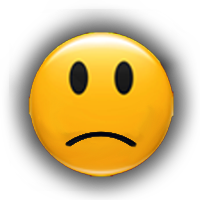
Figure 15.6 sad¶

Figure 15.7 neutral¶
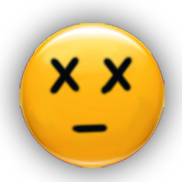
Figure 15.8 dead¶
1 mbm.setColor(1,1,1) --set background color to white 2 3 function createOneFrame(sTexture) 4 5 local tVertex = { {x=-50, y= -50, u=0, v=1}, 6 {x=-50, y= 50, u=0, v=0}, 7 {x= 50, y= -50, u=1, v=1}, 8 {x= 50, y= 50, u=1, v=0}} 9 local tIndex = {1,2,3, 3,2,4} 10 11 return {tVertex = tVertex, tIndex = tIndex, sTexture = sTexture } 12 end 13 14 function saveMeshToBinaryFile(fileName,tFrames) 15 16 --meshDebug is used to create dynamically mesh in the engine. 17 --For sprite it has to have at least one frame to be able to generate the sprite 18 local stride = 2 --stride only can be 3 or 2. it means (x,y,z) or (x,y) 19 local tMesh = meshDebug:new() --new mesh debug to store the information about our sprite 20 21 --First we must add the frames 22 for i = 1, #tFrames do 23 local tFrame = tFrames[i] 24 local indexFrame = tMesh:addFrame(stride) -- Add one frame with stride 2 (x,y) 25 --To add vertex, first we need to add a subset 26 local indexSubset = tMesh:addSubSet(indexFrame) --add one subset for the first frame 27 --we are adding vertex to frame (next) 28 --this vertex list has to have at least 3 vertex (one triangle) to be valid 29 -- The table expected is : {{x,y},{x,y},{x,y}, ...} 30 if not tMesh:addVertex(indexFrame,indexSubset,tFrame.tVertex) then 31 print("Error on add vertex buffer") 32 return false 33 end 34 end 35 36 --Then we add the index buffer 37 for indexFrame = 1, #tFrames do 38 local tFrame = tFrames[indexFrame] 39 local indexSubset = 1 40 if not tMesh:addIndex(indexFrame,indexSubset,tFrame.tIndex) then 41 print("Error on add index buffer") 42 return false 43 end 44 --apply the texture to frame / subset 45 if not tMesh:setTexture(indexFrame,indexSubset,tFrame.sTexture) then 46 print("Error on set texture!") 47 return false 48 end 49 end 50 51 tMesh:setType('sprite') -- set it to sprite type 52 53 --animation 54 local animation_name = 'first_animation' 55 local initialFrame = 1 56 local finalFrame = 4 57 local timeBetweenFrame = 0.3 58 local typeAnimation = mbm.GROWING_LOOP 59 60 local index = tMesh:addAnim(animation_name,initialFrame,finalFrame,timeBetweenFrame,typeAnimation) 61 print('Animation :', index) 62 63 64 local calcNormal,calcUv = false,false --Instruct to do not calculate normal and UV 65 if tMesh:save(fileName,calcNormal,calcUv) then 66 print("Sprite created successfully ") 67 return true 68 else 69 print("Failed to create sprite!") 70 return false 71 end 72 73 end 74 75 76 function onInitScene() 77 78 tSprite = sprite:new('2DW')-- our object which will load from binary file 79 80 local sFileNameSprite = 'smile.spt' 81 82 local tFrames = { 83 [1] = createOneFrame('HB_smile.png'), 84 [2] = createOneFrame('HB_sad.png'), 85 [3] = createOneFrame('HB_neutral.png'), 86 [4] = createOneFrame('HB_dead.png') 87 } 88 89 if saveMeshToBinaryFile(sFileNameSprite,tFrames) then 90 tSprite:load(sFileNameSprite) --all coordinate already in place 91 else 92 print('Failed to create ' .. sFileNameSprite) 93 mbm.quit() 94 end 95 96 end
Figure 15.9 Example how to create animated sprite using different images.¶
Next example we will use a unique image with 9 animations inside:
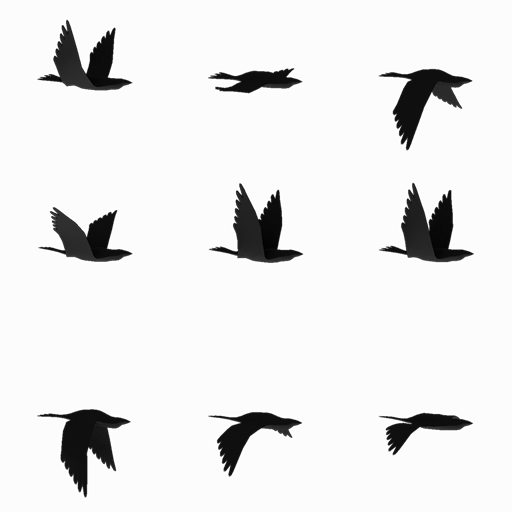
Figure 15.10 Bird¶
1 mbm.setColor(1,1,1) --set background color to white 2 3 function addBirdFrame(x,y) 4 5 local sTexture = 'Bird.png' 6 local w_size_texture, h_size_texture = 512, 512 -- we know the size of texture 7 local pw = 1.0 / w_size_texture * (w_size_texture/3) --we calculate the 3 birds in the x 8 local ph = 1.0 / h_size_texture * (h_size_texture/3) --we calculate the 3 birds in the y 9 10 local tVertex = { {x=-50, y= -50, u= (x-1) * pw, v= (y ) * ph}, 11 {x=-50, y= 50, u= (x-1) * pw, v= (y-1) * ph}, 12 {x= 50, y= -50, u= (x ) * pw, v= (y ) * ph}, 13 {x= 50, y= 50, u= (x ) * pw, v= (y-1) * ph}} 14 local tIndex = {1,2,3, 3,2,4} 15 16 return {tVertex = tVertex, tIndex = tIndex, sTexture = sTexture } 17 end 18 19 function saveMeshToBinaryFile(fileName,tFrames) 20 21 --meshDebug is used to create dynamically mesh in the engine. 22 --For sprite it has to have at least one frame to be able to generate the sprite 23 local stride = 2 --stride only can be 3 or 2. it means (x,y,z) or (x,y) 24 local tMesh = meshDebug:new() --new mesh debug to store the information about our sprite 25 26 --First we must add the frames 27 for i = 1, #tFrames do 28 local tFrame = tFrames[i] 29 local indexFrame = tMesh:addFrame(stride) -- Add one frame with stride 2 (x,y) 30 --To add vertex, first we need to add a subset 31 local indexSubset = tMesh:addSubSet(indexFrame) --add one subset for the first frame 32 --we are adding vertex to frame (next) 33 --this vertex list has to have at least 3 vertex (one triangle) to be valid 34 -- The table expected is : {{x,y},{x,y},{x,y}, ...} 35 if not tMesh:addVertex(indexFrame,indexSubset,tFrame.tVertex) then 36 print("Error on add vertex buffer") 37 return false 38 end 39 end 40 41 --Then we add the index buffer 42 for indexFrame = 1, #tFrames do 43 local tFrame = tFrames[indexFrame] 44 local indexSubset = 1 45 if not tMesh:addIndex(indexFrame,indexSubset,tFrame.tIndex) then 46 print("Error on add index buffer") 47 return false 48 end 49 --apply the texture to frame / subset 50 if not tMesh:setTexture(indexFrame,indexSubset,tFrame.sTexture) then 51 print("Error on set texture!") 52 return false 53 end 54 end 55 56 tMesh:setType('sprite') -- set it to sprite type 57 58 --animation 59 local animation_name = 'bird flying' 60 local initialFrame = 1 61 local finalFrame = #tFrames 62 local timeBetweenFrame = 0.2 63 local typeAnimation = mbm.GROWING_LOOP 64 65 local index = tMesh:addAnim(animation_name,initialFrame,finalFrame,timeBetweenFrame,typeAnimation) 66 print('Animation :', index) 67 68 69 local calcNormal,calcUv = false,false --Instruct to do not calculate normal and UV 70 if tMesh:save(fileName,calcNormal,calcUv) then 71 print("Sprite created successfully ") 72 return true 73 else 74 print("Failed to create sprite!") 75 return false 76 end 77 78 end 79 80 81 function onInitScene() 82 83 tSprite = sprite:new('2DW')-- our object which will load from binary file 84 85 local sFileNameSprite = 'Bird.spt' 86 87 local tFrames = { 88 [1] = addBirdFrame(1,1), 89 [2] = addBirdFrame(1,2), 90 [3] = addBirdFrame(1,3), 91 92 [4] = addBirdFrame(2,1), 93 [5] = addBirdFrame(2,2), 94 [6] = addBirdFrame(2,3), 95 96 [7] = addBirdFrame(3,1), 97 [8] = addBirdFrame(3,2), 98 [9] = addBirdFrame(3,3), 99 } 100 101 if saveMeshToBinaryFile(sFileNameSprite,tFrames) then 102 tSprite:load(sFileNameSprite) --all coordinate already in place 103 else 104 print('Failed to create ' .. sFileNameSprite) 105 mbm.quit() 106 end 107 108 end
Figure 15.11 Example how to create animated sprite using unique image and different coordinates by frame.¶