Table of Contents
12. Table renderizable¶
Table renderizable is a base class for all object that are ‘renderizable’ in the engine.
All table which inherit from renderizable will have these commons methods and attributes in this section.
12.1. Renderizable methods¶
12.1.1. Renderizable setPos¶
- setPos(number x, number * y, number * z)¶
Set new values to renderizable’s position passing three number arguments (x, y and z).
- Parameters
number – x value.
number – y value (optional).
number – z value (optional).
Example:
tTexture = texture:new('2dw')
tTexture:setPos(200,500,-1)
- setPos(vec3 position)¶
Set new values to renderizable’s position passing a vec3.
- Parameters
vec3 – position.
Example:
tSprite = sprite:new('3d')
v = vec3:new(200,500,500)
tSprite:setPos(v) -- z is set to 500 because tSprite is 3d otherwise would not be set.
Note
tSprite = sprite:new('3d')
tSprite.z = 5
-- or
v = vec3:new(200,500,500)
tSprite:setPos(v.x,v.y,v.z)
print(tostring(tSprite:getPos())) -- x:200 y:500 z:500
- setPos(renderizable obj)¶
Set new values to renderizable’s position passing other renderizable.
- Parameters
renderizable – render object.
Example:
tSprite = sprite:new('2ds',0,0,-2)
tTexture = texture:new('3d')
tTexture:setPos(200,500,-1)
tSprite:setPos(tTexture) --set position tSprite same as tTexture. z continues -2 because tSprite is 2d
print(tostring(tSprite:getPos())) -- x:200 y:500 z:-2
Note
tSprite = sprite:new('3d')
tSprite.z = 5
-- or
v = vec3:new(200,500,600)
tSprite:setPos(v.x,v.y,v.z)
print(tostring(tSprite:getPos())) -- x:200 y:500 z:600
12.1.2. Renderizable getPos¶
- getPos¶
Get a vec3 position from renderizable.
- Returns
vec3- renderizable’s position.
Example:
tTexture = texture:new('3d')
local position = tTexture:getPos()
position:set(220,100,1)
12.1.3. Renderizable setScale¶
- setScale(number sx, number * sy, number * sz)¶
Set new values to renderizable’s scale passing three number arguments (sx, sy and sz).
- Parameters
number – sx value.
number – sy value (optional).
number – sz value (optional).
Example:
tMesh = mesh:new('3d')
tMesh:setScale(2,2,2)
- setScale(vec3 scale)¶
Set new values to renderizable’s scale passing a vec3.
- Parameters
number – vec3 scale.
Example:
tSprite = sprite:new('3d')
v = vec3:new(1.5,1.5,1.5)
tSprite:setScale(v)
12.1.4. Renderizable getScale¶
- getScale¶
Get a vec3 scale from renderizable.
- Returns
vec3- renderizable’s scale.
Example:
tTexture = texture:new('3d')
local scale_texture = tTexture:getScale()
scale_texture:set(3,3,1)
12.1.5. Renderizable setAngle¶
- setAngle(number x, number * y, number * z)¶
Set new values to renderizable’s angle passing three number arguments (x, y and z).
- Parameters
number – x value.
number – y value (optional).
number – z value (optional).
Example:
tTexture = texture:new('2dw')
tTexture:setAngle(0,0,math.rad(180))--180 degree on z axis
- setAngle(renderizable render)¶
Set new values to renderizable’s angle passing a renderizable.
- Parameters
renderizable – render to set values from angle.
Example:
local tTexture = texture:new('3D')
tTexture:setAngle(math.rad(90),0,math.rad(120))
tSprite = sprite:new('3d')
tSprite:setAngle(tTexture)
Note
local tSprite = sprite:new('2DW')
local tTexture = texture:new('3D')
tTexture:setAngle(6,7,8)
tSprite.ax = 6
-- or
tSprite:setAngle(tTexture.ax,tTexture.ay,tTexture.az)
print(tostring(tSprite:getAngle()))-- x:6 y:7 z:8
tTexture:setAngle(1,2,3)
tSprite:setAngle(tTexture) --will set only az because tSprite is 2d
print(tostring(tSprite:getAngle()))-- x:6 y:7 z:3
12.1.6. Renderizable getAngle¶
- getAngle¶
Get a vec3 angle from renderizable.
- Returns
vec3- renderizable’s angle.
Example:
tTexture = texture:new('3d')
local angle_texture = tTexture:getAngle()
angle_texture:set(math.rad(90),math.rad(120),math.rad(180))
12.1.7. Renderizable move¶
- move(number x, number * y, number * z)¶
Move x, y and z units frames by seconds. This method consider the FPS.
- Parameters
number – x position.
number – y position (optional).
number – z position (optional).
Example:
local tTexture = texture:new('3D')
tTexture:move(10,20,30)
--this is equivalent
function loop(delta)
tTexture.x = tTexture.x + (delta * 10)
tTexture.y = tTexture.y + (delta * 20)
tTexture.z = tTexture.z + (delta * 30)
end
12.1.8. Renderizable isOver¶
- isOver(number x, number y, number * z)¶
Check if the point (x,y) or (x,y,z) for 3D is over the bounding box of renderizable.
- Parameters
number – x position.
number – y position.
number – z position (optional).
- Returns
boolean- result if point is over bounding box of renderizable.
Example:
local tShape = shape:new('2DW')
tShape:create('rectangle',100,100)
tShape:setPos(10,20)
function onTouchDown(key,x,y)
if tShape:isOver(x,y) then
print('Is over my shape.',x,y)
end
end
Attention
Is expected x,y in 2d screen coordinates.
12.1.9. Renderizable collide¶
- collide(renderizable other, boolean * useAABB)¶
Check if two renderizable collide.
- Parameters
renderizable – render to check the collision.
boolean – useAABB consider the object rotation (optional).
- Returns
boolean- result if the renderizable is colliding.
Example:
local mytex_a = texture:new('2DW')
mytex_a:setPos(10,20)
mytex_a:load('#ff000000')
mytex_a:setSize(100,100)
local mytex_b = texture:new('2DW')
mytex_b:setPos(15,25)
mytex_b:load('#ffff0000')
mytex_b:setSize(100,100)
if mytex_a:collide(mytex_b) then
print('Collision (without AABB): true')
else
print('Collision (without AABB): false')
end
mytex_a.az = math.rad(90) --rotate the texture
mytex_b.az = math.rad(-45) --rotate the texture
if mytex_a:collide(mytex_b,true) then
print('Collision (using AABB): true')
else
print('Collision (using AABB): false')
end
- collide(number x, number y, number * z)¶
Check if the point (x,y) or (x,y,z) for 3D is over the bounding box of renderizable.
- Parameters
number – x in 2ds coordinate.
number – y in 2ds coordinate.
number – z in 2ds coordinate (for 3d objects).
- Returns
boolean- result if the renderizable is colliding.
Example:
local mytex_a = texture:new('2DW')
mytex_a:setPos(10,20)
mytex_a:load('#ff000000')
mytex_a:setSize(100,100)
function onTouchDown(key,x,y)
if mytex_a:collide(x,x) then
print('it collides ')
end
end
12.1.10. Renderizable rotate¶
- rotate(string angle, number radian)¶
Rotate a renderizable considering the FPS making it smooth.
- Parameters
string – angle
x,yorz.number – radian to be rotated per seconds.
Example:
local mytex_a = texture:new('2DW')
mytex_a:setPos(10,20)
mytex_a:load('#ff000000')
mytex_a:setSize(100,100)
function loop(delta)
mytex_a:rotate('z',math.rad(360)) -- one complete turn per second
end
12.1.11. Renderizable getSize¶
- getSize(boolean * consider_scale)¶
Get the size of renderizable NOT considering the rotation. It considers the scale.
- Parameters
boolean – consider_scale default is
trueif not supplied.- Returns
numberwidth,numberheight,numberdepth * - dimension of renderizable.
Example:
local tTexture = texture:new('2DW')
tTexture:load('#ff000000')
tTexture:setSize(100,100)
local width,height = tTexture:getSize()
print(width,height)
local tMesh = mesh:new('3D')
tMesh:load('some_file')
local width,height,depth = tTexture:getSize()
print(width,height,depth)
Note
Only if the renderizable is 3D there will be a depth value.
12.1.12. Renderizable getAABB¶
- getAABB(boolean * recalculate)¶
Get the size of renderizable considering the rotation. It considers the scale.
- Parameters
boolean – recalculate is only need after resize the scale.
- Returns
numberwidth,numberheight,numberdepth* - dimension of renderizable.
Example:
local tTexture = texture:new('2DW')
tTexture:load('#ff000000')
tTexture:setSize(100,100)
local width,height = tTexture:getSize()
print(width,height)
local tMesh = mesh:new('3D')
tMesh:load('some_file')
local width,height,depth = tTexture:getSize()
print(width,height,depth)
Note
Only if the renderizable is 3D there will be a depth value.
12.1.13. Renderizable isOnScreen¶
- isOnScreen¶
Check if the renderizable is on screen.
- Returns
boolean- true if the renderizable is on screen.
Example:
local tSprite = sprite:new('2DW',500,800)
tSprite:load('tSprite.spt')
function loop(delta)
if tSprite:isOnScreen() then
print('Sprite on screen: True')
else
print('Sprite on screen: False')
end
end
Attention
If you set the property visible as true and check the isOnScreen method next (same step), the result always will be true even if the object is not on screen.
This happens because it has to wait for at least one loop to the engine update the objects that are on screen.
1 local tSprite = sprite:new('2DW',500,800)
2 tSprite:load('tSprite.spt')
3
4 function loop(delta)
5 tSprite.x = -99999999 -- far far away from screen (isOnScreen should return false)
6 tSprite.visible = true --force to be on screen
7
8 -- tSprite:isOnScreen() is always true because the
9 -- tSprite.visible it was set to true in the same step.
10 -- next loop should be false (if not set again the visible property)
11 if tSprite:isOnScreen() then
12 print('Sprite on screen: True')
13 else
14 print('Sprite on screen: False')
15 end
16 end
12.1.14. Renderizable isLoaded¶
- isLoaded¶
Check if the renderizable is loaded.
- Returns
boolean- true if the renderizable is loaded.
Example:
local tSprite = sprite:new('2DW',500,800)
tSprite:load('tSprite.spt')
if tSprite:isLoaded() then
print('Sprite is loaded')
else
print('Sprite is not loaded')
end
12.1.15. Renderizable onEndFx¶
Set a renderizable’s shader effect callback.
The callback must have the following signature:
function callBack(renderizable self,string shader_fileName)
Note
Some shader effect may never end because it is flagged as loop.
See animation table animation table.
- onEndFx(string)¶
Set a renderizable’s shader effect callback passing a string name from a function defined somewhere.
- Parameters
string – function name callback.
Example:
--example callback
function fFxCallBack(self,shader_fileName)
if shader_fileName == 'bloom.ps' then
self:setAnim('destroy')
end
end
local tSprite = sprite:new('2DW')
tSprite:load('tSprite.spt')
tSprite:onEndFx('fFxCallBack')
tSprite:setAnim('fall')
- onEndFx(function)¶
Set a renderizable’s shader effect callback passing a function.
- Parameters
function – callback.
Example:
--example callback
function fFxCallBack(self,shader_fileName)
if shader_fileName == 'bloom.ps' then
self:setAnim('destroy')
end
end
local tSprite = sprite:new('2DW')
tSprite:load('tSprite.spt')
tSprite:onEndFx(fFxCallBack)--named function
local otherSprite = sprite:new('2DW')
otherSprite:load('tSprite.spt')
otherSprite:onEndFx(
function (self,shader_fileName) --anonymous function
if shader_fileName == 'bloom.ps' then
self:setAnim('destroy')
end
end
)
12.1.16. Renderizable forceEndAnimFx¶
- forceEndAnimFx(boolean bEndAnim, boolean bEndFx)¶
Force to end an animation and / or shader effect from a renderizable.
- Parameters
boolean – end animation.
boolean – end effect shader.
Example:
--example callback
function fFxCallBack(self,shader_fileName)
if shader_fileName == 'bloom.ps' then
self:setAnim('destroy')
end
end
--example callback
function myCallBackSprite(self,nameAnimation)
if nameAnimation == 'fall' then
self:setAnim('destroy')
end
end
local tSprite = sprite:new('2DW')
tSprite:load('tSprite.spt')
tSprite:onEndAnim(myCallBackSprite)--named function
tSprite:onEndFx(fFxCallBack)--named function
tSprite:forceEndAnimFx(true,true) --force and both (animation and fx) and do a callback to functions.
12.1.17. Renderizable getTotalFrame¶
- getTotalFrame¶
Retrieve the total frame from a renderizable independent of animation.
- Returns
number- total frame from renderizable.
Example:
local tSprite = sprite:new('2DW')
tSprite:load('tSprite.spt')
local iTotal = tSprite:getTotalFrame()
12.1.18. Renderizable destroy¶
- destroy¶
Force to destroy an object renderizable.
Example:
local tSprite = sprite:new('2DW')
tSprite:load('tSprite.spt')
tSprite:destroy() -- can not be used anymore
tSprite = nil -- so set to nil be be collected ASAP
Note
When an object destroyed it does not means that will be collected immediately. To force that you can call collectgarbage from LUA API.
12.2. Blending¶
Blend state or Blending is the stage of OpenGL rendering pipeline that takes the fragment color outputs from the Fragment Shader and combines them with the colors in the color buffers that these outputs map to.
Blending parameters can allow the source and destination colors for each output to be combined in various ways.
The color
Sis the source color; the colorDis the destination color; the colorOis the output color that is written to the buffer.The
S,D, and so forth represent all of the components of that color.
Srgbrepresents only theRGBcomponents of the source color. Da represents the alpha component of the destination color.You can learn more at wiki Blending.
Blend operation can also be accessed by shader blend state methods.
Function
Explanation
ADD
O = sS + dD.Thesanddare blending parameters that are multiplied into each ofSandDbefore the addition.SUBTRACT
O = sS - dD.The source and dest are multiplied by blending parameters.REVERSE_SUBTRACT
O = dD - sS.The source and dest are multiplied by blending parameters.MIN
GL_MINin theRGBequation means thatOr = min(Sr, Dr), Og = min(Sg, Dg), and so forth.The parameters s and d are ignored for this equation.MAX
sanddare ignored for this equation.Following the constant table for blend state used by this engine:
Blend State
Constant Name
String Name
DISABLE
disable
ZERO
zero
ONE
one
SRC_COLOR
src_color
INV_SRC_COLOR
inv_src_color
SRC_ALPHA
src_alpha
INV_SRC_ALPHA
inv_src_alpha
DEST_ALPHA
dest_alpha
INV_DEST_ALPHA
inv_dest_alpha
DEST_COLOR
dest_color
INV_DEST_COLOR
inv_dest_color
Following the constant table for blend operation used by this engine:
Blend Operation
Constant Name
String Name
ADD
ADD
SUBTRACT
SUBTRACT
REVERSE_SUBTRACT
REVERSE_SUBTRACT
MIN
MIN
MAX
MAX
12.2.1. Blending setBlend¶
- setBlend(string name)¶
Set the blend state to a renderizable.
- Parameters
string – name regard the blend state.
Example:
local tShape = shape:new('2DW')
tShape:create('circle')
tShape:setBlend('inv_src_color') -- same as mbm.INV_SRC_COLOR
local nameBlend, constantBlend = tShape:getBlend()
print(nameBlend) -- inv_src_color
if constantBlend == mbm.INV_SRC_COLOR then
print('expected constant: INV_SRC_COLOR')
end
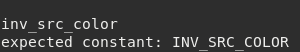
Figure 12.1 setting blend by string name¶
- setBlend(number constant)¶
Set the blend state to a renderizable.
- Parameters
number – index regard the blend state.
Example:
local tShape = shape:new('2DW')
tShape:create('circle')
tShape:setBlend(mbm.DEST_ALPHA) -- same as 'dest_alpha'
local nameBlend, constantBlend = tShape:getBlend()
print(nameBlend) -- dest_alpha
if constantBlend == mbm.DEST_ALPHA then
print('expected constant: DEST_ALPHA')
end
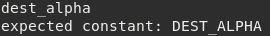
Figure 12.2 setting blend by string name¶
12.2.2. Blending getBlend¶
- getBlend¶
Get the blend state from a renderizable.
- Returns
stringname,numberindex - blend state of renderizable.
Example:
local tShape = shape:new('2DW')
tShape:create('circle')
local nameBlend, constantBlend = tShape:getBlend()
print(nameBlend) -- DISABLE
if constantBlend == mbm.DISABLE then
print('expected constant: DISABLE')
end
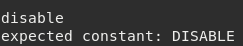
Figure 12.3 getting blend¶
12.3. Animation¶
All inheritable table from renderizable might have one or more animation.An animation is basically a change of frames regularly.An can be added through the method addAnim.Each animation has its own shader.An animation changes the frame regularly according to this table:
PAUSED
false
GROWING
true
GROWING_LOOP
false
DECREASING
true
DECREASING_LOOP
false
RECURSIVE
true
RECURSIVE_LOOP
trueAll member are constant and can be accessible throughmbmtable.
Example:
tShape = shape:new('2dw')
tShape:create('Circle')
--Added an animation type GROWING
tShape:addAnim('rolling', mbm.GROWING)
local tShader = tShape:getShader()
if tShader:load(nil,'scale.vs',1,0,2.0,0) then
--Added an animation type GROWING_LOOP to shader
tShader:setVStype(mbm.GROWING_LOOP)
end
local nameAnim, indexAnim = tShape:getAnim()
print(nameAnim, indexAnim) -- 'rolling', 2
12.3.1. Animation setAnim¶
- setAnim(string name)¶
Set the animation to a renderizable.
- Parameters
string – name of animation.
Example:
local tSprite = sprite:new('2DW')
tSprite:load('tSprite.spt')
tSprite:setAnim('walk')
- setAnim(number index)¶
Set the animation to a renderizable.
- Parameters
number – index of animation (one based index).
Example:
local tSprite = sprite:new('2DW')
tSprite:load('tSprite.spt')
tSprite:setAnim(1) --first animation
12.3.2. Animation getAnim¶
- getAnim(number * index_anim)¶
Get the name and index (1 based) of the animation from a renderizable.
- Parameters
number – index of animation (one based index). If not supplied get the current.
- Returns
stringname,numberindex (1 based) - animation of renderizable.
Example:
local tSprite = sprite:new('2DW')
tSprite:load('tSprite.spt')
local nameAnim, indexAnim = tSprite:getAnim()
print(nameAnim, indexAnim) -- 'walk 0' for current animation 1
12.3.3. Animation setTypeAnim¶
- setTypeAnim(number type_animation)¶
Set a new type to animation.
- Parameters
number – type of animation.
- Returns
numberold_type - type of animation.
Example:
local tSprite = sprite:new('2DW')
tSprite:load('tSprite.spt')
local iOldTypeAnimation = tSprite:setTypeAnim(mbm.PAUSED) -- pause the current animation
tSprite:setTypeAnim(iOldTypeAnimation) -- set animation type defined previously
12.3.4. Animation restartAnim¶
Restart an renderizable’s animation.
Example:
local tSprite = sprite:new('2DW')
tSprite:load('tSprite.spt')
tSprite:restartAnim()
12.3.5. Animation onEndAnim¶
Set a renderizable’s animation callback.
The callback must have the following signature:
function callBack(renderizable self,string name_animation)
Note
Some animation may never end because it is flagged as loop.
See animation table animation table.
- onEndAnim(string)¶
Set a renderizable’s animation callback passing a string name from a function defined somewhere.
- Parameters
string – function name callback.
Example:
--example
function myCallBackSprite(self,nameAnimation)
if nameAnimation == 'fall' then
self:setAnim('destroy')
end
end
local tSprite = sprite:new('2DW')
tSprite:load('tSprite.spt')
tSprite:onEndAnim('myCallBackSprite')
tSprite:setAnim('fall')
local otherSprite = sprite:new('2DW')
otherSprite:load('tSprite.spt')
otherSprite:onEndAnim('myCallBackSprite')
otherSprite:setAnim('fall')
- onEndAnim(function)¶
Set a renderizable’s animation callback passing a function.
- Parameters
function – callback.
Example:
--example
function myCallBackSprite(self,nameAnimation)
if nameAnimation == 'fall' then
self:setAnim('destroy')
end
end
local tSprite = sprite:new('2DW')
tSprite:load('tSprite.spt')
tSprite:onEndAnim(myCallBackSprite)--named function
tSprite:setAnim('fall')
local otherSprite = sprite:new('2DW')
otherSprite:load('tSprite.spt')
otherSprite:onEndAnim(
function (self,nameAnimation) --anonymous function
if nameAnimation == 'fall' then
self:setAnim('destroy')
end
end
)
otherSprite:setAnim('fall')
12.3.6. Animation isEndedAnim¶
- isEndedAnim¶
Check if the animation from a renderizable has ended the animation.
- Returns
boolean- true if animation has ended.
Example:
local tSprite = sprite:new('2DW')
tSprite:load('tSprite.spt')
function loop(delta)
if tSprite:isEndedAnim() then
print('Animation has ended')
tSprite:restartAnim()
end
end
12.3.7. Animation getIndexFrame¶
- getIndexFrame¶
Return which index frame is currently to the renderizable (1 based).
- Returns
number- index of frame from current renderizable.
Example:
local tSprite = sprite:new('2DW')
tSprite:load('tSprite.spt')
function loop(delta)
if tSprite:getIndexFrame() == 2 then
print('reach index 2 from animation')
tSprite:restartAnim()
end
end
12.3.8. Animation setTexture¶
- setTexture(string file_name_texture, boolean* alpha, number* stage)¶
Set a new texture for a renderizable. It considers the current animation.
- Parameters
string – file name texture to be set to current animation.
boolean – alpha apply alpha if texture not loaded before. Default is
true.number – stage to apply. (
1or2). Default is1.
Example:
local tSprite = sprite:new('2DW')
tSprite:load('tSprite.spt')
tSprite:setTexture('mario.png',true,1)
Note
- Stage 1 means apply the texture for the current animation
Each animation hold the texture for stage 1.
- Stage 2 means apply the texture for the current shader.
If the current shader does not use the texture stage 2, nothing happens.
- setTexture(number red, number green, number blue, number * alpha)¶
Set a new solid texture for a renderizable. It considers the current animation.
- Parameters
number – red color (0-1).
number – green color (0-1).
number – blue color (0-1).
number – alpha color (0-1) (optional, default 1).
Example:
local tSprite = sprite:new('2DW')
tSprite:load('tSprite.spt')
tSprite:setTexture(1,0,0) --Apply a solid (red color) to the sprite
- setColor(number red, number green, number blue, number * alpha)¶
Set a new solid texture for a renderizable. It considers the current animation.
- Parameters
number – red color (0-1).
number – green color (0-1).
number – blue color (0-1).
number – alpha color (0-1) (optional, default 1).
Example:
local tSprite = sprite:new('2DW')
tSprite:load('tSprite.spt')
tSprite:setColor(1,0,0) --Apply a solid (red color) to the sprite (same as setTexture)
12.3.9. Animation getTotalAnim¶
- getTotalAnim¶
Retrieve the total animation from a renderizable.
- Returns
number- total animation for the renderizable.
Example:
local tSprite = sprite:new('2DW')
tSprite:load('tSprite.spt')
local iTotal = tSprite:getTotalAnim()
12.3.10. Animation addAnim¶
- addAnim(string* name, number* type, number* start_frame, number* final_Frame, number * interval)¶
Create a new animation to a renderizable based on animation table.
- Parameters
string – name of animation.
number – type of animation (see animation table index type).
number – start frame of animation.
number – final frame of animation.
number – interval between frames of animation.
- Returns
stringname,numberindex (1 based) - animation of renderizable created.
Example:
local tSprite = sprite:new('2DW')
tSprite:load('sprite.spt')
tSprite:addAnim('walk',mbm.GROWING_LOOP,1,5,0.2)
12.3.11. Animation getShader¶
- getShader¶
Retrieve the shader used by renderizable for the current animation.
- Returns
shader- from renderizable.
Example:
local tSprite = sprite:new('2DW')
tSprite:load('tSprite.spt')
local shader = tSprite:getShader()
12.4. Physics¶
It is possible to retrieve the physics information applied to renderizable however it is not possible to change in the mesh. You only can change the info retrieved.
- getPhysics¶
- Returns
table- array with each physics applied to this renderizable.
Example:
local tSprite = sprite:new('2DW')
tSprite:load('tSprite.spt')
local tInfoPhysics = tSprite:getPhysics()
for i=1, #tInfoPhysics do
print(tInfoPhysics[i].type)
if tInfoPhysics[i].type == 'cube' then
print('center x:',tInfoPhysics[i].x)
print('center y:',tInfoPhysics[i].y)
print('center z:',tInfoPhysics[i].z)
print('width:', tInfoPhysics[i].width)
print('height:', tInfoPhysics[i].height)
print('depth:', tInfoPhysics[i].depth)
elseif tInfoPhysics[i].type == 'sphere' then
print('center x:',tInfoPhysics[i].x)
print('center y:',tInfoPhysics[i].y)
print('center z:',tInfoPhysics[i].z)
print('ray:', tInfoPhysics[i].ray)
elseif tInfoPhysics[i].type == 'triangle' then
print('a x:',tInfoPhysics[i].a.x)
print('a y:',tInfoPhysics[i].a.y)
print('a z:',tInfoPhysics[i].a.z)
print('b x:',tInfoPhysics[i].b.x)
print('b y:',tInfoPhysics[i].b.y)
print('b z:',tInfoPhysics[i].b.z)
print('c x:',tInfoPhysics[i].c.x)
print('c y:',tInfoPhysics[i].c.y)
print('c z:',tInfoPhysics[i].c.z)
elseif tInfoPhysics[i].type == 'complex' then
print('a x:',tInfoPhysics[i].a.x)
print('a y:',tInfoPhysics[i].a.y)
print('a z:',tInfoPhysics[i].a.z)
print('b x:',tInfoPhysics[i].b.x)
print('b y:',tInfoPhysics[i].b.y)
print('b z:',tInfoPhysics[i].b.z)
print('c x:',tInfoPhysics[i].c.x)
print('c y:',tInfoPhysics[i].c.y)
print('c z:',tInfoPhysics[i].c.z)
print('d x:',tInfoPhysics[i].d.x)
print('d y:',tInfoPhysics[i].d.y)
print('d z:',tInfoPhysics[i].d.z)
print('e x:',tInfoPhysics[i].e.x)
print('e y:',tInfoPhysics[i].e.y)
print('e z:',tInfoPhysics[i].e.z)
print('f x:',tInfoPhysics[i].f.x)
print('f y:',tInfoPhysics[i].f.y)
print('f z:',tInfoPhysics[i].f.z)
print('g x:',tInfoPhysics[i].g.x)
print('g y:',tInfoPhysics[i].g.y)
print('g z:',tInfoPhysics[i].g.z)
print('h x:',tInfoPhysics[i].h.x)
print('h y:',tInfoPhysics[i].h.y)
print('h z:',tInfoPhysics[i].h.z)
end
end
12.5. Renderizable attributes¶
- x, y, z [read / write]
Access the position
x,yandzmember from renderizable.Example:
local tSprite = sprite:new('2DW')
tSprite.x = 100
tSprite.y = 200
tSprite.z = -1
print(tSprite.x,tSprite.y,tSprite.z) -- 100 200 -1
- sx, sy, sz [read / write]
Access the scale
sx,syandszmember from renderizable.Example:
local tSprite = sprite:new('2DW')
tSprite.sx = 0.8
tSprite.sy = 0.8
tSprite.sz = 1
print(tSprite.sx,tSprite.sy,tSprite.sz) -- 0.8 0.8 1
- ax, ay, az [read / write]
Access the angle
ax,ayandazmember from renderizable.Example:
local tSprite = sprite:new('2DW')
tSprite.ax = math.rad(180)
tSprite.ay = math.rad(90)
tSprite.az = math.rad(45)
print(math.deg(tSprite.ax),math.deg(tSprite.ay),math.deg(tSprite.az)) -- 180 90 45
Note
The angle is radian.
- visible [read / write]
Enable or disable the renderizable to be rendered.
Example:
local tSprite = sprite:new('2DW')
tSprite.visible = false --turn invisible the object
Attention
If you set the property visible as true and check the isOnScreen method next (same step), the result always will be true even if the object is not on screen.
This happens because it has to wait for at least one loop to the engine update the objects that are on screen.
More information at isOnScreen explanation.
- alwaysRender [read / write]
Force always render the renderizable even if is not at the screen.
Example:
local tSprite = sprite:new('2DW')
tSprite.alwaysRender = true -- always will be renderized
- 'variable' [read / write]
Create a variable read/write to renderizable. The type allowed is
number,string,boolean,tableandfunction.Example:
local tSprite = sprite:new('2DW')
function myPrint(self,message)
print('message:', message or '')
end
tSprite.myFloat = 3.151413
tSprite.myInt = 9
tSprite.myString = 'Hi there!'
tSprite.myTable = {msg = 'Hi there!'}
tSprite.myFunction = myPrint
print('Accessing the variables myFloat:',tSprite.myFloat)
print('Accessing the variables myInt:',tSprite.myInt)
print('Accessing the variables myString:',tSprite.myString)
print('Accessing the variables myTable:',tSprite.myTable.msg)
tSprite:myPrint('Hello!')
12.6. User data acknowledgment¶
This table uses the first index to store the userdata C++ class internally. So, if you want to store some values to the table you must use from the second element as exampled bellow:
1 tTexture = texture:new('2ds')
2 tTexture:setPos(12,5)
3
4 tTexture[2] = 'some value var'
5
6 print(tTexture[2]) -- 'some value var'
Error
It is important to understand that as all tables used in this engine, this table uses the first index to store the userdata pointing to the C++ class internally.
There is no mechanism to prevent to access the first index from renderizable. If you overload the userdata, probably the program will crash.
1 tTexture = texture:new('2dw')
2 tTexture:setPos(100,300,-1)
3
4 print(tTexture[1]) -- read, okay will print userdata: 0x55957888a6a8 for example
5
6 tTexture[1] = 2 -- Error, this will do your program crash!